It's a micro-timeframe indicator.
How to run the demo?
I cannot attach it to chart - it gives only Cancel/Reset options.
graziani:
Run it in backtester.
How to run the demo?
I cannot attach it to chart - it gives only Cancel/Reset options.
unable to attache it to chat
gbemitte:
unable to attache it to chat
Demo version always works only in strategy tester.
unable to attache it to chat
Please read the article " How to test a program before buying it from MQL5 market" (https://www.mql5.com/en/articles/586)

How to Test a Trading Robot Before Buying
- 2012.11.09
- MetaQuotes Software Corp.
- www.mql5.com
Buying a trading robot on MQL5 Market has a distinct benefit over all other similar options - an automated system offered can be thoroughly tested directly in the MetaTrader 5 terminal. Before buying, an Expert Advisor can and should be carefully run in all unfavorable modes in the built-in Strategy Tester to get a complete grasp of the system.
how its work?
kelvin.abfx:
how its work?
how its work?
Draw micro-timeframe chart into a subwindow. You can analyze the deep of candle.
You can check it in demo mode on market: Second-TimeFrame
For testing please read the article: How to test a program before buying it from MQL5 market
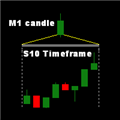
Technical Indicator SecondTimeFrame
- 12.99 USD
- Gabor Torma
- www.mql5.com
Indicator with second-timeframe in a separate window with separator line. Very useful for day traders to analyze the quick motion. Input parameters: TimeFrame - used time frame: S1 - one candle...
You are missing trading opportunities:
- Free trading apps
- Over 8,000 signals for copying
- Economic news for exploring financial markets
Registration
Log in
You agree to website policy and terms of use
If you do not have an account, please register

Second-TimeFrame
Indicator with second-timeframe in a separate window with separator line.
Very useful for day traders to analyze the quick motion.
Input parameters:
S1 - one candle contains 1 second (max. 60 candle/sec);
S2 - one candle contains 2 second (max. 30 candle/sec);
S3 - one candle contains 3 second (max. 20 candle/sec);
S4 - one candle contains 4 second (max. 15 candle/sec);
S5 - one candle contains 5 second (max. 12 candle/sec);
S6 - one candle contains 6 second (max. 10 candle/sec);
S10 - one candle contains 10 second (max. 6 candle/sec);
S12 - one candle contains 12 second (max. 5 candle/sec);
S15 - one candle contains 15 second (max. 4 candle/sec);
S20 - one candle contains 20 second (max. 3 candle/sec);
S30 - one candle contains 30 second (max. 2 candle/sec).
STYLE_SOLID - solid line;
STYLE_DASH - broken line;
STYLE_DOT - dotted line;
STYLE_DASHDOT - dash-dot line;
STYLE_DASHDOTDOT - dash-two points line.
SeparatorColor - color of separator lines.
Use Precise time scale (Tools\Options\Charts\Precise time scale -> checked) for correct position of the separator line.
Buffer Index:
Versions: