The bottom of chart you can found for help, press F1 , default/ british pound / euro/ market overview/ swiss franc. You can click the default and you can choose one of the five choice. If you choose euro, you will
find 3 chart of eurusd, but the name still eurusd, not eurusd2. You can create another with clicking the right button of your mouse in the eurusd and choose chart window and you will new chart of eurusd. Now i open
for one currencies in one of them that i mean i have eurusd for 1 minutes, 5 minutes, 15minutes, 30 minutes, 1 hour, 4 hour and 1 day in the same chart, if i open EURUSD i have thats all 7 for eurusd at different
times. You just need to set the 7 chart in a single chart to be easy on the eyes. Maybe thats all you need but if dont soo sorry because my english too bad. Thank you anyway.
The bottom of chart you can found for help, press F1 , default/ british pound / euro/ market overview/ swiss franc. You can click the default and you can choose one of the five choice. If you choose euro, you will
find 3 chart of eurusd, but the name still eurusd, not eurusd2. You can create another with clicking the right button of your mouse in the eurusd and choose chart window and you will new chart of eurusd. Now i open
for one currencies in one of them that i mean i have eurusd for 1 minutes, 5 minutes, 15minutes, 30 minutes, 1 hour, 4 hour and 1 day in the same chart, if i open EURUSD i have thats all 7 for eurusd at different
times. You just need to set the 7 chart in a single chart to be easy on the eyes. Maybe thats all you need but if dont soo sorry because my english too bad. Thank you anyway.
Hi valentsetia,
Your picture is MT4. What waterhorse asked was for MT5, and this is MQL5 forum.
BTW. You can post your picture using Image button that located next to SRC button - like this
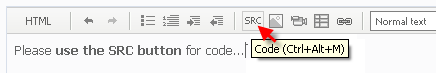
See, it better that way :D
![]()

- www.mql5.com
Hi onewithzachy,
I am realy sorry for that mistaken because i am newby in the forum. And have a wonderfull day & GBU.
Hi valentsetia,
Nah ... don't think about it. I made and still make mistake too.
Have great day 2 u and GBU2.
![]()
OnewithZachy,
Thanks for participating on my post. It seems that we can not import custom data for MT5.
Hi waterhorse,
Yep. It looks like that - and it's annoying really - plenty user here want to know how to import data.
AFAIK is to create an indicator to import a data, something like this https://www.mql5.com/en/market/product/203 (it's not free but it's easy to create one if you know how ;) ).
But that just it, it display data and that's all. We have to modify other indicator to read that 'data'. :(
![]()

- Konstantin Gruzdev
- www.mql5.com
- Free trading apps
- Over 8,000 signals for copying
- Economic news for exploring financial markets
You agree to website policy and terms of use
Hi there,
Is there a way that I can create a custom currency pair and calling it EURUSD2? How would to import data for backtesting of the new currency EURUSD2?