What's a problem? It works properly. You should't place breaks at the comments, it is useless.
Show your screenshot.
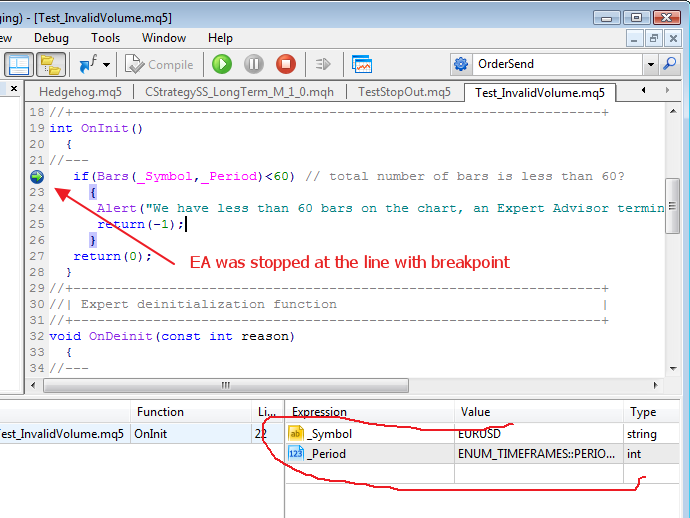
What's a problem? It works properly. You should't place breaks at the comments, it is useless.
Show your screenshot.
Thanks for Help! It don't works. So i tryed with another downloaded EA (my_frist_ea.mq5). The system allways trys to start compiling with the previous EA (screenshot). But i deleted it. Now I get a popup, asking me if i want really change the EA. But when commit it, it works and i can debug the my_frist_ea.mq5. In a seconed step i copied all functions step by step from my EA to the file "my_frist_ea.mq5". Now i can debug my EA. But the system is still asking each time, if i really want change EA. I don't know where i can costumize it. I do not understand 100% how it works.
Today a new problem with the debugger: It stops in the method "int OnInit()" but don't enter the method "void OnTick()".
I have attached two screenshots: 1) last seen debugger and 2) debugger lost. It seems like debugger is working like in a infinite loop. But i don't see it anywhere. What can i do to have a stable reliable development-environment? With this situation here i can't develop anything.
Thanks for help!
Please help!!! I deinstalled all components of meta trader 5, downloaded new, reinstalled all... few times. But still the same problem (see attached picture): The debugger appears in the onInit- Method but after the last instruction "return (0);" the debug-arrow disappears also with the debugger-mode. The Button F5="stard debugging" are greyed out. Also Button "compile". But buttons "stop" and "pause" are awalable. But nothing happends and i can't go on with debugging.
Why my method OnTick() is not called?
Where is the debugger- cursor/arrow?
How to awoid these problems?
Pleas help!!
Thanks!

- 2010.02.25
- MetaQuotes Software Corp.
- www.mql5.com
Please help!!! I deinstalled all components of meta trader 5, downloaded new, reinstalled all... few times. But still the same problem (see attached picture): The debugger appears in the onInit- Method but after the last instruction "return (0);" the debug-arrow disappears also with the debugger-mode. The Button F5="stard debugging" are greyed out. Also Button "compile". But buttons "stop" and "pause" are awalable. But nothing happends and i can't go on with debugging.
Why my method OnTick() is not called?
Where is the debugger- cursor/arrow?
How to awoid these problems?
Pleas help!!
Thanks!

- www.mql5.com
Today a new problem with the debugger: It stops in the method "int OnInit()" but don't enter the method "void OnTick()".
I have attached two screenshots: 1) last seen debugger and 2) debugger lost. It seems like debugger is working like in a infinite loop. But i don't see it anywhere. What can i do to have a stable reliable development-environment? With this situation here i can't develop anything.
Thanks for Help! It don't works. So i tryed with another downloaded EA (my_frist_ea.mq5). The system allways trys to start compiling with the previous EA (screenshot). But i deleted it. Now I get a popup, asking me if i want really change the EA. But when commit it, it works and i can debug the my_frist_ea.mq5. In a seconed step i copied all functions step by step from my EA to the file "my_frist_ea.mq5".
On your picture I see the Strategy Tester panel. Do you try to debug your EA during back testing? It is impossible at the moment.
Now i can debug my EA. But the system is still asking each time, if i really want change EA. I don't know where i can costumize it. I do not understand 100% how it works.
- Free trading apps
- Over 8,000 signals for copying
- Economic news for exploring financial markets
You agree to website policy and terms of use
Hi, MQL5-experts:
My MetaEditor don't stop at the defined breakpoints. I am starting debugging with F5. The first lines of codes are
int OnInit()
{
//--- Do we have sufficient bars to work
if(Bars(_Symbol,_Period)<60) // total number of bars is less than 60? // <----- HERE ***********
{
Alert("We have less than 60 bars on the chart, an Expert Advisor terminated!!!");// <---- AND HERE *********
return(-1);
...
I have set breakpoints at the marked lines by doubelklicking the line befor started debugger. The problem is, debugger never stops anywhere and output eacht time the Alert-Error-Message when started.
1) How to enable the debugger to stop?
2) I have defined the TIME_FRAME and Symbol here: Menu->Debug->Options->Debugging..... BUT, where can i define the date-From and date-TO Time-Period (example: 1.7 - 30.7) ???
Thanks for any help!