You are missing trading opportunities:
- Free trading apps
- Over 8,000 signals for copying
- Economic news for exploring financial markets
Registration
Log in
You agree to website policy and terms of use
If you do not have an account, please register
Hans Indicators
This is interesting indicator (for MT5):
----------------
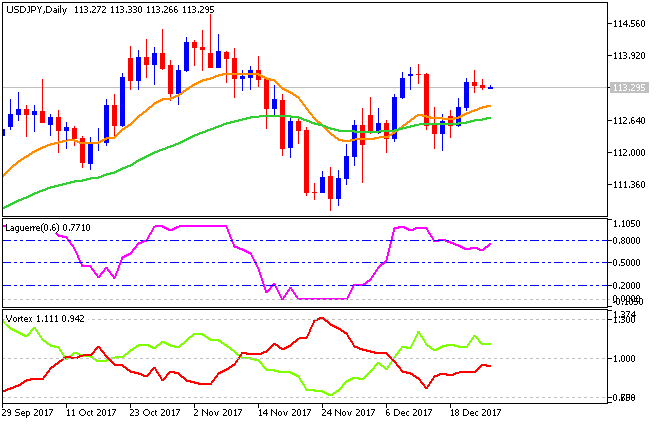
Vortex Oscillator - indicator for MetaTrader 5Oscillator based on Vortex indicator - displays the difference between lines VI + and VI- in the form of a histogram.
----------------
Vortex - indicator for MetaTrader 5
The indicator was described in the article "The Vortex Indicator" published in the January issue of "Technical Analysis of Stocks & Commodities" (2010).
Forum on trading, automated trading systems and testing trading strategies
RSI indicator
Sergey Golubev, 2018.09.21 10:50
Good article was published -
----------------
Universal RSI indicator for working in two directions simultaneously
When developing trading algorithms, we almost always encounter a problem: how to determine where a trend/flat begins and ends? It is difficult to find a clear-cut solution. This goal seems achievable by combining the both trend-based and flat-based strategies in one algorithm. In this article, we will create a universal indicator that will combine signals for different types of strategies. We will try to simplify the generation of trade signals in an expert as much as possible. An example of combining several indicators in one will be given. This will be done using object-oriented programming, with each indicator or its part being implemented in the form of a class included in the main program file.
Contents
Trend Continuation Factor for Metatrader 5
It is very interesting indicator which was recently converted to Metatrader 5.
We can download this indicator from this post (together with MT4 original version).
Forum on trading, automated trading systems and testing trading strategies
Elite indicators - metatrader 5 version :)
zemo, 2018.02.21 15:45
Million thanks to Enivid... I got stucked in mt5 conversion but Enivid helped and finalized the conversion... ;-)
Trend Continuation Factor
original code: Mladen
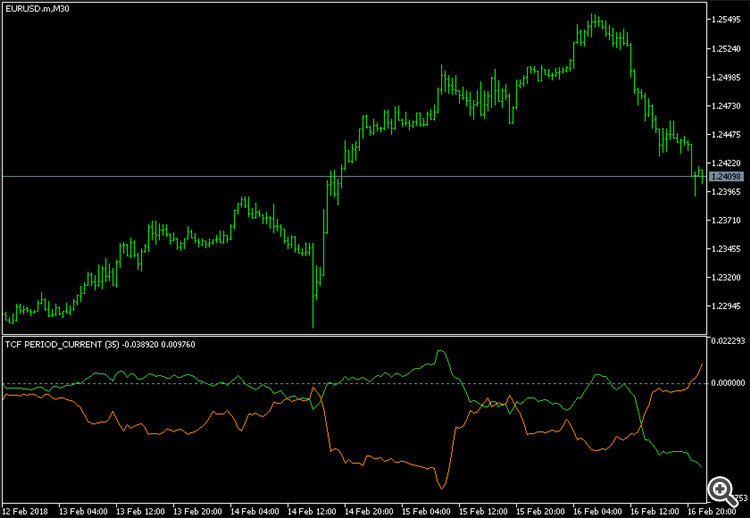
mt5 conversion: Enivid (Andriy Moraru )
Good article found -
----------------
The Easy Way to Evaluate a Signal: Trading Activity, Drawdown/Load and MFE/MAE Distribution Charts
Subscribers often search for an appropriate signal by analyzing the total growth on the signal provider's account, which is not a bad idea. However, it is also important to analyze potential risks of a particular trading strategy. In this article we will show a simple and efficient way to evaluate a Trading Signal based on its performance values:
Forum on trading, automated trading systems and testing trading strategies
Jurik
Sergey Golubev, 2018.10.13 13:05
BB stops JMA - multiple stops - indicator for MetaTrader 5
BB stops is using Bollinger bands as a criteria for determining if the trend is changing as well as determining the trend direction. The usual way how it finds out the stop lines is by calculating a risk based on deviation. But, in many cases, one single proposed stop line is not enough.
Forum on trading, automated trading systems and testing trading strategies
Chaos Theory by Bill Williams
Sergey Golubev, 2018.10.14 16:40
Choppiness Index - JMA Smoothed - indicator for MetaTrader 5
Choppiness is a modern indicator based on ideas of chaos theory and fractal geometry. Benoit Mandelbrot was the one person most responsible for the great interest in the subject of fractal geometry. He showed how fractals can occur in many different places in both mathematics and elsewhere in nature. They could be found underlying cloud formations, waves, leaves, fingerprints, and sunflowers, and his ideas provided some exciting glue between mathematics and nature. Using computer graphics and with the help of IBM, Mandelbrot was able to show how to express fractal geometry using computer graphics.
While most of us think there are only whole number dimensions, like 1D, 2D, and 3D, in fractal geometry there exist fractional dimensions in between the whole number dimensions. So there are a number of fractal dimensions between a 1D line and a 2D plane. Fractals are basically a measurement of the dimensionality of a system; they are able to express different images based on the fractional nature of dimension.
This is very useful indicator for Metatrader 4 and Metatrader 5 -
----------------
Show Pips - indicator for MetaTrader 5
Parameters
Type of appearance - info line appearance type. There are three options:
----------------
Same (updated) indicator for Metatrader 4 is on this CodeBase page.
Lego EA - expert for MetaTrader 5
The Expert Advisor allows you to combine signals of several indicators at once:
or include only one of the indicators.