MetaTrader 4 Platform Beta Build 865: Web Trading, Direct Payment for Hosting and One-Time Passwords
I start try. let see what happend
I've connected to the "demo.metaquotes.net:443" server but I am not receiving an update to build 865.
I connected to the demo.metaquotes.net:443" but still not receiving update software. how can i update manually
Please restart your terminal to apply live updates
otp is not work on mt4 for android.
You are missing trading opportunities:
- Free trading apps
- Over 8,000 signals for copying
- Economic news for exploring financial markets
Registration
Log in
You agree to website policy and terms of use
If you do not have an account, please register
MetaTrader 4 Platform Beta Build 865: Web Trading, Direct Payment for Hosting and One-Time Passwords
The beta version of the updated MetaTrader 4 platform is to be released on Friday, August 28, 2015. We will update our public MetaQuotes-Demo server located at demo.metaquotes.net:443. We invite all traders to join the testing of the new platform, evaluate all its features and help developers to fix the errors.
To update MetaTrader 4 platform to build 865, connect to demo.metaquotes.net:443 server.
The final build of the new MetaTrader 4 platform will be released after the public beta test.
MetaTrader 4 Client Terminal build 865
Web trading is available from a MQL5.community account. Go to the new "Trade" page.
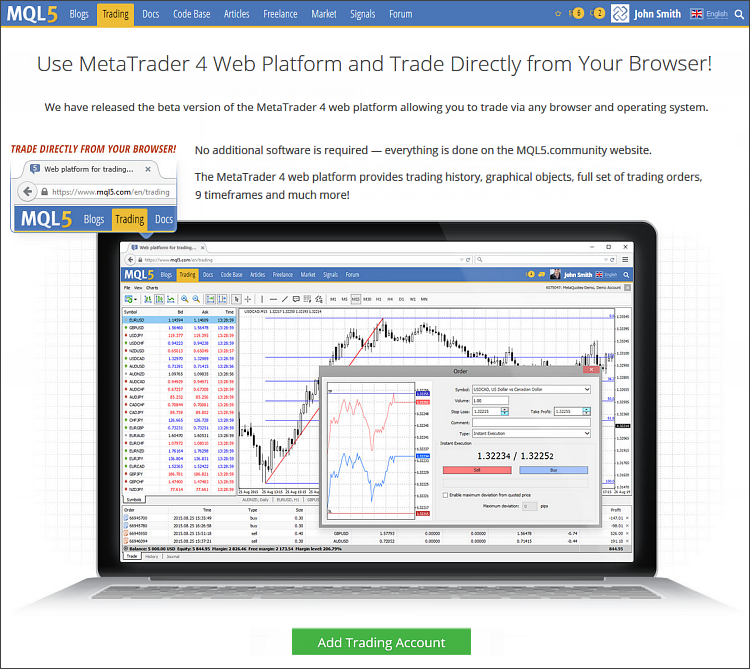
Add a trade account: specify the number and the server name, and then enter the password to connect to it.
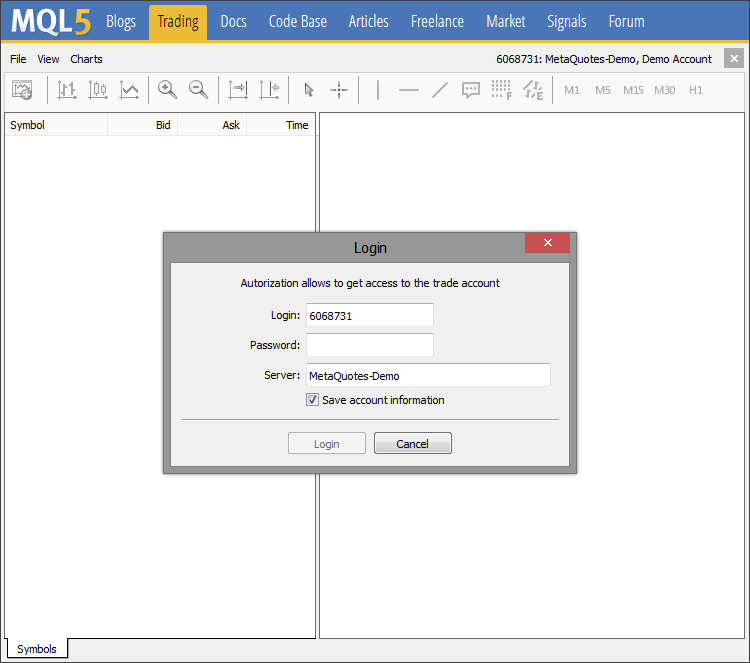
The interface of the web platform is similar to the desktop version and is therefore easy to understand. The following basic functions are currently available:The features of the web platform will be further expanded.
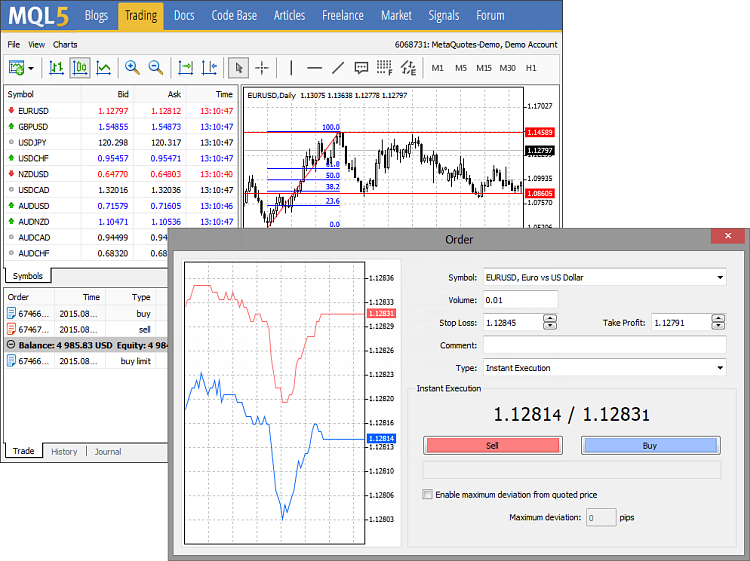
Trading accounts can be managed from the new "Trading Accounts" section of the user profile.To pay for hosting services, users don't need to log in to the MQL5.community account and add money to it. The hosting platform rent can now be paid straight from the platform using one of the payment systems. If you do not have enough money on your account, click "Next" and go to the direct payment procedure.
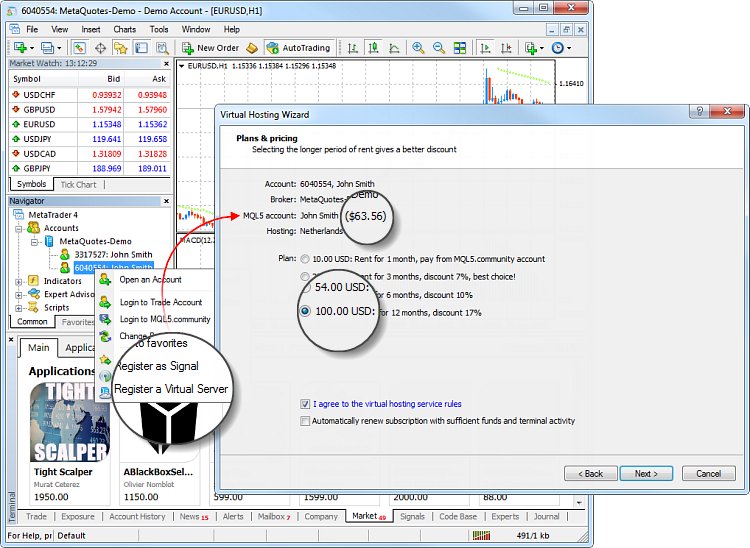
Select one of the available systems and make an online money transfer:
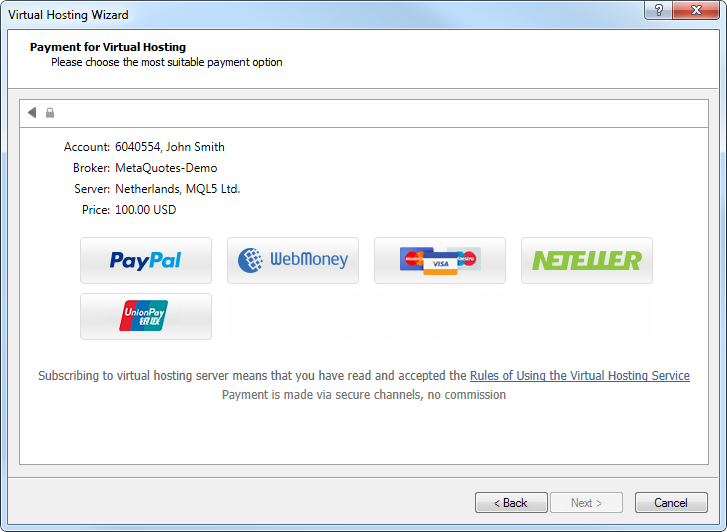
To maintain a clear and unified history of rented virtual hosting platforms, the required amount will be transferred to your MQL5.community account first, from which a payment for the service will be made.You can easily access and review all your payments from your MQL5.community Profile.
One-time passwords are generated in the MetaTrader 4 mobile terminals for iPhone or Android.
How to enable OTP
To start using one-time passwords, a trading account must be linked to a password generator, which is actually the MetaTrader 4 Mobile Terminals for iPhone and Android.
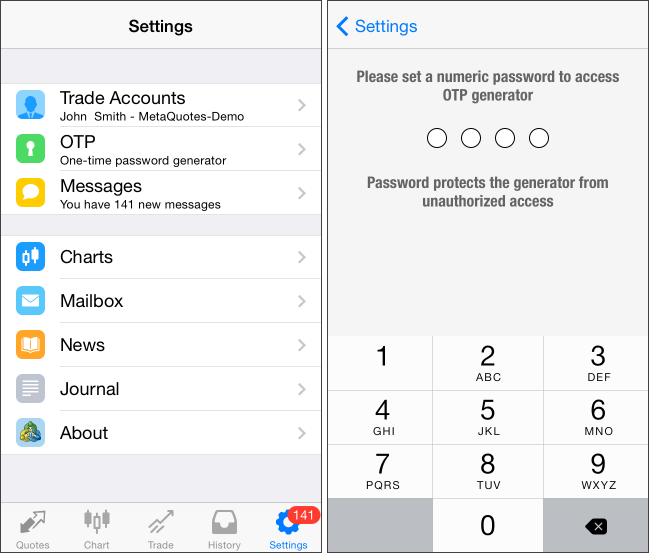
In the window that opens, select "Bind to account".
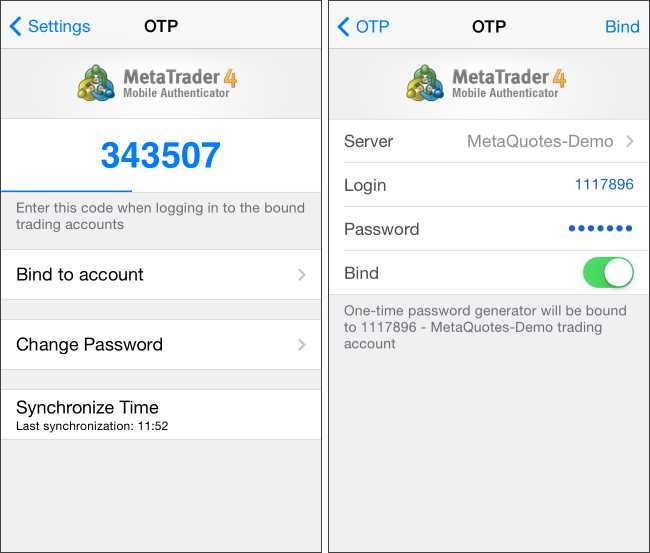
Next, specify the name of the server on which the trading account was opened, the account number and the master password to it. The "Bind" option should be kept enabled. It must be disabled, if the specified account needs to be unbound from the OTP generator to stop using one-time password.Once the "Bind" button at the top of the window is tapped, a trading account is bound to the generator, and an appropriate message appears.
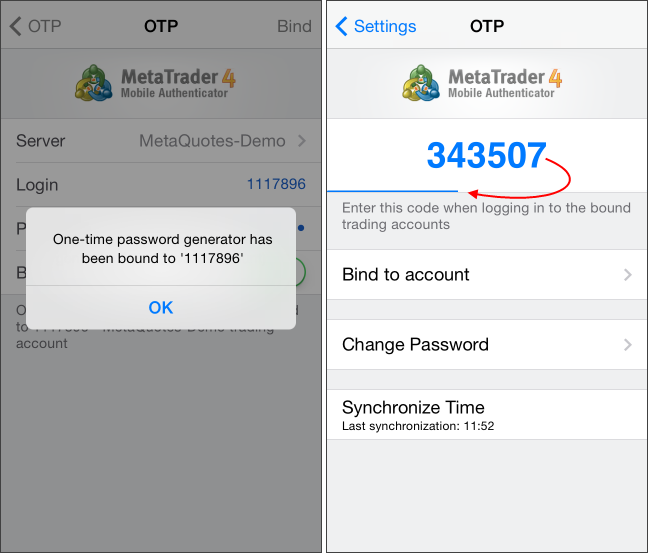
Likewise, an unlimited number of accounts can be bound to the generator.The one-time password is displayed at the top of the OTP section. Underneath, a blue bar visualizes the password lifetime. Once the password expires, it is no longer valid, and a new password is generated.
Additional Commands:
The accuracy requirements are connected with the fact that the one-time password is linked to the current time interval, and this time should be the same on the client terminal and the server side.
How to Use OTP in the Desktop Terminal
After a trading account is bound to the OTP generator, a one-time password will be additionally requested during every connection to it from the desktop terminal:

All the videos are available on the official MetaQuotes Software Corp. YouTube channel.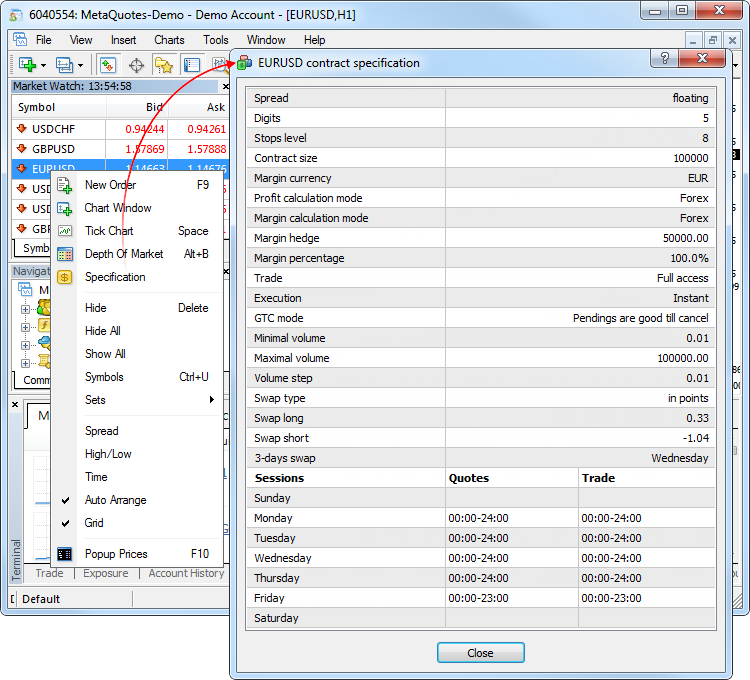
The following parameters have been added:The update will be available through the LiveUpdate system.