Hmmm this is annoying
Hmmm this is annoying
hey Jeremy,
not sure about MT5, but for MT4 it puts all the terminal folders in ROAMING.
mine i.e. is :
C:\Users\88\AppData\Roaming\MetaQuotes\Terminal\blahblahblah,
hope this helps.
This used to be easy, now I can't figure out how to install multiple MT5 instances anymore, the 'web installer' has no option to choose a folder and just keeps reloading the same MT5. Anyone know how to do this?
I checked the forum and found https://www.mql5.com/en/forum/6373 which is not helpful.
I used to do this easily.
And I tried the MT5 web installer just now. It allowed me to customize the install target directory. Run mt5setup.exe, at the first step, there is a "Setup" button. Just click it to set the target directory and the name of program group, etc.
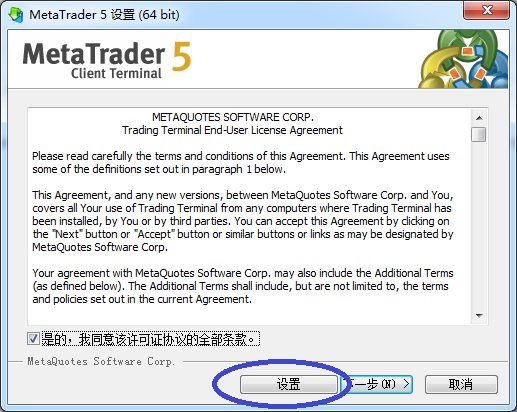
hey Jeremy,
not sure about MT5, but for MT4 it puts all the terminal folders in ROAMING.
mine i.e. is :
C:\Users\88\AppData\Roaming\MetaQuotes\Terminal\blahblahblah,
hope this helps.
Hi Jeremy
What I did on MT4 was simply add .2 and than .3 to the address folder as if it was another version which to my logic it was another version of the same thing than I renamed the other version to correspond with the broker acc it carried.
Hope this solves
Boris
i always install metatrader to a folder which i keep as a clean install - i then copy the complete folder as often as needed and in each instance folder i create a link to the EXE file with the "/portable" switch added to the command line so starting multiple instances does not mess up my user folder.
I (Win7,64) don't know how mt5 deals with this, but I do this ("/portable"-mode) with mt4 and I am using Link Shell Extension (google) so that I have only one folder for all the MQL4/Expert folder - which means every instance has an easy access to all experts ...
Beside that mt4 code can identify its terminal by the number in the path ...\Documents\MT4\mt1\MQL4\.. between \mt4\mt.. and ..\MQL4\.
The problem is only if I try to install a e.g. free signal or something else everything is copied to a new installed mt4-folder in \ROAMING\ :(
- Free trading apps
- Over 8,000 signals for copying
- Economic news for exploring financial markets
You agree to website policy and terms of use
This used to be easy, now I can't figure out how to install multiple MT5 instances anymore, the 'web installer' has no option to choose a folder and just keeps reloading the same MT5. Anyone know how to do this?
I checked the forum and found https://www.mql5.com/en/forum/6373 which is not helpful.