List of changes in MetaTrader 5 Client Terminal builds - page 14
You are missing trading opportunities:
- Free trading apps
- Over 8,000 signals for copying
- Economic news for exploring financial markets
Registration
Log in
You agree to website policy and terms of use
If you do not have an account, please register
MetaTrader 5 Client Terminal build 722
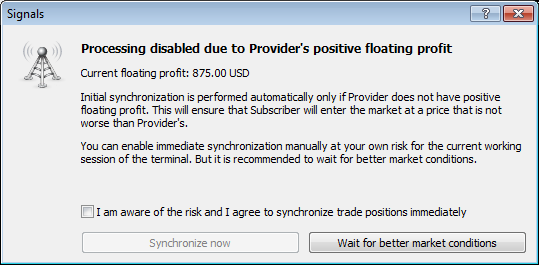
By default, synchronization is allowed only if the floating profit on the provider's account is not positive. This ensures that the signal subscriber can enter the market at a price that is not worse than the provider's one during synchronization of positions. Thus, the appropriate dialog window is shown before synchronization where traders can enable forced synchronization of positions with the signal, despite the positive floating profit.Before synchronization, subscribers should close positions and remove orders opened manually or based on another signal. If open positions or pending orders unrelated to the provider's signals are detected, the client terminal will offer to remove all pending orders and close all positions automatically at the current price. However, traders can perform all necessary actions manually.
Templates can be compared with a macro (#define) representing an entire function instead of an expression. A template is inserted into the code in case the template function is called based on this call's parameters.
A separate function (with its own static variables) is added by the compiler for each of the existing sets of the template function call's parameters present in the code.
Example of the template function for calculation of the array's highest value:
Keep in mind that automatic reduction of parameters is not allowed when a template function is called. The parameter type should be clearly defined. For example, when calling ArrayMax function for char type array and CHAR_MIN as defval, the second parameter's type should be clearly defined as char:
Number of template parameters cannot exceed 8. Insertion of templates into the code is performed only by call parameters, evident template typification is not performed.
Example of evident typification:
The update is available through the LiveUpdate system.
MetaTrader 5 Client Terminal build 730
- Terminal: Fixed connection to MQL5.community in case of extra spaces in account login.
- Terminal: Added chart vertical positioning using Up and Down keys in case of a fixed scale.
- Signals: Changed signal list display. The signals installed on the
server of the broker, to which the terminal corresponds, are now
displayed by default. In case of the signals' absence, the ones
installed on MetaQuotes demo server are displayed. Select "Full Signal
List" in the signals context menu to see the complete signal list.
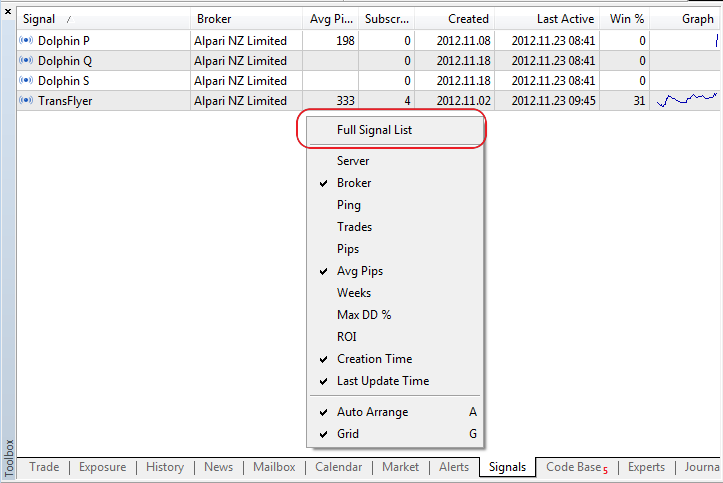
- Signals: Added limitation on subscription to trading signals.
Subscription to signals with leverage exceeding 1:100 is not permitted.
This has been done to prevent users from subscribing to unreasonably
risky strategies.
- Signals: Fixed automatic transformation of EURUSD* type Forex
trading symbols. If a signals source has positions at EURUSD! symbol,
while a subscriber trades on
EURUSD (or vice versa), the terminal will automatically detect the
similarity of the trading symbols changing their names when copying the
signal.
- Signals: Fixed the warning dialog about the automatic
synchronization of positions with a trading signal in case of several
re-synchronizations within one working session of the terminal.
- MQL5: Fixed an error causing the inability to create an indicator using IndicatorCreate function.
- MQL5: Added support for storing indicators in EX5 resources. In
this case, the indicators in the resources will not be able to work with
their own resources.
- MQL5: Fixed zero suppression when re-entering numeric parameters of MQL5 programs.
- MQL5: Standard Library. Fixed CExpertMoney::CheckOpenShort method for short position's volume calculation.
- MetaTester: Fixed freezing when working in Wine (Linux and Mac).
- MetaTester: Fixed test report display when working in Wine (Linux and Mac).
- MetaEditor: Fixed restoring the input focus in a document after using MetaAssist with subsequent closing of the dialogs.
- Fixed errors reported in crash logs.
- Updated documentation.
The update is available through the LiveUpdate system.MetaTrader 5 Client Terminal build 742
Also added the command for quick search of a description of the signal the account is subscribed to - "My Subscription".
MQL5: Added new function ArrayCompare:
Compared are arrays of simple types or custom structures without complex objects (strings, dynamic arrays, classes or other structures with complex objects). This function works only with arrays of the same type src1 and src2. When src1 is of type char and src2 is of type uchar, the error 302 "type mismatch" will occur.
MQL5: Changed OpenCL benchmark system: when OpenCL device(s) configuration is changed (including at the first run), terminal runs a test that determines device(s) performance and stores information in the registry.
To automatically select the most efficient device, call the function of creating OpenCL context and specify CL_USE_ANY as the device number.
MetaTester: Results of main optimization and forward optimization are now displayed on different tabs of tester window. This allows an easier navigation in results of forward optimization.
Obtained two sets of results - from start date up to forward date and from forward date up to end date (instead of one set of results from start date up to end date) - accurately repeat the appropriate lines in optimization results with the enabled forward period. This feature is not yet provided in visualization mode.
MetaEditor: Modified displaying of char type variables in debugger. If value corresponds to a printable character, this character is also displayed.
MetaEditor: Added commands to navigate between previously opened documents - Navigate Forward and Navigate Backward:
Updated documentation.
The update is available through the LiveUpdate system.
MetaTrader 5 Client Terminal build 756
After clicking "Visualize", the client terminal automatically downloads the signal's trading history, opens appropriate charts and displays signal's deals as graphical objects in the same way as it is done for the trading account's history of the client terminal.
Current algorithm: A deal volume is changed in direct ratio to the correlation of a Signal Source's leverage with a Subscriber's one. It means that if a Signal Source having a leverage of 1:100 opens a deal of 1 lot, a Subscriber having a leverage of 1:500 will open a deal of 5 lots in case of 100% copying and a deposit matching by size and currency. A subscriber having a leverage of 1:10 will open a deal of 0.1 lots in similar conditions.
New algorithm: If subscriber's leverage exceeds the one of the Signal Source, it does not affect a volume of a copied deal. Otherwise, the deal volume is changed in direct ratio to the correlation of a Signal Source's leverage with a Subscriber's one.
It means that if a Signal Source having a leverage of 1:100 opens a deal of 1 lot, a Subscriber having a leverage of 1:500 will open a deal of 1 lot in case of 100% copying and a deposit matching by size and currency. A subscriber having a leverage of 1:10 will open a deal of 0.1 lots in similar conditions.
TextOut function transfers the text to the custom array (buffer) and returns the operation result. This array is designed for creation of a graphical resource.
TextSetFont function sets the font for displaying the text using drawing methods and returns the operation result.
bool TextSetFont( const string name, // font name or path to font file on the disk uint size, // font size uint flags, // combination of flags int orientation=0 // text slope angle );TextGetSize function returns the line width and height at the current font settings.The update is available through the LiveUpdate system.
MetaTrader 5 Client Terminal build 773

To show/hide one click trading panel, use the icon in the upper left corner or a context menu command.The update is available through the LiveUpdate system.
MetaTrader 5 Client Terminal build 778: New MQL5 Profiler
The update is available through the LiveUpdate system.
MetaTrader 5 Client Terminal build 787: Added Ability to Receive Milliseconds in Trade Operations
- POSITION_TIME_MSC - position placing time in milliseconds since 00:00:00 01.01.1970
- POSITION_TIME_UPDATE - position changing time in seconds since 00:00:00 01.01.1970
-
Added CPositionInfo::TimeMsc, CPositionInfo::TimeUpdate and CPositionInfo::TimeUpdateMsc properties to Standard Library.POSITION_TIME_UPDATE_MSC - position changing time in milliseconds since 00:00:00 01.01.1970
ORDER_TIME_DONE_MSC - order execution time in milliseconds since 00:00:00 01.01.1970
Added COrderInfo::TimeSetupMsc, COrderInfo::TimeDoneMsc, CHistoryOrderInfo::TimeSetupMsc and CHistoryOrderInfo::TimeDoneMsc properties to Standard Library.
Added CDealInfo::TimeMsc property to Standard Library.
The update is available through the LiveUpdate system.
MetaTrader 5 Client Terminal build 794: Scalper Depth of Market and New Tools for One-Click Trading
Terminal: Revised one-click trading system:
When One-Click Trading mode is enabled, the trading dialog is closed right after a successful operation. In case of an error, the dialog displays its cause.
When One-Click Trading mode is enabled, Close Position command in the position's context menu results in an immediate closing of the position without showing the trading dialog. Added ability to remove SL-TP in one click in the list of open orders and positions.
Added the context menu for trading levels on the chart. The menu allows managing the level right from the chart.
When One-Click Trading mode is enabled, dragging trading levels of orders and positions results in an immediate modification of the appropriate order or stop level without showing the trading dialog.
A double click on the trading level displays order or position modification dialog.
Revised the context menu of trading from the chart, limit orders are now set in the main menu, added ability to set alerts right from the chart.
Removed Trading tab from Market Watch window. Now, any trade operations can be performed right on the chart.
Terminal: Replaced conventional Depth of Market with the scalper one focused on the minimum time for performing a trade operation. When One-Click Trading mode is enabled, all trade operations are executed immediately without showing a trading dialog:
Terminal: Fixed an error when changing a vertical scale for symbols with a specified tick size on a chart.
Terminal: Added a tab displaying brokerage company's technical support web site.
Terminal: Changed scaling algorithm in trading dialog's tick chart - now, the scale is chosen so that the levels of a trading order and stops are displayed on the chart.
Terminal: Fixed Navigator window's multiple update when compiling the directory in MetaEditor.
Terminal: Fixed an error leading to changing of the value in the order price field when switching between different modes of modification and setting a new order in the trading dialog.
Signals: Added insufficient funds warning message when trying to subscribe to paid signals.
Market: Added ability to download free applications from MQL5 Market without registering on MQL5.
MQL5: Added new return codes when performing trading operations:
Implemented changes to CTrade class of the Standard Library.
MQL5: Standard Library. Added diagram classes:
Examples of using the classes are added to MQL5\Scripts\Examples\Canvas\Charts.
The update is available via the LiveUpdate system.
MetaTrader 5 Client Terminal build 803: Full Display in Depth of Market and Dragging Expert Advisors from Code Base
- Terminal: Added ability for "full" display in the Depth of Market -
each price tick is displayed as a separate line in the Depth of Market.
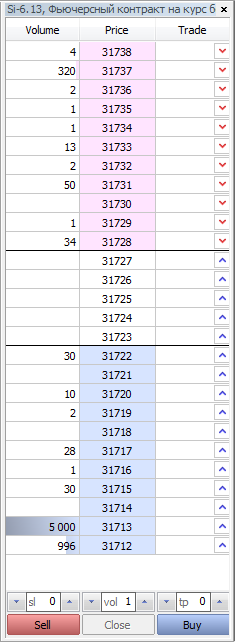
- Terminal: Fixed an error that sometimes occurred in trailing stop operation.
- Terminal: SL-TP levels for the order are automatically shifted when moving the order in the Depth of Market using drag'n'drop.
- Terminal: Fixed display of Templates in the chart's context menu.
- Terminal: Improved Code Base tab - now, MQL5 application can be
added to the chart by dragging it from Code Base tab. Added the column
with the name of an Expert Advisor and removed the column with
publication dates.
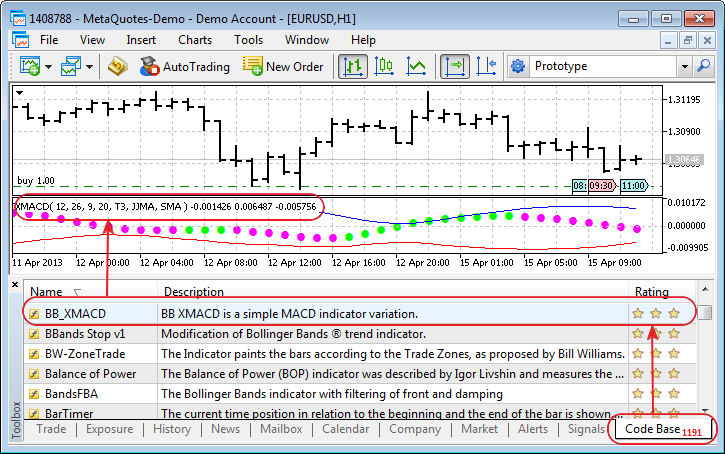
- Terminal: Restored Trading tab in Market Watch window.
- Terminal: Fixed deletion of an account in Navigator window in case of large login values.
- Terminal: Fixed reset of the current bar in price history when working with exchange tools.
- Terminal: Added logging of deals with trailing stops.
- Signals: Fixed an error in handling position closing signals when renaming trading symbols (EURUSD <=> EURUSD!).
- MQL5: Fixed making chart screenshots using ChartScreenShot function from custom indicators at OnCalculate entry point.
- Added ability to present binary data using b prefix:
- MQL5: Added the timer event setting function specifying frequency
in milliseconds EventSetMillisecondTimer - when using this function,
OnTimer entry point can be called at more than once per second.
- MQL5: Standard Library. Updated CPieChart and CChartCanvas classes for creating diagrams.
- MetaTester: Fixed history synchronization error during repeated
optimization passes that sometimes led to mismatches in optimization
results.
- MetaTester: Fixed an error that in some cases could lead to "freezing" of forward testing after optimization.
- MetaTester: Changed calculation of "Balance + max Profit Factor"
optimization criterion. In case there is no calculated profit factor (no
loss-making deals), the final balance is now used as the optimization
criterion.
- MetaTester: Fixed an error that in some cases could lead to
"freezing" of forward testing after optimization. In some cases, forward
optimization could suddenly stop after the "large" genetic
optimization.
- MetaEditor: Added ability to format the output of integers in the
debugger: in binary form - using "b" modifier, in hexadecimal form -
using "x" modifier.

- MetaEditor: Added ability to show the values for the fields of structures and classes:
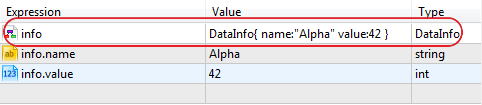
- Fixed errors reported in crash logs.
- Updated documentation.
The update is available via the LiveUpdate system.This feature is designed for the cases when high-resolution timer is required. In other words, timer events should be received more frequently than once per second.
The minimum interval of 1000 milliseconds is used in the strategy tester. In general, when the timer period is reduced, the testing time is increased, as the handler of timer events is called more often. When working in real-time mode, timer events are generated no more than 1 time in 10-16 milliseconds due to hardware limitations.Preliminary Announcement of the MetaTrader 5 Updates: Updated Signals Window and Fast Signal Registration
Over the next few days, we will release the MetaTrader 5 update build 816. After the release of the update, we will publish an additional news containing the full list of changes and the build number.
"Make Uppercase (Ctrl+Shift+U)\Make Lowercase (Ctrl+U)" - convert all the characters of the highlighted text to uppercase/lowercase.