i have a small question i dont understand. As above mention subject, my computer is 24hrs on already how come i still no see auto trading at all? Everything is set up Algo trading is on, the setting for trade all this is done follow by the user set up.. ONLY VPS is not set up.. Previously i still see some EA doing the trading but for this week i didnt see any of them moving..
Can some 1 teach me how i know my EA is active or not..
check if there is any errors on tabs experts and journal.
Did you create the ea? or did you buy it from the marketplace site?
You can look at Metatrader journal and Metatrader experts journal to understand about the situation.
One of the reason - you computer is not 24 hours to be ON ... monitor is always ON? Not ... so ...
The decision for this situation may be the following:
- fix your EA, or at least check the code for your EA for possible error/issue;
- use MQL5 VPS for EA.
i get it from the market for free, downloaded and paste it to my currency pair.. last week is trading only this week nothing is happen at all
your computer may have been in sleep mode too. too many reasons to make a guess.
Do you know that your computer has to be on at all times for the ea to trade? being "ON" for 24 hours is very different to all week. you said 24 hours in your first msg, but then in next msg you say it hasnt made trades all week, but it wouldnt. if the computer was only on for 24 hours, it can not open trades all week long.You can look at Metatrader journal and Metatrader experts journal to understand about the situation.
One of the reason - you computer is not 24 hours to be ON ... monitor is always ON? Not ... so ...
The decision for this situation may be the following:
- fix your EA, or at least check the code for your EA for possible error/issue;
- use MQL5 VPS for EA.
Hello,
pls see below diagram, everything is set.. but this 4 days i didnt see anything.. even i text the owner, he is not responding at all. BY the way.. can have a little bit help?
your computer may have been in sleep mode too. too many reasons to make a guess.
Do you know that your computer has to be on at all times for the ea to trade? being "ON" for 24 hours is very different to all week. you said 24 hours in your first msg, but then in next msg you say it hasnt made trades all week, but it wouldnt. if the computer was only on for 24 hours, it can not open trades all week long.Nope,
i already change the setting for not going to sleep or lock for my computer..
what i mean is my computer was on for 24hrs since monday.. but from monday untill now, i didnt see any of my EA trading which i set up for.. but for last week, some of the ea did trade for me..
So what possible go wrong?
i get it from the market for free, downloaded and paste it to my currency pair.. last week is trading only this week nothing is happen at all
your autotrade is ticked, so it should be working. nothing you show has suggested there is any issue. Many strategies have weeks of 0 signals. Maybe this is one strategy like that.
But there are too many possible reasons for issues. And without any errors, we can only make guesses. And all are to do with crap coding. So, unless you find the source code, and post that, we can not help you anymore than our suggestions we already made above.
your autotrade is ticked, so it should be working. nothing you show has suggested there is any issue. Many strategies have weeks of 0 signals. Maybe this is one strategy like that.
But there are too many possible reasons for issues. And without any errors, we can only make guesses. And all are to do with crap coding. So, unless you find the source code, and post that, we can not help you anymore than our suggestions we already made above.
Michael,
Willing to teach how i can get the source code from?
i m super new here.
Why do you think that it should be something during the 4 days?
Are you familiar with the trading system which was coded as the EA by the author?
So, EA should trade (because you know that and because you know the code of this EA) ... or you are just thinking ... that EA should trade ...
----------------------
As know 2 main reasons for your issue and about what to do:
Forum on trading, automated trading systems and testing trading strategies
EA Trading for MT5 using XM Broker
Sergey Golubev, 2024.12.12 08:31
...
The decision for this situation may be the following:
- fix your EA, or at least check the code for your EA for possible error/issue;
- use MQL5 VPS for EA.
I suggest that you do as many other newbies do: go to codebase and download many codes and learn what the result of each line of code will do on the chart.
Then watch youtube clips. There are thousands of videos on there which coders let you follow along as they code an indicator or a robot.
and remember that "google is your friend". There are other websites that are dedicated to teaching trading strategies. If you do not know the strategy that you want to code, then, you can not code it.
EDIT. look for the mql4 and mql5 cookbook. or open metaeditor and in the help files there is lots of good stuff there. This will be your main resource from today and onwards.- Free trading apps
- Over 8,000 signals for copying
- Economic news for exploring financial markets
You agree to website policy and terms of use
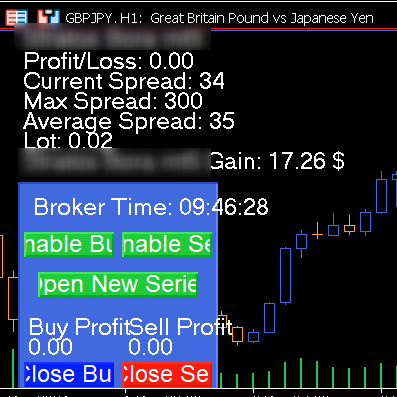
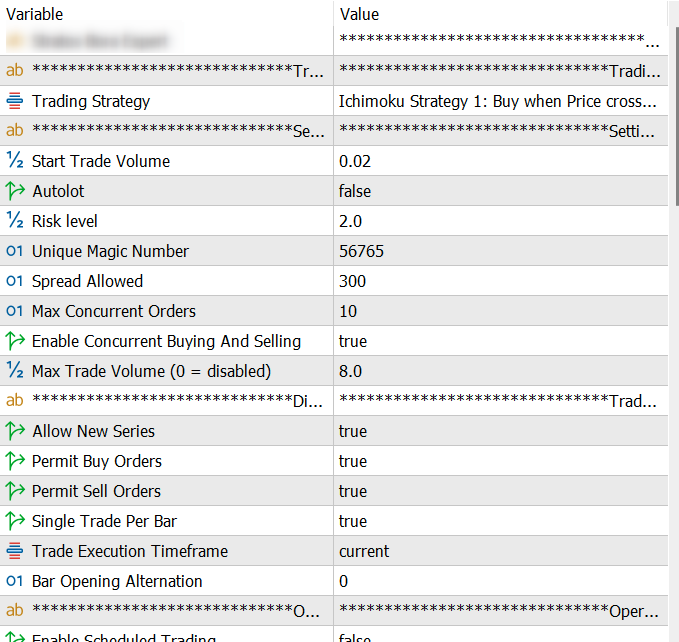
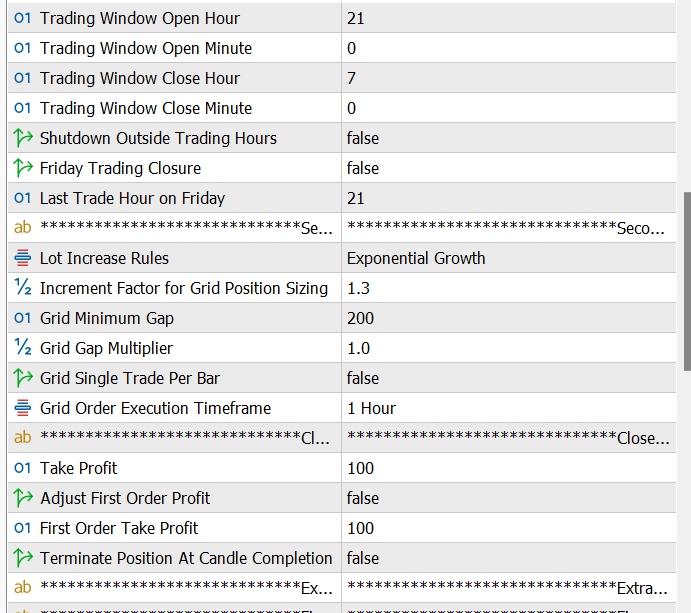
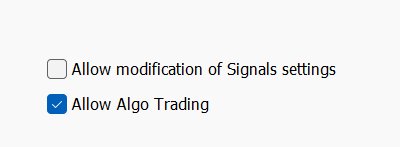
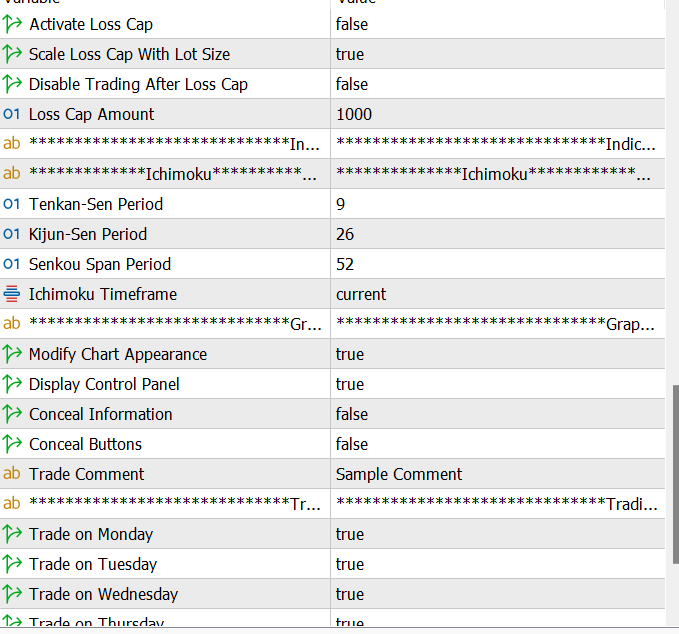
Hello all,
i have a small question i dont understand. As above mention subject, my computer is 24hrs on already how come i still no see auto trading at all? Everything is set up Algo trading is on, the setting for trade all this is done follow by the user set up.. ONLY VPS is not set up.. Previously i still see some EA doing the trading but for this week i didnt see any of them moving..
Can some 1 teach me how i know my EA is active or not..
Many thanks