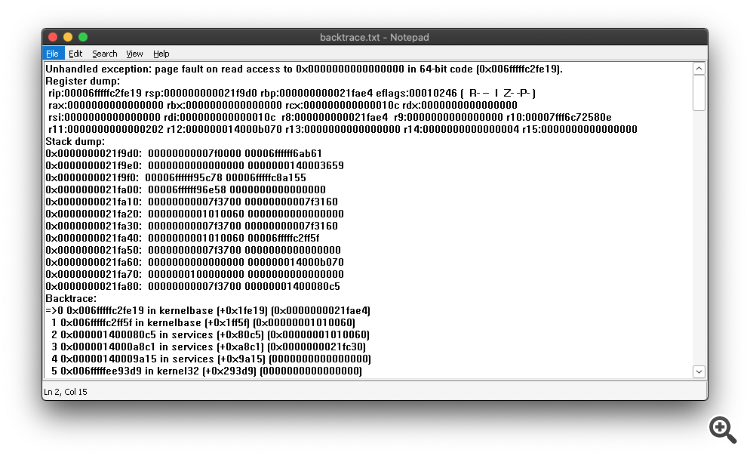- Installation on Mac OS - For Advanced Users - Getting Started
- Live Update - For Advanced Users - Getting Started
- For Advanced Users - Getting Started
Every time there is a major update of your operating system, or change to your computer's hardware, the hardware IDs used for encryption changes.
So, MetaTrader consideres that it may have been copied to an unknown system, and as a security measure, all private information is deleted, and credentials need to be input again.
For the case you describe, there may be some configuration or setup "glitch" which is causing MetaTrader to think that the hardware has changed.
It may be your "wine" or virtual environment that is reporting different "hardware" each time it restarts.Or, it could also be file corruption or the MetaTrader terminal is not closing properly.
These are only guesses as we don't have enough information to provide a definitive answer.
Every time there is a major update of your operating system, or change to your computer's hardware, the hardware IDs used for encryption changes.
So, MetaTrader consideres that it may have been copied to an unknown system, and as a security measure, all private information is deleted, and credentials need to be input again.
Than you, Fernando.
Sorry I only saw your reply now. I was wondering why no one was picking up on my thread, but apparently it was me who wasn't checking, my appollogies.
It's strange, because I've been running the same hardware for a while, all with the same operating system. There has not been any changes for a while to the base system.
What I had to do was to forcefully upgrade MT5, I wasn't even changing that, because it worked. But it stopped working, saying it was an outdated version of Wine, and to download a new version, so I did.
Never managed to get it back working again.
For the case you describe, there may be some configuration or setup "glitch" which is causing MetaTrader to think that the hardware has changed.
It may be your "wine" or virtual environment that is reporting different "hardware" each time it restarts.Or, it could also be file corruption or the MetaTrader terminal is not closing properly.
These are only guesses as we don't have enough information to provide a definitive answer.
Than you, I fear the same, that the upgrade process might have not gone right? Could it be symlinks, permissions, any way to debug that? I fear that the Metaquotes server might ban m because of my IP, is that a legitimate concern? I mean, this message is a bit scary, to be fair.
Thanks, and wishes of a Happy New Year to you.
I personally do not use a Mac, but it has often been stated in posts by different users here on the forum, that the best hassle-free environment to run MetaTrader on a Mac is to make use of Parallels Desktop.
It has nothing to do with your IP. It is simply deleting your saved account credentials because the hardware id or encryption no longer matches.
I personally do not use a Mac, but it has often been stated in posts by different users here on the forum, that the best hassle-free environment to run MetaTrader on a Mac is to make use of Parallels Desktop.
It has nothing to do with your IP. It is simply deleting your saved account credentials because the hardware id or encryption no longer matches.
I'm aware of Parallels Desktop, but I'm not using it here, it would make the machine unusable. I'm just using the Mac version, as announced in the website.
But you're right, there's a deeper issue that started this. After installing, opening an account, and running a few times, there comes a time with an error at startup:
Unhandled exception: page fault on read access to 0x0000000000000000 in 64-bit code (0x006fffffc2fe19).
I'm attaching a picture of the window, where I have the chance to save the backtrace to a log file.
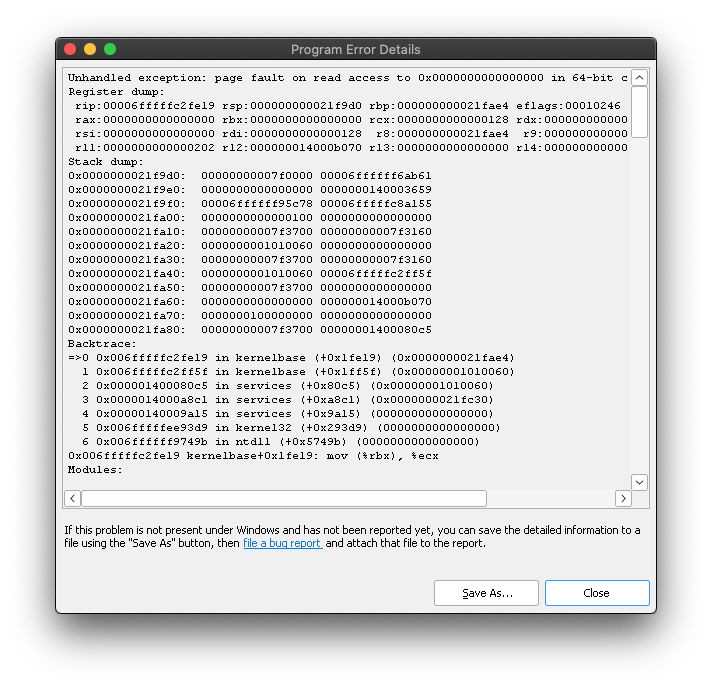
There's a list of what apeares to be services (wine-loader, ntdll.so, userenv, setupapi), or modules (PE-Wine, Mach-O), I'm not entirely sure which is which.
There's also mentions of wine_rpcrt4_server, wine_rpcrt4_io, wine_explorer_display_settings_restorer, and wine_sechost_service.
From then on, the behaviour repeats: it will keep going for a while, until it crashes and deletes the broker info, again and again.
Does anyone around here have some expertise with the Mac version? If so, please feel free to chime in, it would be appreciated.
While retrieving the backtrace, I've also noticed the location of user data has changed, from '~/Library/Application Support/MetaTrader 5' to '~/Library/Application Support/net.metaquotes.wine.metatrader5/'. Does this mean the previous location is now obsolete?
Appreciate your help.
EDIT: Included the full backtrace log, please see in attached file.
- Free trading apps
- Over 8,000 signals for copying
- Economic news for exploring financial markets
You agree to website policy and terms of use