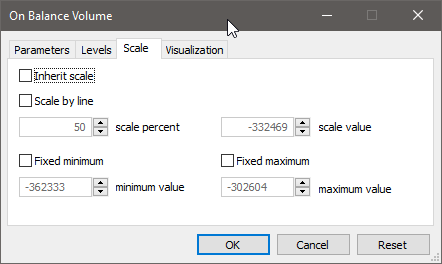Do you expect us to be able to "see" your computer?
Show screenshots and explain in detail.
What is the MetaTrader build, and operating system?
What is reported in the "Experts" log and in the "Journal" log?
Yes, it REALLY frustrating when you give so little information but expect a useful answer.Do you expect us to be able to "see" your computer?
Show screenshots and explain in detail.
What is the MetaTrader build, and operating system?
What is reported in the "Experts" log and in the "Journal" log?
Yes, it REALLY frustrating when you give so little information but expect a useful answer.Apologies... You will notice that the first two graphs don't fill the whole space... they were in relation to GBPUSD. The third OBV graph was on EURGBP and you can see that it fills the space.
Thanks for your help.
??? OBV is far too flat and does not fill the screen area! how can I read that graph like that!? That is image is not the normal behaviour of OBV!
Indicators don't fill the space anymore. This is because the program is calibrating the space using ALL the data, not just the data visible in the screen
Indicators have having problems fitting to the screen... you seem to be working on the assumption that people only use oscillators.
Did you not try the default values that I showed (that is, all unselected)?
Also, can you please enable the tick volume (which is what I assume you are using for the OBV)?
That should help identify if there are some strange values there.
Did you not try the default values that I showed (that is, all unselected)?
Also, can you please enable the tick volume (which is what I assume you are using for the OBV)?
That should help identify if there are some strange values there.
I shall show you my settings... what you will see on the screen will be the settings.
What is happening is that the program is setting the graph in proportion to ALL the candles, not just the ones on the screen... as far as I can tell.
It also happens with the programs I write... but it is a new thing... I didn't change my programs.
- Free trading apps
- Over 8,000 signals for copying
- Economic news for exploring financial markets
You agree to website policy and terms of use