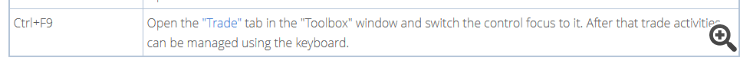- Errors, bugs, questions
- Any Way to Interact With an EA (with mouse or keyboard input) ?
- Charts: Move 1 bar at a time
Did you check the hotkeys ?
https://www.metatrader5.com/en/terminal/help/start_advanced/hotkeys
- www.metatrader5.com
Did you check the hotkeys ?
https://www.metatrader5.com/en/terminal/help/start_advanced/hotkeys
OnChartEvent can also be invoked in EAs. Perhaps you could make an EA which modifies positions using the keys of your choice
use this to find the KEYDOWN ascii codes https://www.w3.org/2002/09/tests/keys.html
but you will likely have to go about making a custom dialog window and it might be too much work overall
OnChartEvent can also be invoked in EAs. Perhaps you could make an EA which modifies positions using the keys of your choice
use this to find the KEYDOWN ascii codes https://www.w3.org/2002/09/tests/keys.html
but you will likely have to go about making a custom dialog window and it might be too much work overall
As Conor said, you can use OnChartEvent and handle the CHARTEVENT_KEYDOWN whenever a chosen key is pressed. You should have a way (like a trading panel or a switch key) to select which position you would like to modify with a key press.
Well, the terminal has that list, and I can navigate it using the keyboard, only, to do so, I must use the mouse to switch from chart to toolbox. Because I cannot move the cursor/focus via keyboard to the toolbox...
CTRL+T (2 times if already open) will set to focus to the Toolbox window.
Did you check the hotkeys ?
https://www.metatrader5.com/en/terminal/help/start_advanced/hotkeys
Actually CTRL+F9 should be the good one.
But it doesn't work as expected. It works only if the Toolbox selected tab is not already "Trade".
So it's an MT5 bug. I can report it if you like ?
EDIT:
Ctrl+T will bring up the toolbox, and there is a way to move to tabs as Alain pointed out. But as far as modifying a position goes, you will definitely need a custom dialog. It could be a product you could build and sell if you think others would like more hotkey capabilities.
- Free trading apps
- Over 8,000 signals for copying
- Economic news for exploring financial markets
You agree to website policy and terms of use