Hi all
I wonder if anyone can help please.
For reasons unknown my Windowss 11 install redownloaded version 23H2 and now I cannot add any of my purchased indicators to my charts.
I did try the service desk first but never made it past the chat bot.
Any help/guidance would be much appreciated.
Thanks
Karl
Hi Karl,
You're probably facing an issue with the MQL licensing, and you'll find several error messages in the Experts or Journal Tab of your MetaTrader.
In case you see errors regarding the license management I recommend the following:
1. Delete the tools from the Navigator of your MetaTrader
2. Restart your MetaTrader
3. Reinstall the products from the MQL5 market
I recommend installing it via the Market Tab of your terminal
This is how to proceed on MT4
and this is how to proceed on MT5
Hope this helps and you are always welcome if you like to get further assistance.
Here is some background information regarding the recurring issues with activation after significant Windows updates:
The problem stems from Metaquotes' method of providing licenses, which are tied to your operating system. Each computer/operating system requires one activation, and your Windows 10/11 installation generates a unique ID used for license activation.
If you reinstall your computer, the new Windows installation will have its own new unique ID. Consequently, the previously activated tool will no longer work, and installing it from the market will consume a new activation for your new unique OS ID. This measure is necessary to prevent the illegal copying of market tools from one computer to another.
The core issue arises from Windows itself. A major OS update changes the unique OS ID, rendering all activated products inoperative. Metaquotes recognizes this and typically grants an additional activation for each tool following a major Windows update release.
This is merely a technical explanation of the process. If you wish to discuss this matter in detail, I recommend contacting the Metaquotes Service Desk, as they are responsible for this entire topic and mechanism, and there is nothing we, or any other publisher, can do about it.
I hope this clarifies the situation.
Best regards,
Daniel

- www.mql5.com
- Free trading apps
- Over 8,000 signals for copying
- Economic news for exploring financial markets
You agree to website policy and terms of use
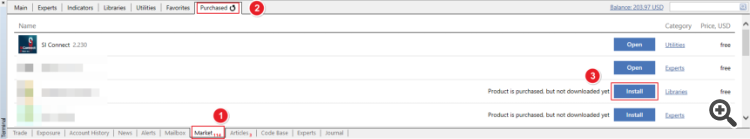
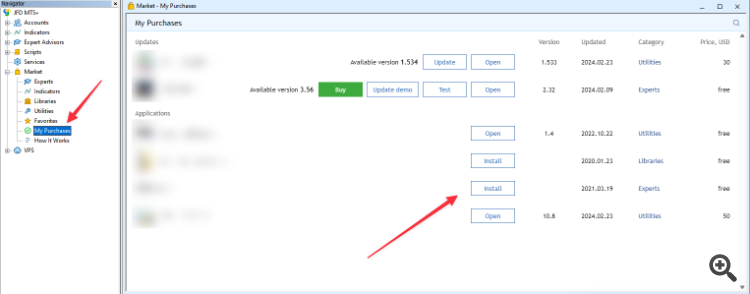
Hi all
I wonder if anyone can help please.
For reasons unknown my Windowss 11 install redownloaded version 23H2 and now I cannot add any of my purchased indicators to my charts.
I did try the service desk first but never made it past the chat bot.
Any help/guidance would be much appreciated.
Thanks
Karl