You need to attach this indicator on your charts too before you migrate your EA to your MQL5 VPS.
That way both your EA and indicator will be migrated and they will work fine.
You need to attach this indicator on your charts too before you migrate your EA to your MQL5 VPS.
That way both your EA and indicator will be migrated and they will work fine.
but the EA just uses the indicator code within it and the settings of the indicator are configured by the EA.. So all i need to do is add the indicator to the chart with no specific settings and my EA will then be able to access its code once synchronised to the VPS?
i also keep getting this annoying alert every 10 seconds when auto trading turns off once i synchronise, do i just remove the EA from my local chart once synchronised?
...
but the EA just uses the indicator code within it and the settings of the indicator are configured by the EA.. So all i need to do is add the indicator to the chart with no specific settings and my EA will then be able to access its code once synchronised to the VPS?
About indicators which are used by EAs, and those EAs are going to be migrated/synchronized with MQL5 VPS -
--------------------------
Those indicators should be used as resources in the EA (in case this EA will be going to be used on MQL5 VPS).
Example with posts and some information:
Forum on trading, automated trading systems and testing trading strategies
Eduardo Linares, 2021.06.27 18:06
Anybody having trouble with custom indicators? Now custom indicators are left out of compilation. EA with custom indicator works fine in terminal but when migration to VPS do not work.
Any help here?
More in details:
- The thread as an example about #resource coding: My EA don't work on VPS
- Custom Moving Average as a resource: example on post #283

- 2021.08.26
- Sacha Olivier Isabe Berthelon
- www.mql5.com
- Free trading apps
- Over 8,000 signals for copying
- Economic news for exploring financial markets
You agree to website policy and terms of use
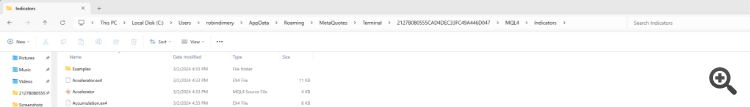
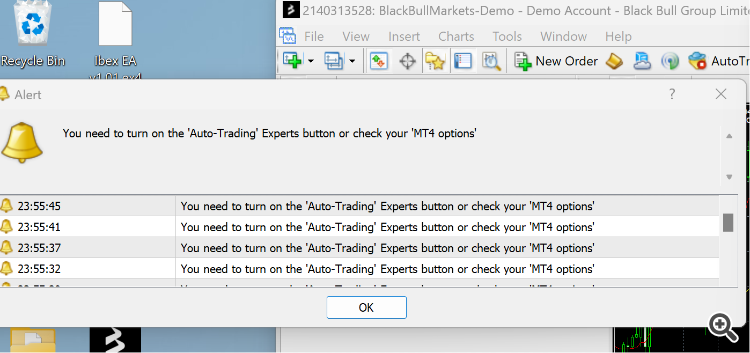
Hi Guys,
I am troubleshooting my EA as its not taking trades on the MQL5 MT4 VPS.
The below directory is not on my PC and its trying to find an indicator that i use on my EA.
The EA works fine in the local MT4 as i have stored the indicator KAMA.ex4 in the MQL4 indicators directory.
I have installed MT4 from my broker blackbull markets on paralells with windows 11 pro as I have a mac.
Do i need to install MT4 somewhere else to avoid this issue or how do i gain access to this path so i can drop this indicator in there , its driving me mad!
Thanks