If it helps clarify things, remember to also see how the charts are organised ...
.. and to enable the Charts Bar ...
I am sure my previous post has already identified the issue, but if not then please report what build you are using.
Please provide more technical details ... How to report technical issues?

- 2023.06.20
- www.mql5.com
Fernando,
Seems Chart Bar is enabled and latest version of MT5 build Version 5 build 4159 (27th Jan 2024)

Build 4159 is a beta build. Beta builds are released when you connect to MetaQuotes demo accounts or when you do an installation for the first time (unfortunately).
Since it is a "beta", which could have bugs, it may or may not be the reason for your issue (unconfirmed).
The official release, pushed out by reputable brokers is 4153, which is the one I'm using.
I will be sending you a ZIP archive of the executable files for build 4153. Please try replacing them on your setup to see if it resolves the issue.
EDIT: Files send via private message!
Build 4159 is a beta build. Beta builds are released when you connect to MetaQuotes demo accounts or when you do an installation for the first time (unfortunately).
Since it is a "beta", which could have bugs, it may or may not be the reason for your issue (unconfirmed).
The official release, pushed out by reputable brokers is 4153, which is the one I'm using.
I will be sending you a ZIP archive of the executable files for build 4153. Please try replacing them on your setup to see if it resolves the issue.
Will do & thanks.
Yes I downloaded the Platform earlier today.
Meanwhile I did try shut app, shutdown / reboot / reload app but to no avail
Seen your PM thanks. Meanwhile I downloaded the latest from Metatrader and renamed as new installation. This was 4159 too and appears to work fine
Wil use AVA account on the above installation for the time being
Looks like broker specific in some way
Thanks for your help - very much appreciated
- Free trading apps
- Over 8,000 signals for copying
- Economic news for exploring financial markets
You agree to website policy and terms of use

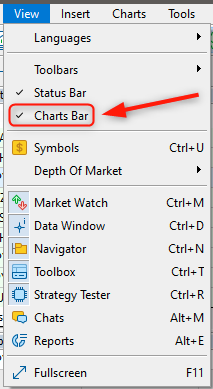
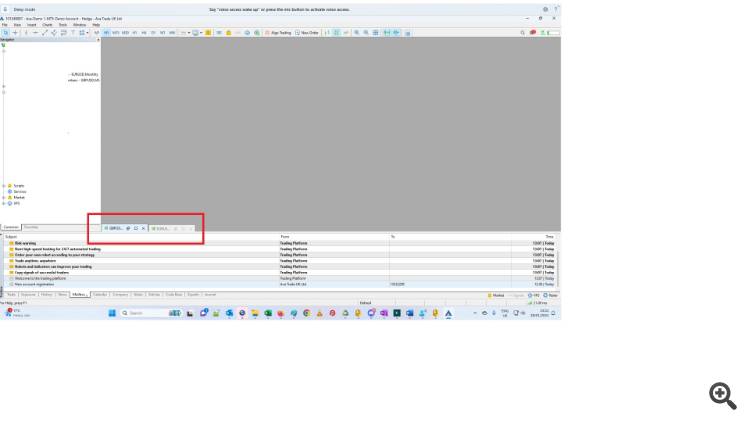
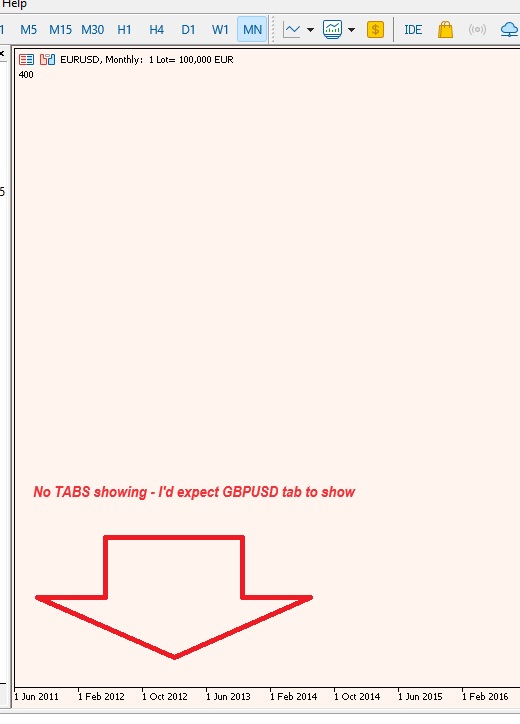
I just created a new installation of an MT5 platform with a new broker.
If I open 2 charts (say) then if I adjust one to full screen then the TAB for the other screen is not visible (or present). If I minimise the current tab than I see both tabs. Previously all TABS sow at the bottom of the chart window.
Is this something I can change or just a 'quirk' of this broker?