Fernando Kerber:
- Is there a specific function I can use to check for the presence of graphical objects (arrows) on the previous closed candle?
- What would be the best approach to create an ALERT when a buy or sell arrow is found specifically on the previous closed candle?
They are likely not “graphical objects.” They are an arrow buffers. Use iCustom to read each buffer.
Yes you will use iCustom with the ex5
In the case that the arrows are buffers and not graphical objects, you can make an EA to translate two new buffers to the buffers of the indicator... but how do you find which buffer numbers correspond to the two arrow buffers in the ex5 indicator? Well you can click "View - Data Window" on the metatrader terminal and you will see something like this:
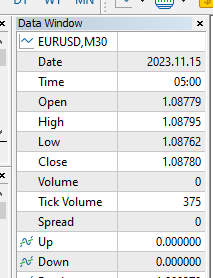
In this indicator it's now evident that the "Up" buffer corresponds to buffer number 0 and "Down" buffer corresponds to buffer number 1
You are missing trading opportunities:
- Free trading apps
- Over 8,000 signals for copying
- Economic news for exploring financial markets
Registration
Log in
You agree to website policy and terms of use
If you do not have an account, please register
Hello everyone,
I recently purchased a compiled indicator (.ex5) that plots arrows on the chart to indicate buy and sell points. When hovering over the arrows, a popup displays "ARR-UP" on the buy arrow and "ARR-DOWN" on the sell arrow.
I am seeking assistance in creating a script that can automatically identify the presence of these arrows on the previous closed candle only, as on the current forming candle, depending on the price, it may alternate between buy and sell.
Questions:
I appreciate in advance for guidance and assistance. If there is any additional information needed, I am willing to provide.
Technical Details: