Forum on trading, automated trading systems and testing trading strategies
Update to MT5 verison 5.00 build 3980, Email malfunction
Lei Zhu, 2023.09.25 15:47
When you restart MT5 after updating to latest build 3980 of version 5.00 MT5, immediate test email in "Email" tab of "Options", the Journal show email test send to ***@**.com. This is normal.
but just 2 minutes later, you retest Email tab, the Journal show "connect to **** failed".
then I test 4 other MT5, the results are same, beginning is OK, several minutes failed. it is seemed that latest version has the bug with email.
Anyone could help me this.
Am i the only person in this forum that finds the new report worse than the previous one? It is a pity that you spent so long working on it but the result doesn't satisfy. Here is some constructive feedback of the report:
- Let the user have more input in the report, for example, it would be great if you could have reports by: Magic number, symbol, filter by date (I can't believe that you missed this one on this last refactor)
- The amount of information in the Profit & Losses pages is averaged automatically to the whole life of the account, as you can imagine, I may not be interested on how things went last year, but it would be great if I can have an extended detail for example of the last 30 days or 3 months, to the choice of the user
- Net profit by symbol is taking the top 3 and bottom 3, what about the rest? vital information lost.
- The whole Symbol page loses it's meaning, what's the usability on knowning how many deals or how much money have you invested per Symboll, it would be great if the graphic actually showed you the performance of each symbol clearly over time, like in the Summary page.
- Graphs look nicer, but we lost so much data in exchange for a nice graph... Bring them back or improve the resolution of the new graphs.
- I'm not sure what's the purpose of the Long & Short view at all, what's the key learning I'm intending to find there?
ThanksA bug, that may have been present for many builds before this one ...
Forum on trading, automated trading systems and testing trading strategies
How to set indicator level color to transparent?
Fernando Carreiro, 2023.09.28 12:52
I took the time to create my own test example code, and these are my findings:
- When setting the "Levels" via the terminal's Indicator properties tab, the Colour, Line Style and Line Width are set globally to affect ALL the levels (this differs from the MQL method).
- When setting the "Levels" programmatically via MQL, each level can have it's own local Colour, Line Style and Line Width (this differs from the properties tab).
- When programmatically setting the colour to "clrNONE", this always produces "white" and not "None" as what happens when setting from the properties tab.
This confirms, the OP's findings that setting the level colour to "clrNONE" does NOT work as expected.
This could be considered a bug, but I don't know if MetaQuotes is going to do anything about it.
#property indicator_separate_window #property indicator_maximum 10 #property indicator_minimum -1 input color i_clrLevel = clrNONE; int OnInit() { IndicatorSetInteger( INDICATOR_LEVELS, indicator_maximum ); for(int i = 0; i < indicator_maximum; i++ ) { IndicatorSetDouble( INDICATOR_LEVELVALUE, i, (double) i ); IndicatorSetInteger( INDICATOR_LEVELCOLOR, i, i_clrLevel ); IndicatorSetInteger( INDICATOR_LEVELWIDTH, i, 1 ); IndicatorSetInteger( INDICATOR_LEVELSTYLE, i, STYLE_DOT ); IndicatorSetString( INDICATOR_LEVELTEXT, i, "Level " + (string) i ); }; return INIT_SUCCEEDED; }; int OnCalculate(const int rates_total, const int prev_calculated, const int begin, const double &price[]) { return rates_total; };
- Free trading apps
- Over 8,000 signals for copying
- Economic news for exploring financial markets
You agree to website policy and terms of use
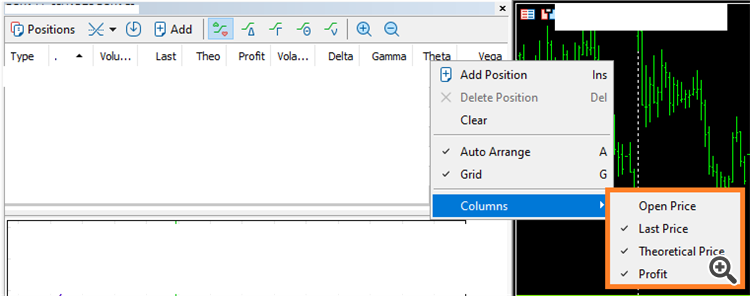
The updated version of the MetaTrader 5 platform will be released on Thursday, September 21, 2023. It features a number of platform fixes and improvements.
MetaTrader 5 Client Terminal build 3980
For ONNX models that provide Map sequences in the output layer (ONNX_TYPE_SEQUENCE of ONNX_TYPE_MAP), a dynamic or fixed array of structures should be passed as the output parameter. The first two fields of this structure must match the ONNX_TYPE_MAP key and value types and be fixed or dynamic arrays.
Consider the iris.onnx model created by the following Python script:
Open the created onnx file in MetaEditor:
The Map sequence is passed as "output_probability". It has a key of INT64 type (which corresponds to long in MQL5) and the float type value. To receive data from this output, declare the following structure:
Here we used dynamic arrays with appropriate types. In this case, we can use fixed arrays because the Map for this model always contains 3 key+value pairs.
Since the Map sequence is returned, an array of such structures should be passed as a parameter for receiving data from output_probability output. This array can be dynamic or fixed, in accordance with the properties of a particular model. Example:
MetaTrader 5 Web Terminal build 3980
The update will be available through the Live Update system.