MetaTrader 5 Platform Build 3950: Deposits/withdrawals in the terminal and updated trading report
Why is this not compiling now ? It was compiling up to build 3815 and it compiles fine in C++
#define ID(x) x##4CC91BD6
No. Same issue.
They have broken what was previously working. Without a workaround. And it is working in C++. Instead of adding features, they removed them :-(
Dont feel so pesimistic, its still beta, and probably just an unfixed bug.
EDIT: And they finally added AVX extensions. - Although it would be nice, if it were directly available in MQL, not just by guessing and using certain data types, like vectors.
#define ID(x) x##4##CC91BD6
You can only use what your CPU provides otherwise you'll see in the journal log of your terminal:
2023.09.15 09:22:20.494 MQL5 your CPU architecture does not allow to run the file 'ETE 08.ex5': AVX512 required, you have AVX2 onlyIt compiles but won't run.
Forum on trading, automated trading systems and testing trading strategies
lynxntech , 2023.09.15 12:03
I don't understand how the window works
right-click on "Trade" or "History" -> "Report" -> "Review" and the "Reports" window opens, just a white screen and everything is bild 3950
Forum on trading, automated trading systems and testing trading strategies
Renat Fatkhullin , 2023.09.15 13:48
If the operating system is lower than Windows 10 or under Wine (LInix/Mac), then the report will not be drawn. It needs WebView2.
That's it, Windows 7's time is up - need to update.
Forum on trading, automated trading systems and testing trading strategies
lynxntech , 2023.09.15 14:10
Terminal Windows 10 build 19045
https://developer.microsoft.com/en-us/microsoft-edge/webview2/#download-section
Installed it, it worked.
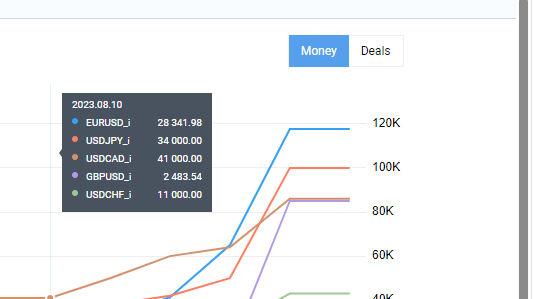
are these contract amounts? and where is how much in the deposit currency for each symbol?
----------------------
It was about WebView2
- Free trading apps
- Over 8,000 signals for copying
- Economic news for exploring financial markets
You agree to website policy and terms of use
The updated version of the MetaTrader 5 platform will be released on Thursday, September 14, 2023.
The new version features the balance operation commands allowing traders to deposit and withdraw funds from their trading account directly in the terminal. Integration of payment systems into MetaTrader 5 provides traders with the opportunity to manage funds in one click without leaving the client terminal.
We have also completely revised the account trading history report. Now it features several sections with many parameters: trading result graphs, distribution of trades by symbols and profitability, general statistics and much more. Now it will be even easier and more convenient for you to analyze trading results.
In addition, we have added support for AVX/AVX2/AVX512 instructions to the MQL5 compiler and to the client terminal itself. Now developers of trading robots can develop programs taking into account the advanced capabilities of modern processors. This speeds up vector calculations and mathematical operations.
Also, starting with build 3930, the MetaTrader 5 client terminal itself will be installed and updated to match the architecture of the CPU it is installed on.
Previously installed 32-bit platform versions will work until January 1, 2024.
The new version also adds improvements to the web terminal - added a custom period for trading history, accelerated the initial loading of the terminal, as well as added the ability to change/delete and save the password.
We have added integration of the most popular payment systems directly into the MetaTrader 5 platform, which allows brokers to provide traders with a new level of service. When depositing or topping up, simply select the method that suits you best and complete the transaction. For more convenience, traders can save selected cards so as not to enter card details each time. Brokers do not store payment details and card numbers. The payment data entered by a user is sent over a secure channel to the user-selected payment system.
The new functionality provides traders with the opportunity to manage funds in one click without leaving the client terminal.
To view trading statistics, click Reports in the View menu.
The report is divided into four tabs, each containing aggregated information:
New reports allow you to visually evaluate trading results in a variety of aspects by simply clicking on the tabs. Histograms, graphs and diagrams are interactive and provide additional information when hovering the mouse cursor. Our designers have put much effort into making reports as simple and clear as possible. Just give them a try!
Terminal MetaTrader 5 x64 build 3914 started for MetaQuotes Software Corp. Terminal Windows 10 build 19045, 20 x Intel Xeon E5-2630 v4 @ 2.20GHz, AVX, 41 / 63 Gb memory, 58 / 280 Gb disk, UAC, GMT+2Advanced Vector Extensions (AVX) is an extension of the x86 instruction set for Intel and AMD microprocessors proposed back in 2008. Further development has led to the appearance of AVX2 and AVX-512 (2013).
Modern CPUs have a set of advanced instructions that significantly speed up mathematical calculations, but the vast majority of modern programs do not use these capabilities. We have added support for these instructions to the MQL5 language compiler, which allows for more efficient and faster code generation.
We have also added the ability to choose which type of instructions to compile an MQL5 program with. You can specify both general settings for single programs in MetaEditor Options, and apply personal ones in project settings:
New restrictions:
Updated the ALGLIB library up to 3.19. ALGLIB is a high-performance numerical analysis library designed to work with numerical methods and data analysis algorithms.
We have revised existing library classes to use matrices and vectors, and also added new functionality from ALGLIB 3.19. All source code has been revised and brought to a single design style. The source code of the ALGLIB library is located in <terminal data directory>\MQL5\Include\Math\Alglib. Test scripts are located in MQL5\Scripts\UnitTests\Alglib.
In addition to the library itself, test scripts were also updated - the number of tests increased from 62 to 91 for classes and from 143 to 152 for interfaces. Thus, MetaTrader 5 platform developers provide traders with the most efficient solutions:
MetaTrader 5 Web Terminal build 3950
The update will be available through the Live Update system.