Purchases auto update on MT4.
Now on MT5 when I have a product update, and i click "Install on Terminal" thecode tries to open a different MT5, rather than use the one thats actually open to install the indicator update.
What do I have to do for MQL5 to install the update on the current OPEN MT5.
Yes, the open terminal is connected, as I can see my balance & messages, & actually open the update window from the "Company" tab
I think you need to rewrite it to fit in MQL5, you see MQL5 and MQL4 are completely different platforms.
Purchases auto update on MT4.
Now on MT5 when I have a product update, and i click "Install on Terminal" thecode tries to open a different MT5, rather than use the one thats actually open to install the indicator update.
What do I have to do for MQL5 to install the update on the current OPEN MT5.
Yes, the open terminal is connected, as I can see my balance & messages, & actually open the update window from the "Company" tab
We recommend to all our customers to install it directly out of the Markets section of your MT5 terminal.
You'll find it in your Terminal Navigator, as seen below.
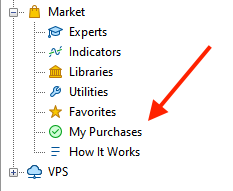
- Free trading apps
- Over 8,000 signals for copying
- Economic news for exploring financial markets
You agree to website policy and terms of use
Purchases auto update on MT4.
Now on MT5 when I have a product update, and i click "Install on Terminal" thecode tries to open a different MT5, rather than use the one thats actually open to install the indicator update.
What do I have to do for MQL5 to install the update on the current OPEN MT5.
Yes, the open terminal is connected, as I can see my balance & messages, & actually open the update window from the "Company" tab