Hey whenever I login with my mql5 community account, the VPS button on MT5 gets disabled and I am unable to migrate my EA or do anything on the VPS, even the VPS dashboard does not appear.
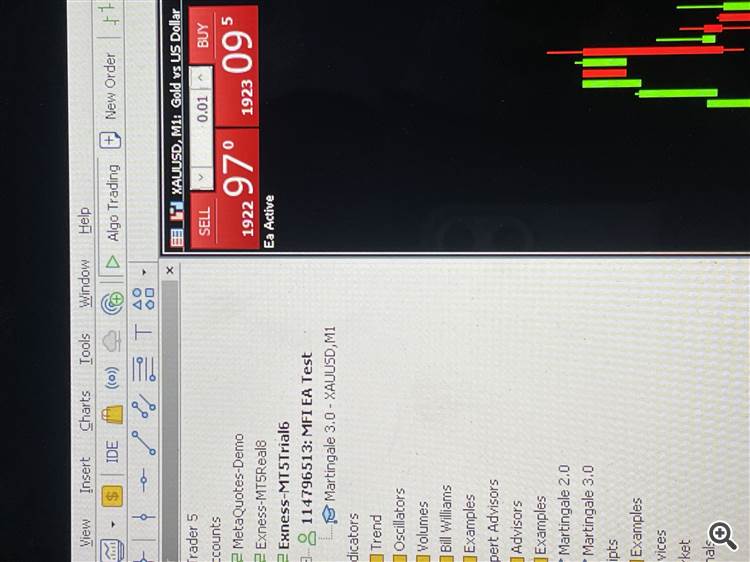
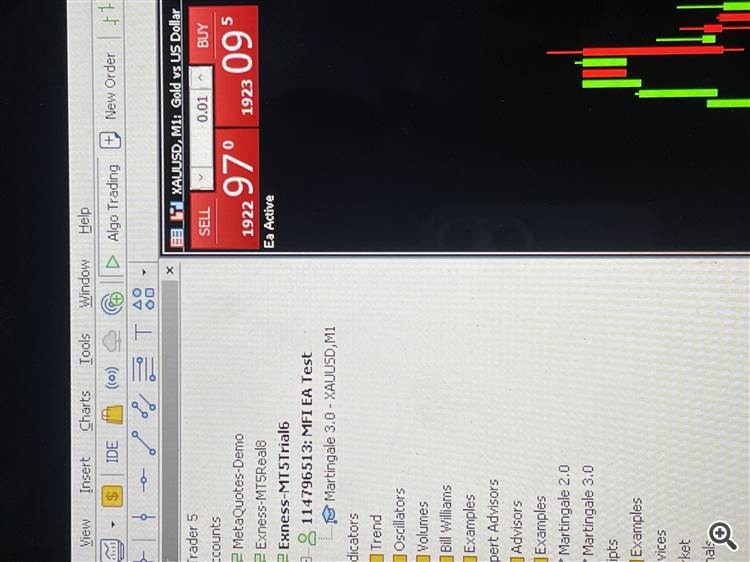
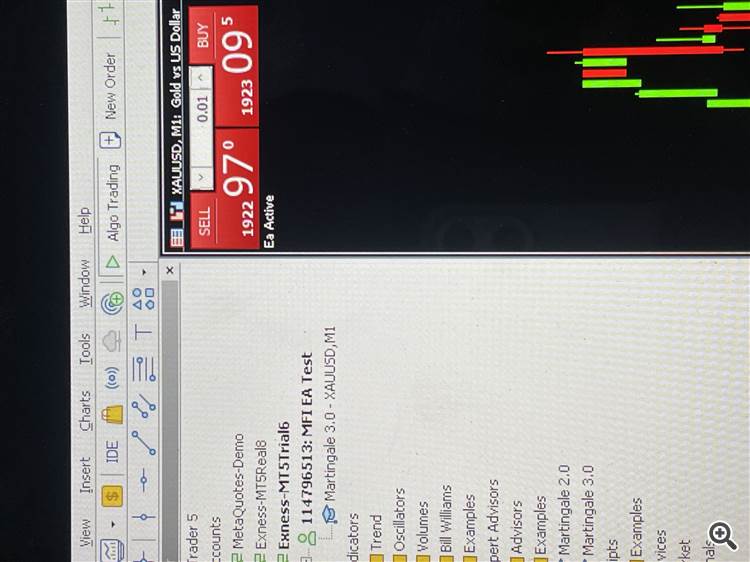
- Help.... my vps window does not show the Stop and Migrate buttons
- VPS Migration Button Inactive
- impossible to migrate on my VPS
MT5?
Theoretically speaking, there may be some reasons for that
- Your MQL5 VPS subscription is here https://www.mql5.com/en/vps/subscriptions and this one https://www.mql5.com/en/users/newdigital/hosting
Because MQL5 VPS subscription is per trading account so you can check your trading account and the broker which was subscribed to MQL5 VPS. - Check your login to Community tab of Metatrader. The sucessful login to Community tab should be confirmed in Metatrader journal. If you filled Community tab so find the text about it in Metatrader journal (this text = proof).
- Check your MT5 build. Do not use old builds of MT5, and do not use MT5 with the Windows/System with 32-bit. For example - I am having MT5 build 3878
- It may be the other reasons.

- www.mql5.com
If you have logged into your MQL5 account in MT4/5 >> Tools >> Options >> Community with your vishanpreet login and can't migrate properly, try to change your MQL5 VPS server (Change Server) and then migrate again.
https://www.mql5.com/en/vps/subscriptions
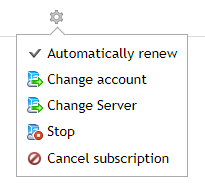
MT5?
Theoretically speaking, there may be some reasons for that
- Your MQL5 VPS subscription is here https://www.mql5.com/en/vps/subscriptions and this one https://www.mql5.com/en/users/newdigital/hosting
Because MQL5 VPS subscription is per trading account so you can check your trading account and the broker which was subscribed to MQL5 VPS. - Check your login to Community tab of Metatrader. The sucessful login to Community tab should be confirmed in Metatrader journal. If you filled Community tab so find the text about it in Metatrader journal (this text = proof).
- Check your MT5 build. Do not use old builds of MT5, and do not use MT5 with the Windows/System with 32-bit. For example - I am having MT5 build 3878
- It may be the other reasons.
Hey I did check the meta trader 5 journal and nothing shows up there also I have no active subscription but I have the money in my mql5 account. Moreover, I've reinstalled mt5 from the official website several times yesterday. I am attaching a video link, kindly look at it and let me know if you recognise the issue and have a solution for it.
https://drive.google.com/file/d/1iIjlOlh7AFbFu6QQ2rS6WGpksV2SMNFW/view?usp=share_link
Then its quite clear, you have no active subscriptions, you have cancelled all your MQL5 VPS subscriptions.
If you have logged into your MQL5 account in MT4/5 >> Tools >> Options >> Community with your vishanpreet login and can't migrate properly, try to change your MQL5 VPS server (Change Server) and then migrate again.
I looked for this setting icon on the subscriptions page but I am unable to find it anywhere on the page. Could you be more specific about the location of this settings icon.
You can't activate a subscription that has been cancelled.
I suspect that you have some thousands free minutes under your MQL5 account, so go and register a new MQL5 VPS server in your MT5 terminal and choose the free minutes option upon checkout.
You can't activate a subscription that has been cancelled.
I suspect that you have some thousands free minutes under your MQL5 account, so go and register a new MQL5 VPS server in your MT5 terminal and choose the free minutes option upon checkout.
- Free trading apps
- Over 8,000 signals for copying
- Economic news for exploring financial markets
You agree to website policy and terms of use