There is summary post (with articles, CodeBase tools and key threads with toold and with about HowTo), so
you can select something from there: post #287

Working with Excel (tools, indicators, conversion ...)
- 2022.10.06
- www.mql5.com
Hi again, The Multiple Regression Analysis and Forecasting template provides a solid basis for identifying value drivers and forecasting time serie...
Dimitri:
Hello there,
I wanted to ask if there is a way to pull Live data from MT5 on Excel sheet.
Any help will be greatly appreciated.
Hello
Use this EA for testing
#property copyright "Read the discussion" #property link "https://www.mql5.com/en/forum/450611" #property version "1.00" //we create a global handle for the file int myFile=INVALID_HANDLE; string excelSeparator="\t"; ulong defaultPosition=0; int OnInit() { //--- //we load the csv file or create it (you can create xls files if you know too) myFile=FileOpen("myExcel.csv",FILE_SHARE_READ|FILE_WRITE|FILE_TXT); if(myFile==INVALID_HANDLE){return(INIT_FAILED);} defaultPosition=FileTell(myFile); Comment("DefaultPosition("+IntegerToString(defaultPosition)+")"); //if we succeed we start a timer to simulate re writes to the file EventSetTimer(1); //--- return(INIT_SUCCEEDED); } void OnTimer(){ //go to start of file FileSeek(myFile,defaultPosition,SEEK_SET); uint b=FileWriteString(myFile,"TimeInMT5"+excelSeparator+TimeToString(TimeCurrent(),TIME_DATE|TIME_MINUTES|TIME_SECONDS)); FileFlush(myFile); Print("Written "+IntegerToString(b)); } void OnDeinit(const int reason) { //--- if(myFile!=INVALID_HANDLE){FileClose(myFile);} } void OnTick() { //--- }
This opens up a file "myExcel.csv" in MQL5\Files\ folder which you can find by clicking Files->OpenDataFolder
Now , run this EA let it write then close it . This will create the file
Open up your Excel and follow these steps :
Unfortunately the fastest live refresh is every 1minute.
You are missing trading opportunities:
- Free trading apps
- Over 8,000 signals for copying
- Economic news for exploring financial markets
Registration
Log in
You agree to website policy and terms of use
If you do not have an account, please register
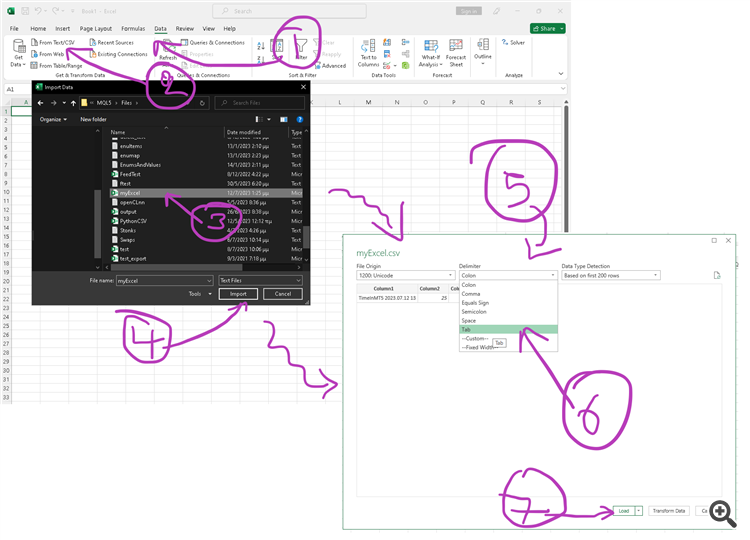
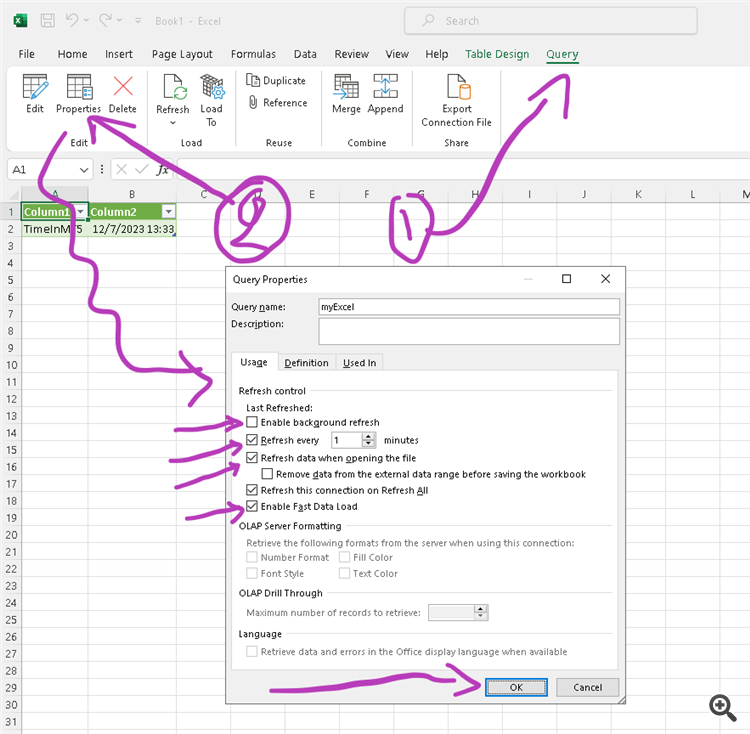
Hello there,
I wanted to ask if there is a way to pull Live data from MT5 on Excel sheet.
Any help will be greatly appreciated.