Win11-ARM64, MT5:MQL5.community 16Dec22 Build 3550 MQL5 works fine, after upgrade to 3802 it fails to MQL5 login. (Parallels&Mac)
Currently on Windows 11 ARM (running on Parallels on a Apple Silicon M1:
The December 16th 2022 build 3550 works fine, however as soon as you upgrade to the Jul build 3802 it is no longer able to connect to the MQL5.com community and keeps on retrying without succes. As soon when you downgrade (by keeping your old binaries) it works again and no password needs to be entered it just works out of the box.
I'll make a seperate post for this and crosslink it.
I do not have Mac computer so I have no idea about Parallels sorry.
But I know that the system should be on 64-bit (or compatible with that), and Internet Explorer (or Microsoft Edge) should be installed on computer by the possibel latest version.
Your OS is on 64-bit? Because MT5 build 3802 may not work on 32-bit system for now.
It is what I found (it may be related to your issue):
Forum on trading, automated trading systems and testing trading strategies
After the update, the platform does not start.
MetaQuotes , 2023.06.09 23:10
On a Mac, remove the old Wine 6.0 installation and reinstall the new Wine 7.7 package
Link to the installer at the bottom of the page on the right.Forum on trading, automated trading systems and testing trading strategies
MetaQuotes, 2023.06.10 15:36
https://www.mql5.com/en/forum/447916
Terminal: Improved stability under Wine, especially on macOS systems. We recommend completely removing old terminals and re-installing them:------------------
As to Community tab filling so your login to Community tab is jwr (because the link to your profile is https://www.mql5.com/en/users/jwr ).
I mean: some people are using email for login but it is mistake (email is not a login in Community tab of Metatrader).
Thank you for the quick response with additional checks..
I've updated my main question with the new info I collected from your advise.
Below the additional checks you propose:
Check: 64bits.
SG: Internet Explorer (or Microsoft Edge) should be installed on computer by the possible latest version:
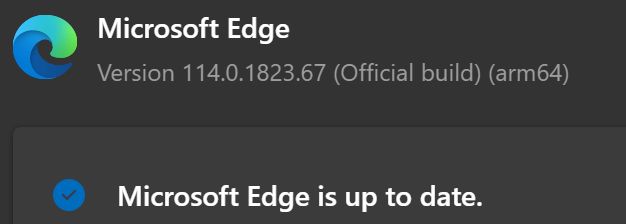
Check: Latest version of Edge
Everything is working like charting orders etc, except the MQL5 login. I double checked the username used: jwr
so i can't add any new products to the terminal anymore. The current indicators will keep working for now... however once the recheck it will be blocked.. Or if I buy new ones I cant add them to this install anymore.
For now I just stick to the build 3550 with my trading until hopefully anyone fixes this in the new build, or one of the users have a work around.
Many thanks for the additional checks you've mentioned.
Wes
If your OS is on 64-bit, and if you have Microsoft Edge installed (and if you are using your login and not your email for login)
so everything should be fine.
But as I see from your screenshot - it is error 1003 but I never had this error ... even if I was trying to login mistakely many times so I did not have this error 1003 ...
It should be something with your computer/OS ...
If your OS is on 64-bit, and if you have Microsoft Edge installed (and if you are using your login and not your email for login)
so everything should be fine.
But as I see from your screenshot - it is error 1003 but I never had this error ... even if I was trying to login mistakely many times so I did not have this error 1003 ...
It should be something with your computer/OS ...
Using edge to login on the MQL5 page works fine..
Thank you for trying to mess up with the login to reproduce this 1003 ;-) appreciate it.
Is there a way to find out what this error means? do you have access to the developers error codes.
My guess is has to do with the ARM64 Windows 11 and/or Edge(arm64) that is not identical to the 64bits Windows 11.
Perhaps the new build needs additional permissions on Edge to do it's logins on the MQL5.community api. I tried switching off all firewall and protector stuff in vanilla windows but no sigar :-/
The biggest hint I think is that the Market tab is now empty there is nothing in there.. Same to the Signals tab is also empty after the upgrade. That does hint toward a problem between MT5 and the ARM64 Edge browser to pick up the API data.
Although I'm aware this is a "niche" running MT5 on a Windows 11 ARM64 I do hope some developer will pick up this and tries to fix it in the next build.. It worked fine for all the builds up until this month.
Is there something I can do to send this to support? Or will this issue be picked up by dev in the next couple of days.. (i hope ;-)
Wes
PS Thank you for the MT5 for OsX link, I'm exploring that version currently as well, so far it looks good and has less overhead then running W11 in a VM. Although I am worried for commercial products if they will count only one install or keep on deducting the install count every time I update this MT5-OsX version...
MQL5 page login and Community tab Metatrader's login are something different thing:
we can login on webpage using email but we can not use eail to login to Communtiy tab.
Most of the users (who can not login to Community tab) can login to this forum ...
Is there a way to find out what this error means?
I do not know ... it is the error returned by computer/OS as a results of something ...
I did not find much about error 1003 ... I found on Russian forum that -
"1003 - WebRequest implementation internal error" (post #5 ), and it was fixed more than 1 year ago with build 3311:
"there was an error using a legacy web cookie after exiting computer sleep mode" (post #63 ).
But I am not sure that it is related to your issue now.
MQL5 page login and Community tab Metatrader's login are something different thing:
we can login on webpage using email but we can not use eail to login to Communtiy tab.
Most of the users (who can not login to Community tab) can login to this forum ...
I do not know ... it is the error returned by computer/OS as a results of something ...
I did not find much about error 1003 ... I found on Russian forum that -
"1003 - WebRequest implementation internal error" (post #5 ), and it was fixed more than 1 year ago with build 3311:
"there was an error using a legacy web cookie after exiting computer sleep mode" (post #63 ).
But I am not sure that it is related to your issue now.
Did a full reset on cookies and history on the Edge, we never know how far the cookies can reach ;-) also looked through the security settings if I could find something like block edge usage from other apps settings..
The empty pages on the Market tab and the Signal tabs, Even without logging in these pages are always filled with content..
It looks like that this API call failes or is blocked, and this causes also the login from MT5 to this api to retrieve the user products etc.
Could be as simple as a certificate that is different on ARM.
Thanks for your input.. have a great Sunday.
Did a full reset on cookies and history on the Edge, we never know how far the cookies can reach ;-) also looked through the security settings if I could find something like block edge usage from other apps settings..
The empty pages on the Market tab and the Signal tabs, Even without logging in these pages are always filled with content..
It looks like that this API call failes or is blocked, and this causes also the login from MT5 to this api to retrieve the user products etc.
Could be as simple as a certificate that is different on ARM.
Thanks for your input.. have a great Sunday.
You should try to delete the existing (old) data files for the Market.
1. On MT5, use File->Open Data Folder.
2. Close MT5.
3. On the navigator window just opened, go to MQL5 folder.
4. Delete these files (make a backup before).
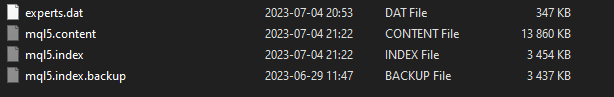
5. Restart MT5.
Also I see you are using an invalid trading account. It doesn't seem related but you should try with a valid trading account, never knows.
You should try to delete the existing (old) data files for the Market.
1. On MT5, use File->Open Data Folder.
2. Close MT5.
3. On the navigator window just opened, go to MQL5 folder.
4. Delete these files (make a backup before).
5. Restart MT5.
Also I see you are using an invalid trading account. It doesn't seem related but you should try with a valid trading account, never knows.
Ah thank you (sorry late response, I saw your post a couple of days before and tried it out)
I've added a new working demo account to make sure that was not interfering (thanks was a nice out of the box idea)
Deleting the files, restarted & rebooted .. still Market and Signal tabs are empty which points to unable to pull data from the API.
I did find a .NET bug in the ARM stack related to REST calls, but that is a far far shot...
One last test I'll run later to see if I can get the most vanilla install possible and see if the same problems occure is:
To make new install of Win11-arm on my parallels and add MT5 to that..
If my theory is correct then the Vanilla install will not show any Market/Signal tabs data and login would simply fail as well. Then hopfully that would be a good repeatable case to send in to the Bug center of MT5.
Expecting that the
My guess is that build 3802 will not work and the 3550 binaries will work..
Will post the result how this test goes..
Many thanks for all the feedback so far and proposed new tests and fixes...
Wes
- Free trading apps
- Over 8,000 signals for copying
- Economic news for exploring financial markets
You agree to website policy and terms of use
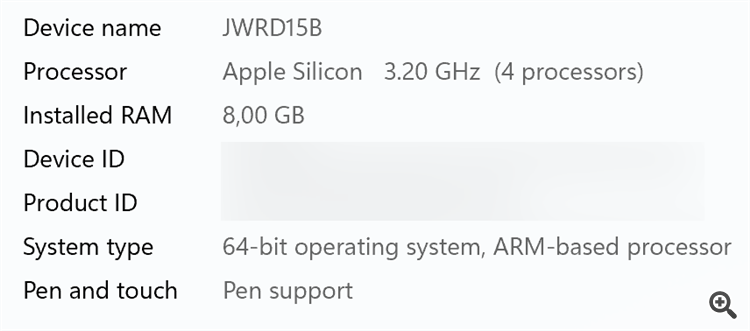
Problem on a Windows 11 Home 64bits ARM install:
After upgrading to build 3802 (64bits) All charting, orders are working, but MT5 can't login any more at the MQL5.
Nothing changed at the login name or password no need to re-enter it, downgrading and it works again without any entering U/P
Hardware: Mac Book Pro M1 Max, Host-OS: Ventura 13.4.1 with Parallels: 18.3.1-53614
Windows 11 Home ARM64: v10.0.22621 Build 22621, EDGE: 114.0.1823.67 (arm64)
Last year it worked very well running MT5 on Windows 11 ARM64 with Parallels. Charting, Orders and the Market.
The last build working was: Build 3550 16 Dec 2022
Below is a screenshot of the journal
We can see how the MQL5.community is connected and login works as it is able to retrieve the balance. And the new version is downloaded....
When clicked on Market: the whole collection of indicators etc is shown on the tab.
After updating to build 3802
Then de update runs in, and the next startup it is no longer possible to contact the MQL5.community it fails.
Also reentering the password or updating the password, nothing helps it is broken.
Also notice that the Market screen is now empty also that information is no longer available.
Charting data feed, orders are all working, only the MQL%.community login fails... (my guess is it is not working well with the latest version of Edge ARM64)
What I tried to resolve after the update is:
Wes
Updated @9Jul23 15:00 after additional input/checks from Sergey Golubev