What pop-up alert?
Please be clear and detailed in your question. Show a screenshot!
There two close buttons. Are you stating that neither of the buttons closes the alert?
What is generating the alert? Are you not able to disable the alert or fix the code that generates it?
I see a MQL program in your navigator called "Open Alert Panel". Is that what generates the alert?
Is that your code? You may need to fix it, if it is continually generating the alert.
Sorry Mr. C, I should have been more clear.
I really want to CLEAR the panel, rather than CLOSE it. I only want to see the latest alerts, not a whole days worth, but I don't want to close the program in order to clear it.
The script that you can see simply reopens the alert panel after it has been closed. The data that was in it still remains.
Regards....
Sorry Mr. C, I should have been more clear.
I really want to CLEAR the panel, rather than CLOSE it. I only want to see the latest alerts, not a whole days worth, but I don't want to close the program in order to clear it.
The script that you can see simply reopens the alert panel after it has been closed. The data that was in it still remains.
Regards....
I do not think that is possible
The Alerts panel on MetaTrader is for the express purpose of keeping track of alerts generated from different MQL programs.
Clearing it, will defeat its purpose. If one program were to clear it, you would lose access to historic tracking of alerts from the other sources.
So no, you cannot "clear" the contents of the panel. That would "break" its functionality.
- Free trading apps
- Over 8,000 signals for copying
- Economic news for exploring financial markets
You agree to website policy and terms of use
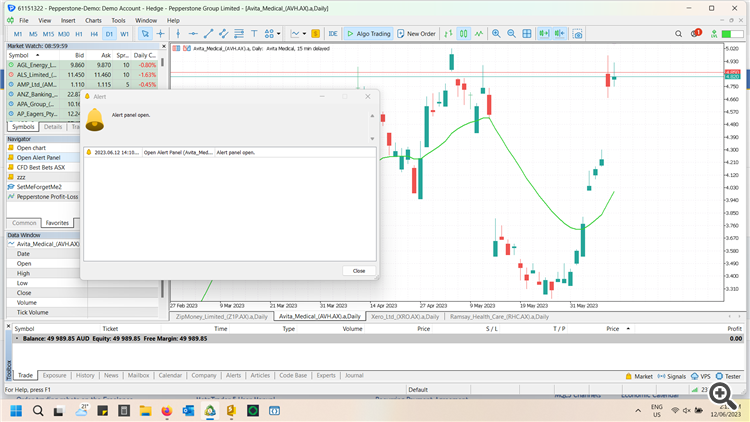
Hi,
Have the developers found a way to clear the popup alert window without restarting the terminal yet?
Cheers