I don't think it's possible to change it. It seems to always be associated with the first anchor point and it's orientation.
I don't think it's possible to change it. It seems to always be associated with the first anchor point and it's orientation.
Do you know any other way to deal with it, when I create object and set string or text is no metter as I can't change location of that text in this object. Maybe shell I create text object, get x and y of that trendline and then anchor text whenever I like near the line ??
Yes, I supposed that is an option, but it will be quite CPU intensive, because, every time the chart shifts position or changes scale, you would need to update the X,Y coordinates of all those objects.
Yes, I supposed that is an option, but it will be quite CPU intensive, because, every time the chart shifts position or changes scale, you would need to update the X,Y coordinates of all those objects.
Work it out, not sure if that is the right way, but works. I used TextCreate() method, anchor point is time and price, one of the parameter is anchor type.
bool TextCreate(const long chart_ID=0, // chart's ID const string name="Text", // object name const int sub_window=0, // subwindow index datetime time=0, // anchor point time double price=0, // anchor point price const string text="Text", // the text itself const string font="Arial", // font const int font_size=10, // font size const color clr=clrRed, // color const double angle=0.0, // text slope const ENUM_ANCHOR_POINT anchor=ANCHOR_LEFT_UPPER, // anchor type const bool back=false, // in the background const bool selection=false, // highlight to move const bool hidden=true, // hidden in the object list const long z_order=0) // priority for mouse click { //--- reset the error value ResetLastError(); //--- create Text object if(!ObjectCreate(chart_ID,name,OBJ_TEXT,sub_window,time,price)) { Print(__FUNCTION__, ": failed to create \"Text\" object! Error code = ",GetLastError()); return(false); } //--- set the text ObjectSetString(chart_ID,name,OBJPROP_TEXT,text); //--- set text font ObjectSetString(chart_ID,name,OBJPROP_FONT,font); //--- set font size ObjectSetInteger(chart_ID,name,OBJPROP_FONTSIZE,font_size); //--- set the slope angle of the text ObjectSetDouble(chart_ID,name,OBJPROP_ANGLE,angle); //--- set anchor type ObjectSetInteger(chart_ID,name,OBJPROP_ANCHOR,anchor); //--- set color ObjectSetInteger(chart_ID,name,OBJPROP_COLOR,clr); //--- display in the foreground (false) or background (true) ObjectSetInteger(chart_ID,name,OBJPROP_BACK,back); //--- enable (true) or disable (false) the mode of moving the object by mouse ObjectSetInteger(chart_ID,name,OBJPROP_SELECTABLE,selection); ObjectSetInteger(chart_ID,name,OBJPROP_SELECTED,selection); //--- hide (true) or display (false) graphical object name in the object list ObjectSetInteger(chart_ID,name,OBJPROP_HIDDEN,hidden); //--- set the priority for receiving the event of a mouse click in the chart ObjectSetInteger(chart_ID,name,OBJPROP_ZORDER,z_order); //--- successful execution return(true); }
- Free trading apps
- Over 8,000 signals for copying
- Economic news for exploring financial markets
You agree to website policy and terms of use
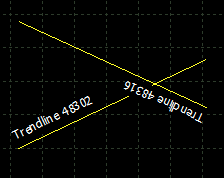
Hi Guys
Does any one know how to change location of Trend line description ?
Normally is anchor to the beginning of the line.
Can't find any thing in docs about it.
https://docs.mql4.com/constants/objectconstants/enum_object/obj_trend