You can check everything once again:
- fill COmmunity tab of your Metatrader 5 with your forum login and forum password (your forum login is karenmichelle07);
- and after that - check the item 19 on this post https://www.mql5.com/en/forum/366161 (it si about how to symchronize);
if your EA is not using any file (txt file or any) and if your EA is not using any dll - the chart(s) with EA(s) attached will be symchronized.

- 2021.03.30
- www.mql5.com
You can check everything once again:
- fill COmmunity tab of your Metatrader 5 with your forum login and forum password (your forum login is karenmichelle07);
- and after that - check the item 19 on this post https://www.mql5.com/en/forum/366161 (it si about how to symchronize);
if your EA is not using any file (txt file or any) and if your EA is not using any dll - the chart(s) with EA(s) attached will be symchronized.
Hi Sergey,
Thank you for your response. I have already accomplished your suggestions earlier but sync/migrate is still not yielding successful results. I have been using this specific EA and VPS successfully last week and have been using different EAs and VPS from MQL in the past.
Problem started when I did a re-install of MT5 since terminal was slow to respond and I wanted everything to be clean and fresh again. Installed a fresh copy of MT5, performed correct login procedures of both trade account and MQL account. Installed my EA, started the VPS and migrated all.
I then checked the journal if everything was successful and saw the error.
- fill COmmunity tab of your Metatrader 5 with your forum login and forum password (your forum login is karenmichelle07) - already done this, community account is logged in with purchased VPS
- and after that - check the item 19 on this post https://www.mql5.com/en/forum/366161 (it si about how to symchronize) - have done this several times already.
Here is what happens when I do synchronization/migration:
Screenshot of VPS screen. I am unsure if migration is really successful since there are no journal logs produced and error is continuously registering.
I cannot obtain any additional details on experts and journal tab since they are empty.
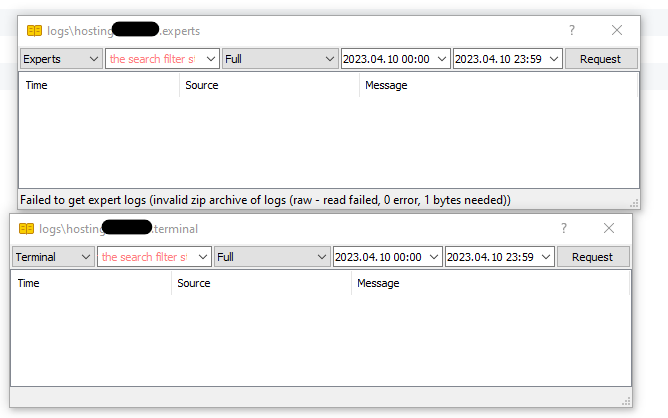
I have tried uninstalling and reinstalling several times and logging in with correct details, trade account and MQL5 community. I have also tried using a different terminal and still the same errors when synching or migrating.
Can this be a problem with the server?

- 2021.03.30
- www.mql5.com
It may be related (it is the problem) with VPS server, or MT5 build, or with your EA (which should be fixed for new builds).
1. About VPS server - you can move your MQL5 VPS subscription to an other server - read post #2
Because as I see from your screenshot - the logs of VPS can not be formed ("invalid zip archive" messahe may be related to the logs which can not be formed for unknown reason).
2. About MT5 build ... some users reported about some issue with the latest beta build of MT5 but I am still using build 3661.
So, check the build of MT5.
Because MQL5 VPS is "Metatrader in cloud" (yes, MQL5 VPS = Metatrader but in cloud), and this Metatrader is having some build too ...
I am not sure how it may be related to this issue ... but your home Metatrader is having one build, and this MQL5 VPS/Metatrader is having the other build ...
3. Problem with the EA. You can try to compile it with your MT5 build ...
4. or you are using your Metatrader with external VPS, and trying to connect MT5 on external VPS to this MQL5 VPS (some people reported that it will not work in case your home Metatrader is located on external VPS for trying to connect to MQL5 VPS).
------------------------

- 2017.03.09
- www.mql5.com
It may be related (it is the problem) with VPS server, or MT5 build, or with your EA (which should be fixed for new builds).
1. About VPS server - you can move your MQL5 VPS subscription to an other server - read post #2
Because as I see from your screenshot - the logs of VPS can not be formed ("invalid zip archive" messahe may be related to the logs which can not be formed for unknown reason).
2. About MT5 build ... some users reported about some issue with the latest beta build of MT5 but I am still using build 3661.
So, check the build of MT5.
Because MQL5 VPS is "Metatrader in cloud" (yes, MQL5 VPS = Metatrader but in cloud), and this Metatrader is having some build too ...
I am not sure how it may be related to this issue ... but your home Metatrader is having one build, and this MQL5 VPS/Metatrader is having the other build ...
3. Problem with the EA. You can try to compile it with your MT5 build ...
4. or you are using your Metatrader with external VPS, and trying to connect MT5 on external VPS to this MQL5 VPS (some people reported that it will not work in case your home Metatrader is located on external VPS for trying to connect to MQL5 VPS).
------------------------
Thank you for the inputs.
Changing the server of the VPS subscription did not work as well. However, I tried the EA and VPS on build 3661. As I have performed a fresh install of MT5, my build was updated to 3668. Migration/Synchronization seems to be working now and journal logs are already being created and updated.
As you have mentioned, there seems to be an issue in VPS synchronization wherein MT5 VPS build and local MT5 build are different. Hopefully this will be fixed soon so users who run updated builds do not encounter the same issue. I will monitor the status of the terminal and VPS first if everything works before asking for this topic to be closed.
Thank you very much for your assistance.
- Free trading apps
- Over 8,000 signals for copying
- Economic news for exploring financial markets
You agree to website policy and terms of use
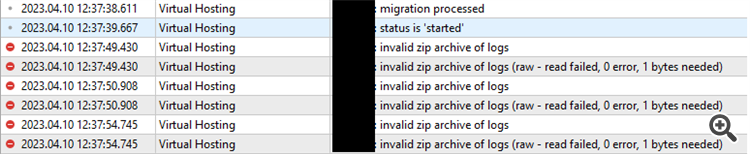
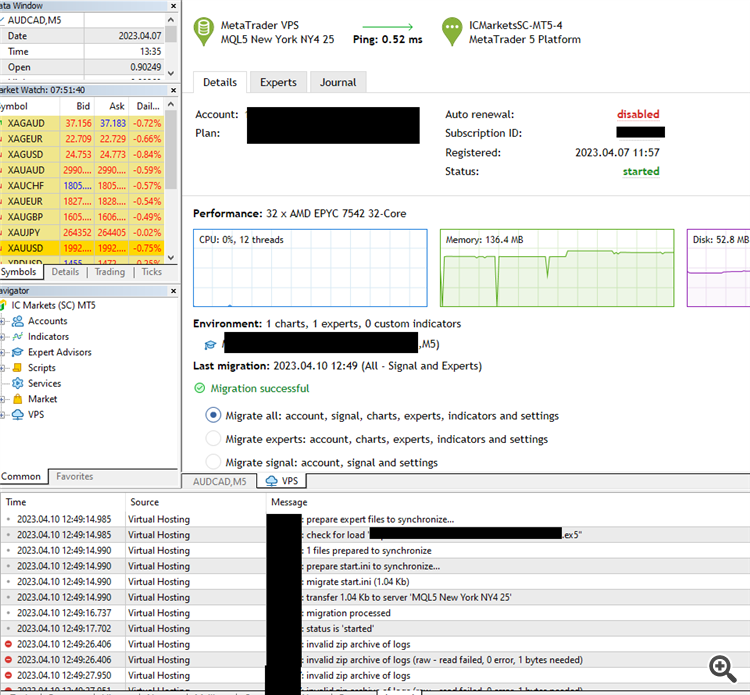
Hi,
Anyone could help me with this issue?
I uninstalled and reinstalled my MT5. I am running an EA and purchased a MQL5 VPS. Upon migration of my settings, I am unable to see any logs in my journal and encountering the error below.
I am unsure if my trade terminal settings was successfully migrated/synchronized to VPS since no journal entries are generated.
Thank you.