Very good but the biggest and most annoying problem is that after removing EA all the objects created by EA still remains on the chart!! Have to manually remove them all.
Add this lines under DeInit function
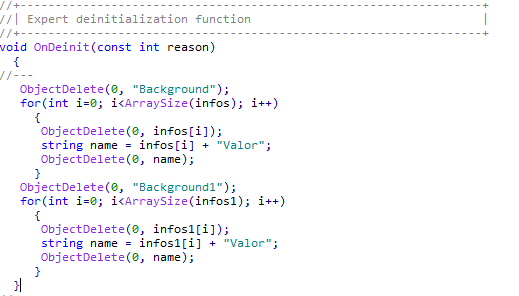
ObjectDelete(0, "Background");
for(int i=0; i<ArraySize(infos); i++)
{
ObjectDelete(0, infos[i]);
string name = infos[i] + "Valor";
ObjectDelete(0, name);
}
ObjectDelete(0, "Background1");
for(int i=0; i<ArraySize(infos1); i++)
{
ObjectDelete(0, infos1[i]);
string name = infos1[i] + "Valor";
ObjectDelete(0, name);
}
Add this lines under DeInit function
ObjectDelete(0, "Background");
for(int i=0; i<ArraySize(infos); i++)
{
ObjectDelete(0, infos[i]);
string name = infos[i] + "Valor";
ObjectDelete(0, name);
}
ObjectDelete(0, "Background1");
for(int i=0; i<ArraySize(infos1); i++)
{
ObjectDelete(0, infos1[i]);
string name = infos1[i] + "Valor";
ObjectDelete(0, name);
}
Thanks man, works great!
Hey guys! I copied and pasted in several ways and I couldn't. There are some step-by-step instructions, I liked the panel parameters, congratulations on making the code available, but I couldn't do it, it gave an error, I pasted it into int OnInit, at the beginning of the code, at the end of the code, anyway, you have to be a programmer to do it or a Does layman do it too? If you could explain a little more, I would appreciate it.
Auto-translation applied by moderator
Hey, guys! I copied and pasted in several ways and I couldn't. There are some step-by-step instructions, I liked the panel parameters, congratulations on making the code available, but I couldn't do it, it gave an error, I pasted it into int OnInit, at the beginning of the code, at the end of the code, anyway, you have to be a programmer to do it or a layman do you do it too? If you could explain a little more, I would appreciate it.
Thanks for the tip, Fernando. Now I posted it in English, I don't know if it came out, if it didn't, I'm sorry
Auto-translation applied by moderator
@284954 and @Fairlane Araujo — you are in violation of Terms and Conditions — 12.11. The User shall use only one unique MQL5 ID on the www.mql5.com website — https://www.mql5.com/en/about/terms
Please contact the Service Desk and have your extra accounts deleted. You can only have one MQL5 Community account.
- Free trading apps
- Over 8,000 signals for copying
- Economic news for exploring financial markets
You agree to website policy and terms of use
Painel simples e objetivo:
Esse é um codigo bem simples a respeito de um painel de informações. Não utiliza arquivos externos ou algo do tipo! simplesmente, copie e cole no seu codigo da forma que o codigo foi escrito. O painel exibe; Ativo Preço do ativos Sua posição(Comprada ou vendida) Preço max e minimo do ativo Nome do usuario Lucro em aberto Saldo
Author: Gabriel Ferreira Da Silva