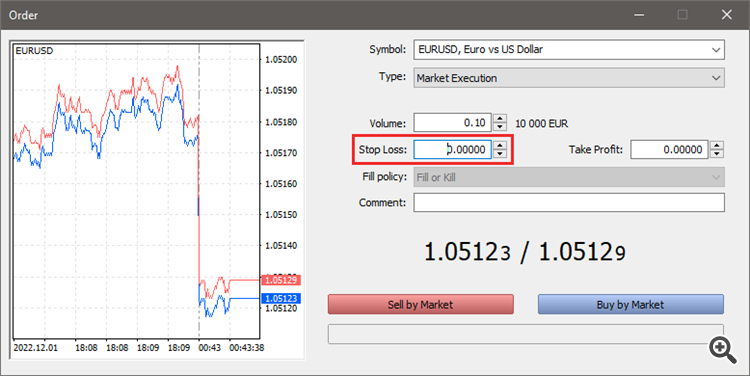- Starting with manual trading? make your question
- Can someone please help me with this script
- EA_based Trailing Stop
It is right there in the order panel
Executing Trades - Trading Operations - MetaTrader 5 Help
Placing an Order and General Parameters
There are several ways to call a dialog window for order creation:
- Select a symbol in the Market Watch and click "
 New order" in its context menu.
New order" in its context menu. - Press the F9 hot key. In the order window, a symbol will be inserted in accordance with the platform settings.
- Click "
 New order" in the Tools menu or "
New order" in the Tools menu or "  New order" on the Standard toolbar.
New order" on the Standard toolbar.
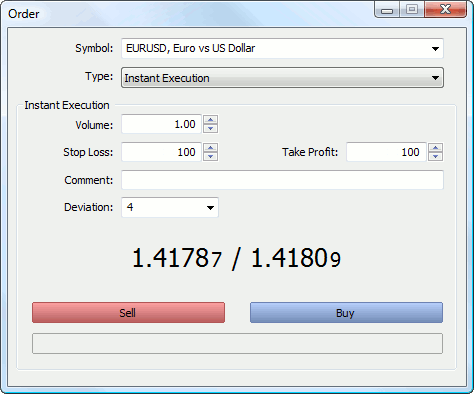
General order parameters:
- Symbol — the financial instrument for which the deal is performed.
- Type — if one of the execution modes is selected in this field, a market operation is executed for the selected instrument. Otherwise, a pending order of the selected type is placed.
- Volume — order volume in lots. The greater the deal volume, the greater its potential profit or loss, depending on where the symbol price goes. The deal volume also affects the margin reserved for the position on the trading account.
- Stop Loss — the Stop Loss level as a price or distance in points from the price specified in order, depending on the platform settings. The level is set to limit the position loss. If you leave the null value in this field, this type of order will not be set.
- Take Profit — the Take Profit level as a price or distance in points from the price specified in order, depending on the platform settings. The level is set to lock in profits of the position. If you leave the null value in this field, this type of order will not be set.
- Comment — an optional text comment to an order. The maximum comment length is limited to 31 characters. The comment appears in the list of open positions and also in the history of orders and deals. A comment to an order can be changed by a broker or server. For example, if a position is closed by Stop Loss or Take Profit, the corresponding information is displayed in the comment.
|
Click Buy to send a buy order or Sell to send a sell order.
Once an order is sent, its execution results appear in the window — a successful trade operation or a reason why it has not been executed. If One Click Trading is enabled in the platform settings, upon successful order execution the trading window closes without notifying of execution results.
Let's look at trading features in different execution modes now. It depends on the instrument type and the broker.

- www.metatrader5.com
So I was looking for somewhere where every market order will automatically come with say a 15 pip stop loss, if it was possible to do that, without manually entering it, but thank you very much for the Crtl+shift click info as that will help me as well.
Then consider using one of the many trading panel or assistant EAs available in the CodeBase or Market. Run a search and see which one suits you best.
- Free trading apps
- Over 8,000 signals for copying
- Economic news for exploring financial markets
You agree to website policy and terms of use