Have you asks your brokers? It seems that ping works but not the next step.
Fernando Carreiro #:
I downloaded setup mt4 from website official broker, don't know which one is beta or stableThose are beta builds. Don't use beta builds if you don't want to be a beta tester. Use only official release builds only.
It installed this version for me. (all new install mt4 will get build 1363)
I updated MT4 to build 1364 and I can connect to the trading accounts:
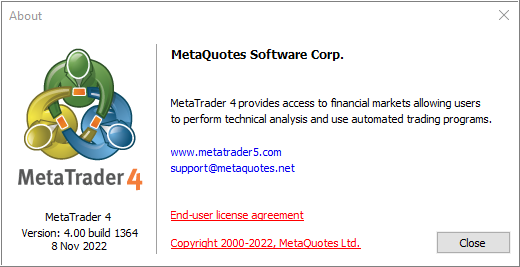
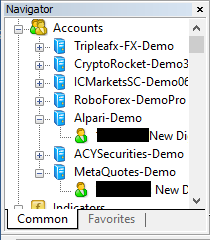
----------------
I am using "clean" MT4 (clean from every broker) because I want to connect this MT4 instance with every broker (read post #8 about HowTo).

Unable to launch the MT4 MT5 program - I’m unable to install MT5 and MT4 from your website, but I can't open it on my laptop
- 2021.09.03
- www.mql5.com
Dear team, i have downloaded mt5 and mt4 from your website but i am unable to open it. Same problem here with all the lately installed mt4 and mt5 downloaded from various brokers. And do not connect with metaquotes-demo server anymore
dvorak #: How to downgrade to previous builds? I see an issue with the Market tab on the 1365 build. All my friends has the same crashes on Market issue
Forum on trading, automated trading systems and testing trading strategies
Fernando Carreiro, 2022.10.03 14:59
Thanks to Andrey Khatimlianskii, you can download previous builds — https://drive.google.com/drive/folders/1YSUVehcElTpLxCLPMsdlDfFu4Y61yrcc
You are missing trading opportunities:
- Free trading apps
- Over 8,000 signals for copying
- Economic news for exploring financial markets
Registration
Log in
You agree to website policy and terms of use
If you do not have an account, please register
hello i use vps for run forex (Germany , Singapore , Japan) now have problem all mt4 3 broker
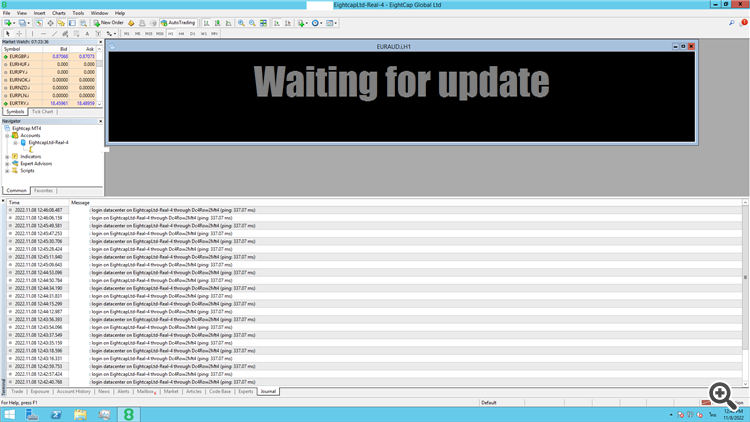
-eightcap in japan and singapore vps
-exness and xm on Germany
can't connect to datacenter i no understand why???
but internet no problem
but i login on thailand no problem.....