MAC - How can I open 2 trading accounts with 2 different brokers on MT5 at the same time? I want to open MT5 twice, separately for each trading account on a MAC.
Just install and run two separate MetaTrader terminals, each one in its own installation directory, and each one logged onto a different trading account.
Just install and run two separate MetaTrader terminals, each one in its own installation directory, and each one logged onto a different trading account.
Thank you for your reply! I downloaded the MT5 platform from each brokerage site. Then when I clicked on each MT5 it opened the same MT5 app even though I downloaded 2, do you know what I mean?
Excuse the ignorance, how can I install each MT5 terminal in its own installation directory to be able to open 2 MT5s terminals separately with 2 different accounts?
After you begin the installation, click on the "Settings" button, and then choose a different installation folder and program group ...
After you begin the installation, click on the "Settings" button, and then choose a different installation folder and program group ...
Thank you so much for your reply! I have a MAC not a PC. When I downloaded MT5 from the FTMO site it only gives the option to move it to the applications folder and after I do that and try to open it then it opens the same MT5 app I had downloaded previous to this one, does it make sense? I will send screenshots of what I see. Are you using a MAC also? Thanks a lot for the help!
After you begin the installation, click on the "Settings" button, and then choose a different installation folder and program group ...
I found this on the web. Hope it helps.
5 Ways to Run Multiple Copies of an App on Your Mac (makeuseof.com)I found this on the web. Hope it helps.
5 Ways to Run Multiple Copies of an App on Your Mac (makeuseof.com)- Free trading apps
- Over 8,000 signals for copying
- Economic news for exploring financial markets
You agree to website policy and terms of use
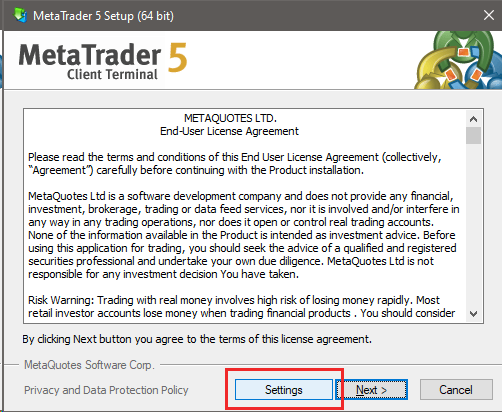
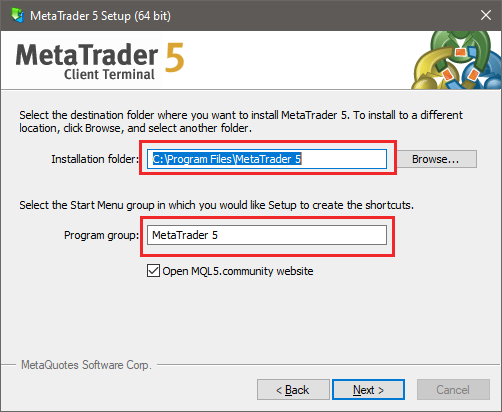
Good morning,
How can I open 2 trading accounts with 2 different brokers on MT5 (using a MAC) at the same time? I want to open MT5 twice, separately for each trading account on a MAC. Does anybody know how to do this? I'd appreciate your input. Thank you!