I was able to simulate your situation. This behaviour is the result of using another script after KeyFinder 2.0. I haven't figured out how to overcome this at the code level yet. In terms of usage - reapply KeyFinder 2.0 and the button will be "working" again.
Maybe it is more reasonable to make the programme as an indicator, and clear the screen when the indicator is removed from the chart?
komposter:
Maybe it would be more reasonable to make the programme as an indicator, and clear the screen when the indicator is removed from the chart?
I am working on an indicator. The script is a "test of my pen".
Maybe it would be more reasonable to make the programme as an indicator, and clear the screen when the indicator is removed from the chart?
Rubick:
I was able to simulate your situation. This behaviour is the result of using another script after KeyFinder 2.0. I haven't figured out how to overcome this at the code level yet. In terms of usage - reapply KeyFinder 2.0 and the button will be "working" again.
I tried to defeat the button stuck on the screen in all sorts of ways. The simplest one is to delete the currency pair window and create it again from scratch. The information displayed by the script is very useful. For example, I use a lot of things in trading (Murray levels - TirMethod, trading models Third Wave and Consolidation) and everywhere I need a similar indicator (ZigZag, ZipPips,), and the script helps to assess the correctness of the construction of figures and proportionality of extrema. Let's wait for the indicator. Keep us informed. Do you have a page in any social network? Good luck and success to you!
I was able to simulate your situation. This behaviour is the result of using another script after KeyFinder 2.0. I haven't figured out how to overcome this at the code level yet. In terms of usage - reapply KeyFinder 2.0 and the button will be "working" again.
ernst.yagafarof:
I tried to defeat the button "stuck" on the screen in all sorts of ways. The simplest one is to delete the currency pair window and create it again from scratch. The information displayed by the script is very useful. For example, I use a lot of things in trading (Murray levels - TirMethod, trading models Third Wave and Consolidation) and everywhere I need a similar indicator (ZigZag, ZipPips,), and the script helps to assess the correctness of the construction of figures and proportionality of extrema. Let's wait for the indicator. Keep us informed. Do you have a page in any social network? Good luck and success to you!
I have updated my profile.
I tried to defeat the button "stuck" on the screen in all sorts of ways. The simplest one is to delete the currency pair window and create it again from scratch. The information displayed by the script is very useful. For example, I use a lot of things in trading (Murray levels - TirMethod, trading models Third Wave and Consolidation) and everywhere I need a similar indicator (ZigZag, ZipPips,), and the script helps to assess the correctness of the construction of figures and proportionality of extrema. Let's wait for the indicator. Keep us informed. Do you have a page in any social network? Good luck and success to you!
Rubick:
I have good news! I've finished designing and writing the class for the indicator, now I'm writing the indicator itself, I plan to finish next week - at most, at least over the current weekend.
Thank you. We are looking forward to it!
I have good news! I've finished designing and writing the class for the indicator, now I'm writing the indicator itself, I plan to finish next week - at most, at least over the current weekend.
What can I apply it to?
I put your script into the Indicator, when I switch the chart it recalculates everything.
//+------------------------------------------------------------------+ //|KeyFinder.mq5 | //|Trofimov Pavel | //|trofimovpp@mail.ru | //+------------------------------------------------------------------+ #property copyright "Trofimov Pavel" #property link "trofimovpp@mail.ru" #property version "1.00" #property description "Warning! This algorithm uses cycles in calculations!" #property description "It is strongly recommended to set a maximum of 1000 bars for processing!" #property indicator_chart_window #property indicator_buffers 0 #property indicator_plots 0 //--- input parameters input int MinDimesion = 5; // Minimum dimensionality of points input int MaxBars = 300; // Number of bars to be processed input string LabelName = "KF_Label"; // //+------------------------------------------------------------------+ //| Custom indicator initialisation function | //+------------------------------------------------------------------+ int OnInit() { //--- indicator buffers mapping //--- return(INIT_SUCCEEDED); } //+------------------------------------------------------------------+ //|| //+------------------------------------------------------------------+ void OnDeinit(const int reason) { CleanChart(); Comment(""); } //+------------------------------------------------------------------+ //| Custom indicator iteration function | //+------------------------------------------------------------------+ int OnCalculate(const int rates_total, const int prev_calculated, const datetime &time[], const double &open[], const double &high[], const double &low[], const double &close[], const long &tick_volume[], const long &volume[], const int &spread[]) { //--- //check history availability for the set number of bars int SMaxBars=Bars(Symbol(),0),iMaxBars=MaxBars; if(SMaxBars<MaxBars) { iMaxBars=SMaxBars; Comment("The MaxBars parameter is set too large."+"\n"+"For the calculations will be used "+IntegerToString(SMaxBars)+" bars."); }; int clean=CleanChart();//clear the graph when reapplying it MqlRates rates_array[]; string Com=""; int iCod=CopyRates(Symbol(),Period(),0,iMaxBars,rates_array);//number of array elements iCod=iCod-1;//Index of the maximum element in the array Com="Working...Wait for it!"; Comment(Com); if(iCod>0) { FindUpKeyPoints(iCod,rates_array);//Find the top key points Com=Com+"\n"+"The top points have been processed."+"\n"; Comment(Com); FindLowKeyPoints(iCod,rates_array);//Find lower key points Comment("Processing complete."); } else Comment("Lack of processing bars!!!"); //--- return value of prev_calculated for next call return(rates_total); } //+------------------------------------------------------------------+ //|| Finding the top key points| //+------------------------------------------------------------------+ void FindUpKeyPoints(int temp_iCod,MqlRates &temp_rates[]) { int HD=1; for(int i=temp_iCod-MinDimesion; i>(MinDimesion-1); i--)// cycle by bars from final - MinDimension to zero + MinDimension { HD=getHighDimension(temp_rates,i,temp_iCod);//get the dimensionality of the points if((HD>=MinDimesion) || (HD==-1)) { // create a mark if it falls under MinDimension conditions string Ob_Name=LabelName+IntegerToString(i); if(HD!=-1) { ObjectCreate(0,Ob_Name,OBJ_TEXT,0,temp_rates[i].time,temp_rates[i].high); ObjectSetInteger(0,Ob_Name,OBJPROP_ANCHOR,0,ANCHOR_LOWER); ObjectSetString(0,Ob_Name,OBJPROP_TEXT,0,IntegerToString(HD)); ObjectSetInteger(0,Ob_Name,OBJPROP_COLOR,clrRed); } else { //If we can't determine the dimension, we mark it with a ball. ObjectCreate(0,Ob_Name,OBJ_ARROW,0,temp_rates[i].time,temp_rates[i].high); ObjectSetInteger(0,Ob_Name,OBJPROP_ARROWCODE,0,159); ObjectSetInteger(0,Ob_Name,OBJPROP_ANCHOR,0,ANCHOR_BOTTOM); ObjectSetInteger(0,Ob_Name,OBJPROP_COLOR,clrRed); }; }; }; } //+------------------------------------------------------------------+ //|Searching for lower key points | //+------------------------------------------------------------------+ void FindLowKeyPoints(int temp_iCod,MqlRates &temp_rates[]) { int LD=1;//initialise point dimensions bool iCreate; for(int i=temp_iCod-MinDimesion; i>(MinDimesion-1); i--) { LD=getLowDimension(temp_rates,i,temp_iCod); if((LD>=MinDimesion) || (LD==-1)) { string Ob_Name=LabelName+IntegerToString(i)+"_1";//Worry about bars where the low and high can be key points if(LD!=-1) { iCreate=ObjectCreate(0,Ob_Name,OBJ_TEXT,0,temp_rates[i].time,temp_rates[i].low); if(iCreate) { ObjectSetInteger(0,Ob_Name,OBJPROP_ANCHOR,0,ANCHOR_UPPER); ObjectSetString(0,Ob_Name,OBJPROP_TEXT,0,IntegerToString(LD)); ObjectSetInteger(0,Ob_Name,OBJPROP_COLOR,clrGreen); } else Comment("Can't create an object."); } else { iCreate=ObjectCreate(0,Ob_Name,OBJ_ARROW,0,temp_rates[i].time,temp_rates[i].low); if(iCreate) { ObjectSetInteger(0,Ob_Name,OBJPROP_ARROWCODE,0,159); ObjectSetInteger(0,Ob_Name,OBJPROP_ANCHOR,0,ANCHOR_TOP); ObjectSetInteger(0,Ob_Name,OBJPROP_COLOR,clrGreen); } else Comment("Can't create an object."); }; }; }; } //+------------------------------------------------------------------+ //| Determining the dimensionality of the upper point | //+------------------------------------------------------------------+ int getHighDimension(MqlRates &tmpRates[],int tmp_i,int tmp_iCod) { int k=1; while((tmpRates[tmp_i].high>tmpRates[tmp_i+k].high) && (tmpRates[tmp_i].high>tmpRates[tmp_i-k].high) && ((tmp_i+k)<(tmp_iCod)) && ((tmp_i-k)>0)) k++; if(((tmp_i+k)==tmp_iCod) || ((tmp_i-k)==0)) k=-1; return(k); } //+------------------------------------------------------------------+ //| Determining the dimensionality of the bottom point | //+------------------------------------------------------------------+ int getLowDimension(MqlRates &tmpRates[],int tmp_i,int tmp_iCod) { int k=1; while((tmpRates[tmp_i].low<tmpRates[tmp_i+k].low) && (tmpRates[tmp_i].low<tmpRates[tmp_i-k].low) && ((tmp_i+k)<(tmp_iCod)) && ((tmp_i-k)>0)) k++; if(((tmp_i+k)==tmp_iCod) || ((tmp_i-k)==0)) k=-1; return(k); } //+-------------------------------------------------------------------------------+ //| Clearing the graph of objects created by the script in case of reapplication || //+-------------------------------------------------------------------------------+ int CleanChart() { string Label=LabelName; int obj_total=ObjectsTotal(0,0,-1),n=0; for(int obj=obj_total-1; obj>=0; obj--) { string objname=ObjectName(0,obj,0,-1); if(StringFind(objname,Label)>=0) ObjectDelete(0,objname); n++; } return(n); } //+------------------------------------------------------------------+
Files:
KeyFinder.mq5
16 kb
I tried it and found it good ..... a couple of settings to keep it up to date.
You are missing trading opportunities:
- Free trading apps
- Over 8,000 signals for copying
- Economic news for exploring financial markets
Registration
Log in
You agree to website policy and terms of use
If you do not have an account, please register

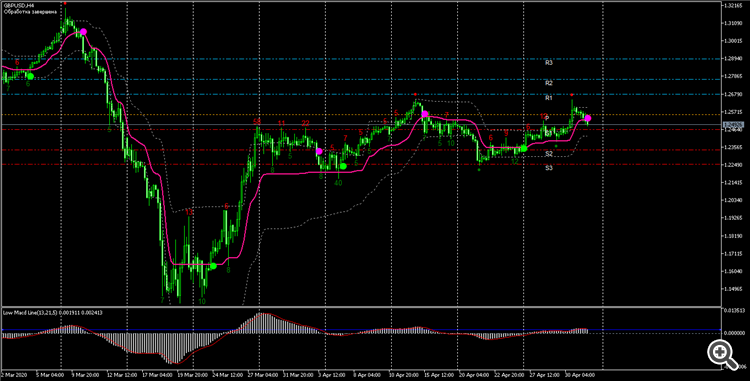
KeyFinder 2.0:
This script finds DeMark pivot points, displays them on the chart and indicates their dimensions.
Author: Pavel Trofimov