Make sure you've done everything as described here:
How to Subscribe to MT4/MT5 Signal
Make sure you've done everything as described here:
How to Subscribe to MT4/MT5 Signal
Nice to meet you, Thank you for your reply.
I read the article I was taught, but I can't execute the 13 part.
(13. Go to your account details in the Navigator window of your MT5 platform, right click in your account number or name and select the option Register a Virtual Server.)
Sure, I saw an item in the navigator to start a VPS a few days ago, but now I don't.
Nice to meet you, Thank you for your reply.
I read the article I was taught, but I can't execute the 13 part.
(13. Go to your account details in the Navigator window of your MT5 platform, right click in your account number or name and select the option Register a Virtual Server.)
Sure, I saw an item in the navigator to start a VPS a few days ago, but now I don't.
Make sure you are logged into your MQL5 account in MT5 >> Tools >> Options >> Community with your lhxdefault login.
Hi. Thank you your help.
Not long ago, my navigator also had a VPS item. However, it disappeared from a certain time. Also, the VPS at the bottom right is grayed out and cannot be selected.
Your Community tab login is lhxdefault (not LhxDefault as on your screenshot).
How to check the sucessful login to Community tab?
Restart Metatrader and look at your Journal.
For example, it is my proof that I fill Community tab in Metatrader (you should have your proof in Metatrader journal with your lhxdefault login):
----------------
Also, make sure that your Windows is 64-bit Windows. Because 32-bit Windows is not supported by MT5 anymore.
How to check? Look at this post below:
Forum on trading, automated trading systems and testing trading strategies
...
Vladimir Karputov, 2021.03.16 04:20
If you have a question, first of all you should show the first three lines from the 'Journal' tab
(select these lines, copy to the clipboard and paste into the message using the button ![]() ). It should look like this:
). It should look like this:
2021.03.16 05:13:07.133 Terminal MetaTrader 5 x64 build 3003 started for MetaQuotes Software Corp. 2021.03.16 05:13:07.134 Terminal Windows 10 build 19042, Intel Core i7-9750H @ 2.60GHz, 26 / 31 Gb memory, 842 / 947 Gb disk, IE 11, UAC, GMT+2 2021.03.16 05:13:07.134 Terminal C:\Users\barab\AppData\Roaming\MetaQuotes\Terminal\D0E8209F77C8CF37AD8BF550E51FF075
- Free trading apps
- Over 8,000 signals for copying
- Economic news for exploring financial markets
You agree to website policy and terms of use
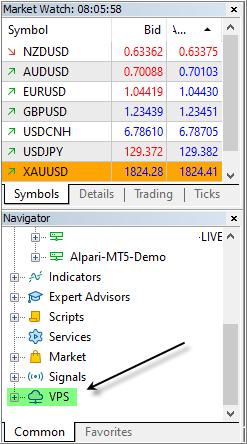
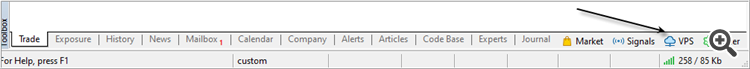
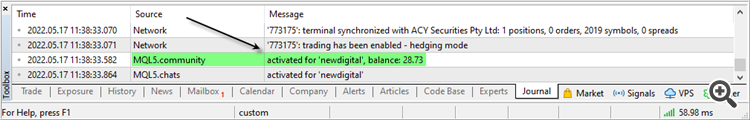

Hello everyone,
Need some help here,
For the time being, I'm running the decided signal on my PC, but I'd like to use VPS because it's more reliable.
I'm Japanese, so I'm sorry if I'm not good at English.