You are missing trading opportunities:
- Free trading apps
- Over 8,000 signals for copying
- Economic news for exploring financial markets
Registration
Log in
You agree to website policy and terms of use
If you do not have an account, please register
Apparently, it's not like that everywhere.
The amazing thing is nearby! And in your case, are the contents of the terminals (number of tabs, symbols in the market overview and programmes in the charts) exactly the same?
No, not the first one. I've already rebooted it. MetaEditor is not running, that's why I didn't show it.
I didn't ask if you had started it - I asked: " You didn't show the MetaEditor process load...".
What do you need to do: in Task Manager, look at CPU load by MetaEditor processes. Just take a look.
The amazing thing is nearby! And in your case exactly the contents of the terminals (number of tabs, symbols in the market overview and programmes in the charts) are the same?
Different, but not fundamentally. Saving $10 on a VPS is pampering, not trading.
By the way, it's quite possible that I haven't quite figured it out yet.
In MT4 on the "Charts" tab there is a setting "Maximum bars in history". I always put no more than 1000 there because I suspect that RAM can be used to store this history. However, I could not find this setting in MT5, there is only "Maximum bars in the window". I wonder where it is?
By the way, it's quite possible that I haven't quite figured it out yet.
In MT4 on the "Charts" tab there is a setting "Maximum bars in history". I always put no more than 1000 there because I suspect that RAM can be used to store this history. However, I could not find this setting in MT5, there is only "Maximum bars in the window". I wonder where it is?
In the terminal settings:
I didn't ask if you ran it - I asked: " You didn't show the load by MetaEditor processes...".
What you need to do: in Task Manager, look at CPU load by MetaEditor processes. Just look at it.
But I have no such process there:
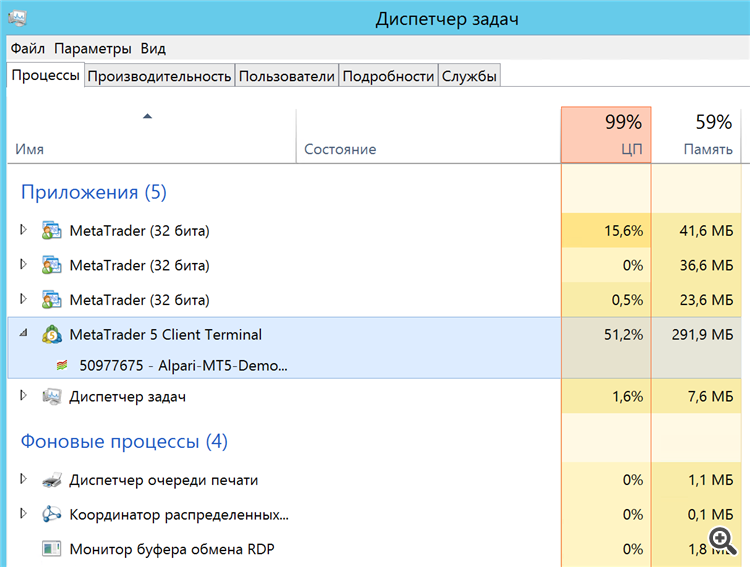
Besides "Applications" section there are "Background Processes" and "Windows Processes", but there is no MetaEditor process there either.
In the terminal settings:
Yes, I have set the value here to 500. In MT4 on the same tab there is also a parameter "Max bars in history". Where is it in MT5?
I'm like that !
But I have no such process there:
In addition to the "Applications" section, there are also "Background Processes" and "Windows Processes", but there is no MetaEditor process in them either.
The terminal itself looks how long ago your codes were compiled and compiles them in the background. The speed depends on the computer, but earlier the MetaEditor process was visible, maybe in the new builds this process was hidden.
The terminal itself looks how long ago your codes were compiled and compiles them in the background. The speed depends on the computer, but before the MetaEditor process was visible, maybe in the new builds this process was hidden.
I also looked here and did not find such process: