You are missing trading opportunities:
- Free trading apps
- Over 8,000 signals for copying
- Economic news for exploring financial markets
Registration
Log in
You agree to website policy and terms of use
If you do not have an account, please register
When trying to send a change to the repository (I send MQL5 code) I get errors:
The servers were updated today and the repository is up and running.
Sorry for the inconvenience, please.
They did server upgrades today and the storage facility is up and running.
Sorry for the inconvenience, please.
That's right, it's already up and running. Thank you for your promptness.
They did server updates today and the repository is now up and running.
Sorry for the inconvenience, please.
Can you please tell me why I can't access this particular vault through my browser https://storage.mql5.io?
I am logging in now.
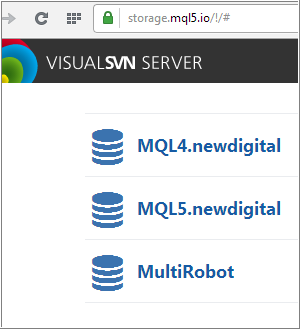
Installed a clean MT5 and MT4 the day before yesterday and used the vault and everything worked.
I have it working now.
Installed a clean MT5 and MT4 the day before yesterday and used the vault and everything worked.
Still not going in, still writes authentication required and a field to enter a username and password. OK click these fields are reset
Enter login and password and click OK and log in.
It worked for me yesterday too: I redid indicators for MT5 in MetaEditor, changing iTime to iTime1 and compiled it, and if there were no more errors - sent it to the repository.
Sitting for several hours (a lot of indicators), and the repository worked.
Enter your username and password and click OK and log in.
=D You got it wrong. I enter my username and password, press OK and the authorisation window comes up again.
So now I opened MetaEditor from a Windows 8.1 tablet, and sent ("Update from Storage") from storage to MT5 (the tablet has MT5) the files that I changed yesterday on another computer (the changes were then thrown as "Commit to Storage" in storage).
=D You got it wrong. I enter my login and password, press OK and the authorization window comes up again.
I don't know ...
Delete all Temporary Internet files and cookies (from this browser) and try again with clean browser.
Or from a different one.
I'm logging in with Opera.
---------------
Although, to be honest, I don't need to log in to the webpage, as I am a regular user and use the repository to transfer files from one MetaEditor on one computer to another MetaEditor on another computer.
The interesting thing is that everything works in the terminal, but not in the browser, I've tried different browsers and computers.