Yes, but it will hide ALL trades for that symbol. Trades are not associated with time-frames or charts, only to symbols.
Menu: Charts → Properties (F8) → Show → Show trade levels
Alternatively, right-click on the chart and unselect the Trade Levels:
Hi .
can i hide Open Position or Pending order in one chart ?
when i create new order i see 3 dash line (open price - SL - TP) .
When I open the same symbol in another chart, there are the same 3 lines and it confuses me.
If I have 3 different analyzes in a symbol, 9 dashes line be drawn in the chart.
any solution ?
You can enable/disable the trading history on each chart:
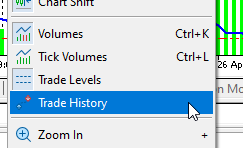
Yes, but it will hide ALL trades for that symbol. Trades are not associated with time-frames or charts, only to symbols.
Menu: Charts → Properties (F8) → Show → Show trade levels
Alternatively, right-click on the chart and unselect the Trade Levels:
This is what you said hide all lines .
no i mean is not that . i open 3 chart in same symbol . in any chart i want see only one trade lines ( open price - SL - TP ) .
I do two different analyzes on a symbol and open two different positions. I do not want to make a mistake when viewing the chart, which SL or TP is for which position.
I repeat: Trades are not associated with time-frames or charts, only to symbols.
Its ALL or NOTHING. You can't select them.
You can however code an indicator to selectively display lines for only the trades you want to see, but you will probably need to filter by magic number.
- Free trading apps
- Over 8,000 signals for copying
- Economic news for exploring financial markets
You agree to website policy and terms of use
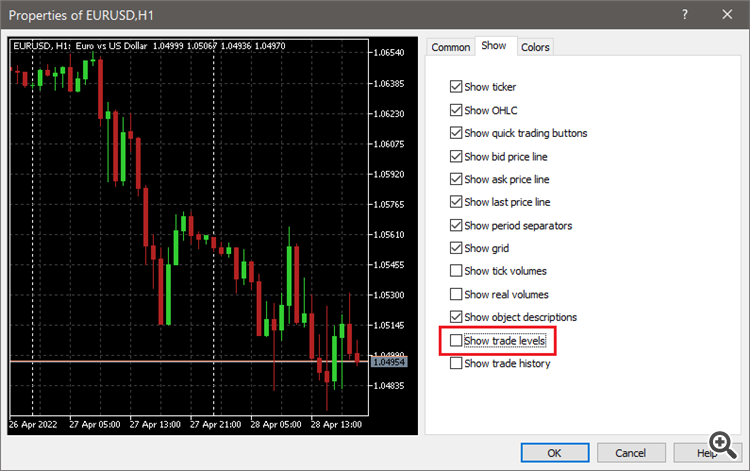
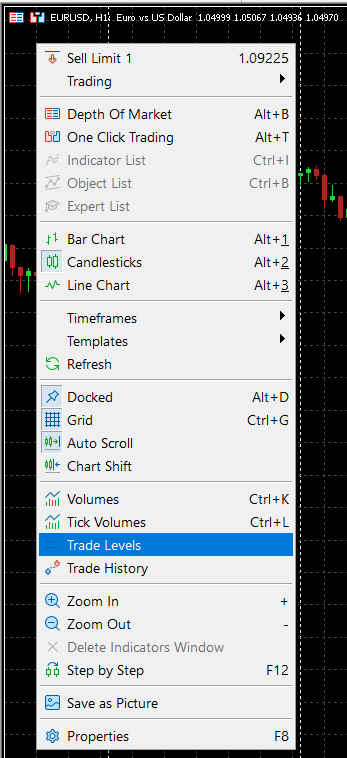
Hi .
can i hide Open Position or Pending order in one chart ?
when i create new order i see 3 dash line (open price - SL - TP) .
When I open the same symbol in another chart, there are the same 3 lines and it confuses me.
If I have 3 different analyzes in a symbol, 9 dashes line be drawn in the chart.
any solution ?