Hi
Your "Statistical.mqh" file is in the wrong directory map, you should put it in the "include" folder.
A "mqh" file should be put in the "include" folder and not in "scripts".
Finnaly I success. i don't know why but program immidietly put itself in Script folder. i must put complete path to include file. Why do i need to do this? In this way libraries and include headers don't make sense. if i must put mqh file or library into folder where is my script. Path which i need put in #include function is big and doesn't make sense.
#include <Statistical.mqh>Please read the documentation.

- www.mql5.com
Please read the documentation.
Thanks Angevoyageur,
If is your header file in the same folder like your program (script, EA or indicator) then include file must have quotation marks (#include "Statistical.mqh"). if is it in another folder (include or libraries) then it must be in angle brackets (#include <Statistical.mqh>).
can't open "C:\Users\oDEVL\AppData\Roaming\MetaQuotes\Terminal\CF48736A04CB4E277F336167170AB43B\MQL4\Include\Devlin_Trade.mqh" include file.
I am having the same problem even though my mqh file is in the correct folder can anyone help.
#include <Include\Devlin_Trade.mqh>
#include <Devlin_Trade.mqh>
Read #4
How To Ask Questions The Smart Way. (2004)
How To Interpret Answers.
RTFM and STFW: How To Tell You've Seriously Screwed Up.
- Free trading apps
- Over 8,000 signals for copying
- Economic news for exploring financial markets
You agree to website policy and terms of use
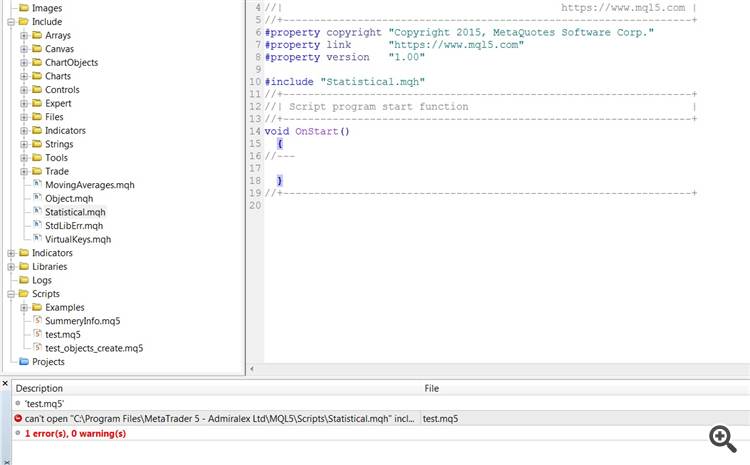
Hi,
i create mqh. file with Statistical formulas which I want to use in my EA or script. At first I try to tested them and I include my Statistical.mqh into my script. But without success. I have an error "can't open "C:\Program Files\MetaTrader 5 \MQL5\Scripts\Statistical.mqh" include file test.mq5"
test.mq5 is script, and Statistical.mqh is my new header file. it is the same problem when I use Statistical library. I can see my .mqh file in windows Program files system and when I double click it open me in a MetaEditor.
Also I tried this with Object.mqh which is included in MetaEditor by installation and result is the same.
Please help.
Thank you