it is unlikely that prices are translated here from reality.
The symbols are probably just there for the internal IC tests
Forum on trading, automated trading systems and testing trading strategies
Limit order slippage statistics at the exchange
pivomoe, 2016.08.25 15:15
Start doing a demo mt5 account at bx. You will receive an email with a link to the distribution. At the server selection stage you choose not a demo server, but for real trading. Create an account with arbitrary data. Create a certificate. All you have a real account with zero balance with real quotes and history.
These are real prices, delayed by 15 minutes.
It says it's real.
The stock exchange demo circuit has nothing to do with the market - it's a debugging ground exclusively for integrators and for testing gateways.
Thanks for the clarification, it's just that the name of the thread is misleading. Could you please tell me if the market is also broadcast?
Instructions in pictures on how to connect to the demo-MOEX on the MetaQuotes-Demo trading server:
1. Menu "File" - "Open account ...".
2. Select the "MetaQuotes-Demo" trading server
3. Select "Open new account".
Disable the hedge, select moex, DEMO from the drop-down list
5. Market Watch - "Symbols" window
all good, but for some reason trading is banned, all the symbols... "New Order" is grey...
but the coding is beautiful, you can't tell anything...
all well and good, but for some reason trade is forbidden, across all characters... "New Order" is grey...
but the coding is beautiful, you can't tell...
What's this?
- Free trading apps
- Over 8,000 signals for copying
- Economic news for exploring financial markets
You agree to website policy and terms of use

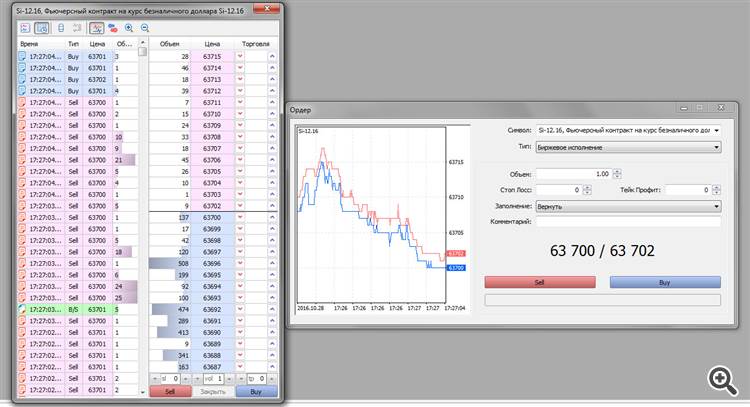
Instructions in pictures on how to connect to the demo-MOEX on the MetaQuotes-Demo trading server:
1. Menu "File" - "Open account ...".
2. Select the "MetaQuotes-Demo" trading server
3. Select "Open new account".
Disable the hedge, select moex, DEMO from the drop-down list
5. Market Watch - "Symbols" window