You are missing trading opportunities:
- Free trading apps
- Over 8,000 signals for copying
- Economic news for exploring financial markets
Registration
Log in
You agree to website policy and terms of use
If you do not have an account, please register
There are also some more fine-tuned RDP settings... I'll tell you about them later, if installing the video doesn't help. There's some tweaking to do in the group policy editor and in the rdp connection file itself. The result will be the same quality of work as on the local computer. I'm currently writing this text from a remote server with Win2012 R2, while watching Youtube in another tab.
What is your current internet speed and what is the configuration of your current computer? (hardware and operating system)
UPD: and on the remote server open Device Manager and expand graphics card section, please. You can post a screenshot here or send it to me in person. Still want to know what video card is there... I suspect some kind of server ASPEED AST2300/2400.
I'm currently writing this text from a remote server with Win2012 R2, while watching Youtube in another tab.
Dear Alexey!
According to the results of the tests, the video chip on the server seems to be really quite weak - Matrox g200e. Probably, you can try to install drivers for it (pay attention, while searching for information about this chip a topic was found on the forum where Windows stopped booting after drivers installation).
https://downloadcenter.intel.com/ru/download/18387
In such situation we can only suggest you to replace your server with EX-40-SSD, as it is almost similar, but with Intel Core-i7, which uses Intel HD4600 video-core that is significantly more productive.
However, we should note that your software seems to load the processor 100% (each process completely consumes the resources of one core). It is likely that the poor responsiveness of the interface is due to this and not to the performance of the video chip.
What is your current internet speed and what is the configuration of your current computer? (hardware and operating system)
UPD: and on the remote server open Device Manager and expand graphics card section, please. You can post a screenshot here or send it to me in person. Still want to know what video card is there... I suspect some kind of server ASPEED AST2300/2400.
Work (home) computer: Core I5, 6GB RAM, Win7 64
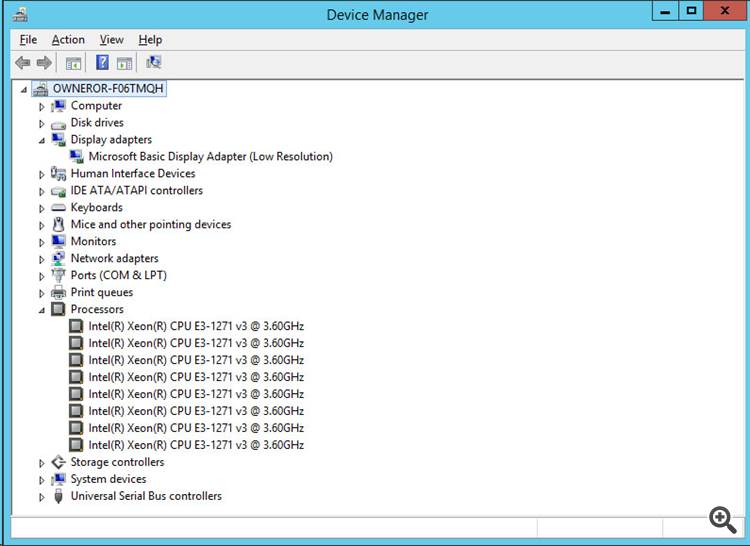
dedicated server: Intel® Xeon®, E3-1270 v3 Quad-Core Haswell - 4 cores, 32 GB ECC RAM,2 x 240 GB 6 Gb/s SATA SSD Data Center Series.Windows Server 2012 R2 Standard Edition (no panel installation)
speed test from home PC:
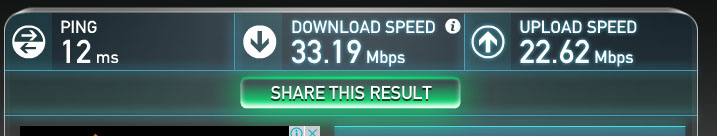
Yes, it's a 2D accelerator, soldered to the server board variant. Since the rdp protocol is compressed during transfer, the 2D accelerator may not have time to compress the video data.
Googled it, the problem with failure to boot the Windows after installing drivers for this vid is indeed observed, blue screen of death is displayed when booting.
Well, here's a suggestion:
If you have the money, it is of course better to upgrade to a normal server with an integrated video chip in the processor once.
Otherwise I have to dig into the group policy editor and registry to tune the rdp protocol to disable rdp compression (for starters, there will still be settings there)
I wouldn't dare to install driver because this video chip is discontinued 100 years ago and drivers for it are probably not updated, there is a good chance that 2012 will really stop booting.
Alexey Oreshkin:
(Screenshot)
Ah, well, as I suspected, the video is weak and stands in low resolution.
Yep, Internet connection with good speed and allowing uncompressed RDP protocol...
Yes, are the updates on the home computer fully up to date? There are just updates concerning the RDP client, these are very important... We need the protocol in the RDP client to be version 8.1:
- Start Remote Desktop Connection
On matrix website the latest drivers for g200 only for Win7/Win2008 Server :(
The Intel website has drivers for G200 for Win 2012 Server, but it seems to be only for Intel motherboards...
Could you please ask tech support about motherboard model and server model? Fujitsu, Dell or whatever other one they use?
(I found the current driver on the Fujitsu website, but I suspect it's only for Fujitsu servers)
Ah, well, as I suspected, the video is weak and stands in low resolution.
Yep, Internet connection with good speed and allowing uncompressed RDP protocol...
Yes, are the updates on the home computer fully up to date? There's just updates concerning the RDP client, that's what's important... We need the protocol in the RDP client to be version 8.1:
- Start a connection to the remote desktop
On matrix website the latest drivers for g200 are only for Win7/Win2008 Server :(
The Intel website has drivers for G200 for Win 2012 Server, but it seems to be only for Intel motherboards...
Could you please ask tech support about motherboard model and server model? Fujitsu, Dell or whatever other one they use?
(I found the current driver on the Fujitsu website, but I suspect it's only for Fujitsu servers)