Remote agents are not working in optimisation (a bunch of x86 computers): what to do ? - page 11
You are missing trading opportunities:
- Free trading apps
- Over 8,000 signals for copying
- Economic news for exploring financial markets
Registration
Log in
You agree to website policy and terms of use
If you do not have an account, please register
The fact is that for services in general, OpenCL does not really work at all, as OpenCL only works from under a user's desktop session. These are the limitations of the graphics driver model in Windows.
You are misinterpreting the message in the log. All CPU cores are running. But only one CPU core has monopoly access to the OpenCL(GPU) device.
but the stats only show one core?
I see, thank you! It turns out you don't need many agents, not all won't work.
This is where you need to choose your tactics. The point is that jobs are distributed evenly among all available agents on the network. So the more agents you have enabled (of course there should be no more agents than there are CPU cores), the more likely your computer is to get the job.
You're confusing him even more, the more cores, the more likely.
Otherwise it will install 10 pieces of agents again.
you're confusing him even more, the more cores the more likely.
Otherwise it will install 10k agents again.
Read it carefully:
...(of course there should not be more agents than CPU cores)...
Read it carefully:
Hi all.
I can't get the remote agents up and running. They work for me or not.
( I mean I buy remote power ) I have money on my account, agents have rady status but they do not take part in optimization
***
Hi all.
I can't get the remote agents up and running. They work for me or not.
( I mean I buy remote power ) I have money on my account, agents have rady status but they do not take part in optimization
***
Here's the picture: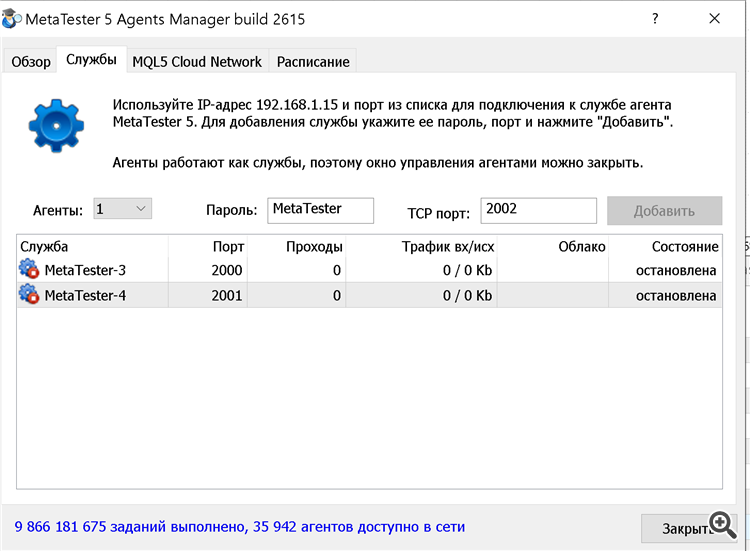
Hi all.
I can't get the remote agents up and running. They work for me or not.
( I mean I buy remote power ) I have money on my account, agents have rady status but they do not take part in optimization
***
Show terminal and system configuration (after restarting the terminal, first three lines). Approximately like this: