Hi Nikolay,
thank you for your informative article. I am referring to: 14. "tester"
I would like to ask you, and of course anyone else who has an answer to this, how to call back the optimization results including all passes (which can be a couple of thousands sometimes) into mt4, after closing the terminal?
I mean how to access them via mt4 terminal. Currently I am copying and saving the optimization results in excel. But everytime I want to backtest a certain set of parameters, I have to type them manually into the expert properties window.
Is it possible to store all optimisation results automatically as .set files with an identifienable ending like p1,p2... for pass1, pass2 etc.? Although I can locate the cache file of the optimization, I can't do anything with it since I don't now how to open it. There is no format for it.
Thank you very much!
Regards,
- Free trading apps
- Over 8,000 signals for copying
- Economic news for exploring financial markets
You agree to website policy and terms of use
New article Program Folder of MetaTrader 4 Client Terminal has been published:
The article describes the contents of the program folder of MetaTrader 4 Client Terminal. The article will be useful for those who have already started to grasp into the details of the client terminal operation.
In this article I would like to pay special attention to the program files folder of MetaTrader 4 client terminal. This is connected with the fact that already during the first meeting of the terminal and during all the other time of the serious work with it we often face the necessity to refer to the contents of this folder. So it would be very useful to study the purpose of all its contents.
Program Files of MetaTrader 4 Terminal
If you do not change any settings during the installation of mt4setup.exe distribution file, all program files of the terminal will be installed in the following directory: "C:\Program Files\MetaTrader".
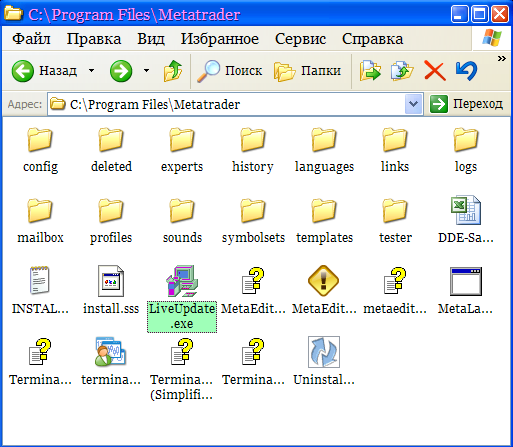
Most users have the practical interest first of all in subfolders and a couple of executable files: the MetaTrader 4 terminal "terminal.exe" and MQL4 code editor "MetaEditor.exe". Help files "chm" can be accessed from the terminal and MetaEditor windows, so there is no point in looking for them in the program folder.Author: Nikolay Kositsin