Questions from Beginners MQL5 MT5 MetaTrader 5 - page 1283
You are missing trading opportunities:
- Free trading apps
- Over 8,000 signals for copying
- Economic news for exploring financial markets
Registration
Log in
You agree to website policy and terms of use
If you do not have an account, please register
If there is no full code, I will not be able to help you. Please attach the full code (attach using the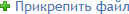 button )
button )
And back to drawing the trend line. If you need a code.
And back to drawing the trend line. If you need code.
Read documentation!!!
Note
The mode of trend line extension to the right and/or to the left can be specified (OBJPROP_RAY_RIGHT and OBJPROP_RAY_LEFT properties respectively).
By default, these properties are set to false.
So my question is: Why delete the object and create it again? Isn't it easier to create only if no such object is found on the chart? And even if it is necessary to change the anchor coordinates, there is no need to delete the object and create it again.
For the third and final time: please attach the full code.
Read the documentation!!!
These properties are set to false by default.
And question: Why delete an object and create it again? Isn't it easier to create only if no such object is found on the chart? And even if it's necessary to change the anchor coordinates, there's no need to delete the object and create it again.
Thanks, I'll have a look now. And thanks for the valuable comments. I'm not a programmer, just for myself, I often use someone else's work.
Please for the third and final time: attach the full code.
Already solved the problem. I modify via Tisket, not Symbol. I don't understand what the full code has to do with, for example, what does the position opening condition have to do with modification?
And now it looks like this, maybe someone will need it.
Study the help - what is the difference between selecting a position by ticket and by symbol. It will come in handy so you don't make mistakes:
PositionSelect
Note
Read the documentation!!!
These properties are set to false by default.
And question: Why delete an object and create it again? Isn't it easier to create only if no such object is found on the chart? And even if it is necessary to change the anchor coordinates, there is no need to delete the object and create it again.
Thanks again, now the line is like a line, nice to see. But I needObjectDelete(0, name); otherwise the line once drawn is not redrawn. Same in mql4, just forgot.
Thanks again, now the line is like a line, nice to see. OnlyObjectDelete(0, name);; is needed, otherwise once drawn the line is not redrawn. The same in mql4, I just forgot.
What an absurd idea. The drawn graphical object moves smoothly. An example is given in help for each object (for horizontal lineOBJ_HLINE).
You can also change any property to an already drawn object: colour, style , smell ...