Errors, bugs, questions - page 2522
You are missing trading opportunities:
- Free trading apps
- Over 8,000 signals for copying
- Economic news for exploring financial markets
Registration
Log in
You agree to website policy and terms of use
If you do not have an account, please register
I'm asking for help on WinAPI. Need to be able to do these two actions in MT5.
Call the menu shown and select to save the report.
Call the menu shown and select to load a set file.
In MT4 this kind of thing is very easy. In MT5 it is not.
I.e. you just need to open menu and select an appropriate option. But it cannot do that.
Sounds like it should be.
Forum on trading, automated trading systems and testing trading strategies
How to Press the "Auto-trade" Button Programmatically
Renat Fatkhullin, 2013.03.31 22:50
Run it in a 32 bit environment or find a 64 bit parser.If you record a Message log to call the context menu for task 2, you can get the following result:
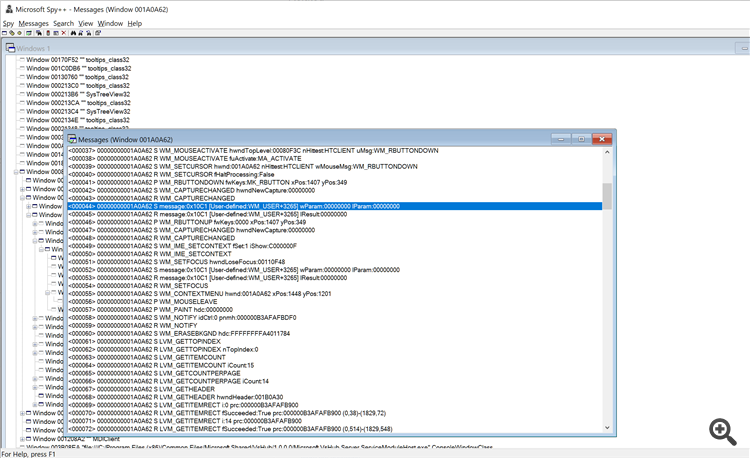
Try to call this menu programmatically viaSendMessage WinApi.
If you write a Message log to call the context menu for task 2, you can get the following result:
Try to call this menu programmatically viaSendMessage WinApi.
Not successful.
It didn't work out
You're probably using the wrong handle.
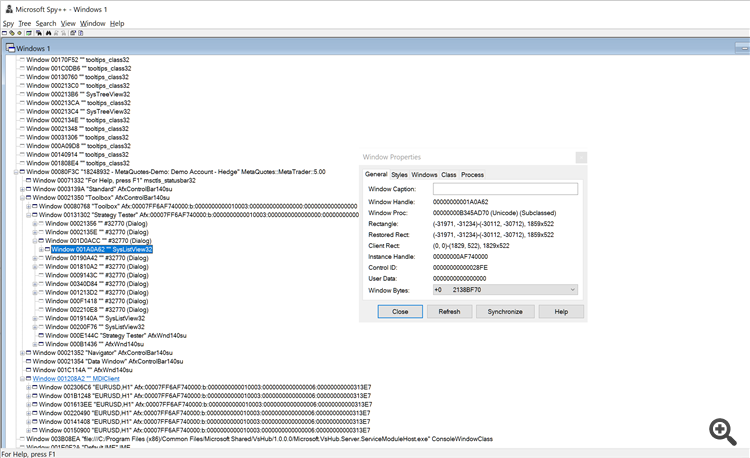
The charts are implemented within the MDIClient object, you need to go up to the root terminal.exe window and then go down through the windows to the highlighted "SysListView32" and use its handle.
There may be an easier way, try it out...
Most likely you're using the wrong handle.
The charts are implemented within the MDIClient object, you need to go up to the root terminal.exe window and then go down through the windows to the highlighted "SysListView32" and use its handle.
There may be an easier way, try it out...
Got to the Handle, didn't help.
Probably a different Message.
A question that has long plagued me is how to motivate the thought process correctly
if (value[0] > value[1]
or vice versa
first zero and then the next?
Hi, Can you tell me why my terminal behaves like this onVMware x64?
Forum on trading, automated trading systems and trading strategies testing
Bugs, bugs, questions
Gudgeon, 2019.07.31 12:16
2019.07.31 08:20:46.595 Terminal MetaTrader 5 x64 build 2085 started (MetaQuotes Software Corp.)
2019.07.31 08:20:46.596 Terminal Windows 10 (build 14393) on VMware x64, IE 11, UAC, Intel Core i5-3450 @ 3.10GHz, Memory: 2728 / 4095 Mb, Disk: 69 / 99 Gb, GMT+3
2019.07.31 08:20:46.596 Terminal C:\PROGI\MT-5
It feels like it happens more often when the terminal is loaded with chart objects.
e.g.: trades, calendar eventsAfter some time the indicator stops working properly:
- M1 chart;
- any indicator (in the figure standard Moving Average);
- tested on three machines.
If you change the schedule period, everything falls into place.
For me this is critical as I use signals from chart indicators in my EA.
Hello, could you please tell me why the terminal behaves this way?
After some time the indicator stops working correctly:
- M1 chart;
- Any indicator (the standard Moving Average is shown in the picture);
- I checked it on three machines.
If you change the period of the graph, everything falls into place.
For me, it is critical, because I use signals from the chart indicators in my Expert Advisor.
Specify the data:
copy three lines from "Log" tab (select three lines -> right mouse click -> Copy)
and paste it into your message. It should look like this:
2019.07.31 08:20:46.595 Terminal MetaTrader 5 x64 build 2085 started (MetaQuotes Software Corp.)
2019.07.31 08:20:46.596 Terminal Windows 10 (build 14393) on VMware x64, IE 11, UAC, Intel Core i5-3450 @ 3.10GHz, Memory: 2728 / 4095 Mb, Disk: 69 / 99 Gb, GMT+3
2019.07.31 08:20:46.596 Terminal C:\PROGI\MT-5
It seems to happen more often when the terminal is loaded with graphical objects.
for example: trades, calendar events and small timeframesGot to the Handle, didn't help.
Probably a different Message.
Got it with WM_CONTEXTMENU.
Slightly tweaked the code, it's easier to debug and can be reused: