Features of the mql5 language, subtleties and tricks - page 245
You are missing trading opportunities:
- Free trading apps
- Over 8,000 signals for copying
- Economic news for exploring financial markets
Registration
Log in
You agree to website policy and terms of use
If you do not have an account, please register
The question in the picture is:
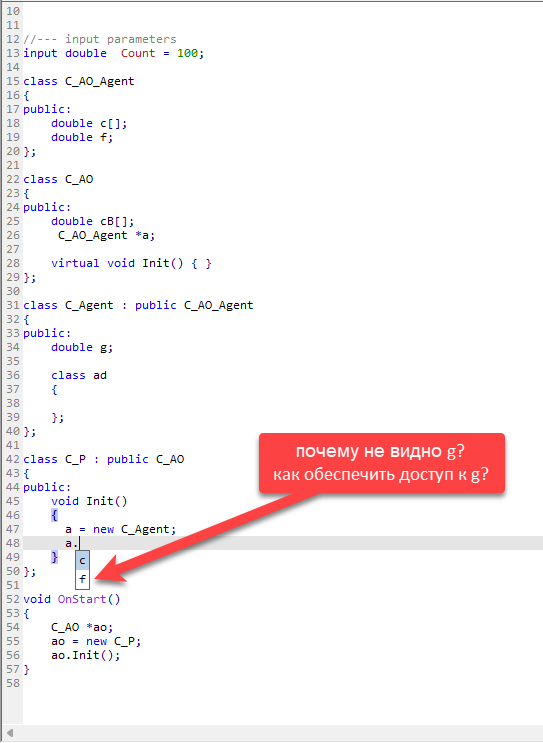
code:The question in the picture is:
code:
Forum on trading, automated trading systems and testing trading strategies.
Features of mql5 language, subtleties and techniques of work
Andrey Dik, 2024.02.16 06:05
The base class does not have access to the fields of descendants.
The base class does not have access to descendant fields.
this is a working version of what was required.
yes, but defeated this way:
is a working version of what was required.
It's very buggy.
Show me an example
Show an example, and anyone can offend an artist).
Example of what?
The task was to get access to an object, not to organise correct deleting of objects. Deleting is always easier than creating))
if you move the mouse pointer over the name of a variable or function and press Ctrl, you move to the definition or declaration of this variable (function).
This is implemented in almost all IDEs, only when Ctrl is pressed, the variable is highlighted and underlined. It is not in ME.
Ihave not found this feature in the help.
The same thing can be achieved by pressing Alt+G, but it is still more convenient to use the mouse.