No one has a solution?
Yes, this has always been the case: the "tester.tpl" template only applies to the first chart.
Vladimir Karputov #:
Yes, this has always been the case: the "tester.tpl" template only applies to the first chart.
Yes, this has always been the case: the "tester.tpl" template only applies to the first chart.
tinivini #:
No one has a solution?
No one has a solution?
In live Trading that 1Day chart is not going to be visible It will be in background why you wanna apply a template on something you are not going to see in live. It is shown at Backtest only for testing purpose
What you can do It is to apply it manually once your backtest start see the image below
Any solutions yet?
You are missing trading opportunities:
- Free trading apps
- Over 8,000 signals for copying
- Economic news for exploring financial markets
Registration
Log in
You agree to website policy and terms of use
If you do not have an account, please register
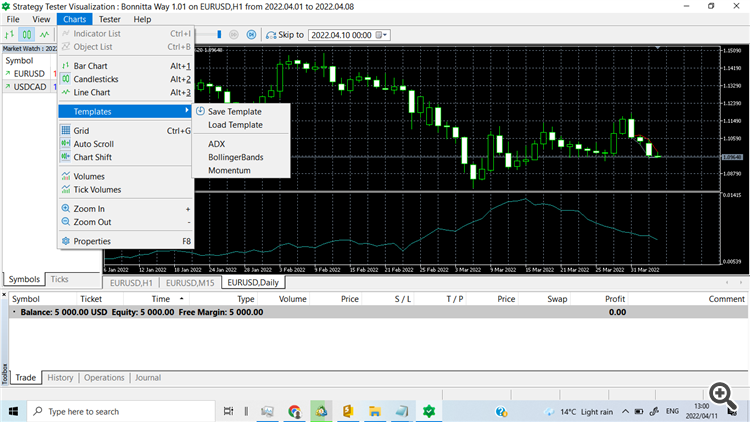
i change Strategy Tester Template with "tester.tpl" but when i use multi time frame in my EA , only change first window template in Strategy Tester , other time frame template work default , please look attach file , any advise ?