Image shows exported daily bars from symbol
Your date format is not correct, MQL date (which is also use when exported through GUI) is YYYY.MM.DD (see attached what I got).
Just tried. No problem for H12 or M1 data (exported through GUI for original symbol, imported in a custom symbol based on the original).
For Daily bars I can't even import them !
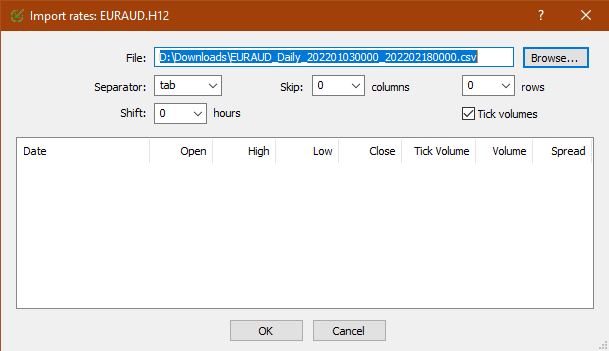
How did you import the data, by code ?
Your date format is not correct, MQL date (which is also use when exported through GUI) is YYYY.MM.DD (see attached what I got).
Just tried. No problem for H12 or M1 data (exported through GUI for original symbol, imported in a custom symbol based on the original).
For Daily bars I can't even import them !
How did you import the data, by code ?
Hi Alain, the date is correct but to make it more readable I used "text to columns" in Excel and this apparently changed the date format as column is then recognized as a date.
Attached is a Excel file (ZIP, as .xlsx is not allowed to be uploaded) with images showing the export (original symbol) of M1 EURUSD data and the re-import (custom symbol) of these exported original data step by step. The re-imported data is highlighted entirely in red and thus is not imported
In the Excel file you will also find the original exported M1 EURUSD data as .CSV to check by yourself for correctness.
I also tried EURUSD D1 and I had the same effect as you that the data is not even shown in the import mask.
I also attached a screenshot showing exported D1 data for Apple (physical stock no CFD - exported from original symbol the same way as shown in the screenshots for EURUSD M1). As can be seen the data can be imported but then highlighted in red as well.
In my opinion the entire process is somehow buggy...
And to answer your question from above: I don't use code to import but the GUI import/export as shown in the screenshots provided.
- Free trading apps
- Over 8,000 signals for copying
- Economic news for exploring financial markets
You agree to website policy and terms of use
BUG description: When importing daily bars for custom system, the importer, I think, uses the OPEN values for the bar times as daily candles do have times of 00:00. It works with M1 and other timeframes. I had the latest release version and updated to latest beta version hoping this bug has already been fixed.
Image shows exported daily bars from symbol
Same data from above re-imported to custom symbol. As can be seen, the original HIGH price is now the OPEN price and so forth. Tick vol, for instance, is now zero.
The bars now have a time as highlighted in yellow. Probably the OPEN prices are converted into time
If lower timeframes such as M1 are exported the exported data have a column <TIME> which is missing for the daily bar data. I don't create custom symbols very often so I don't know if in earlier versions daily bars had also a <TIME> column with 00:00 values.
Please forward to service desk. (Under my profile -> service desk -> new request -> chat opens with no option to submit bugs)
Thank you
EDIT: I just tried H12 and M1 bars with the latest beta version and now these two do not work either