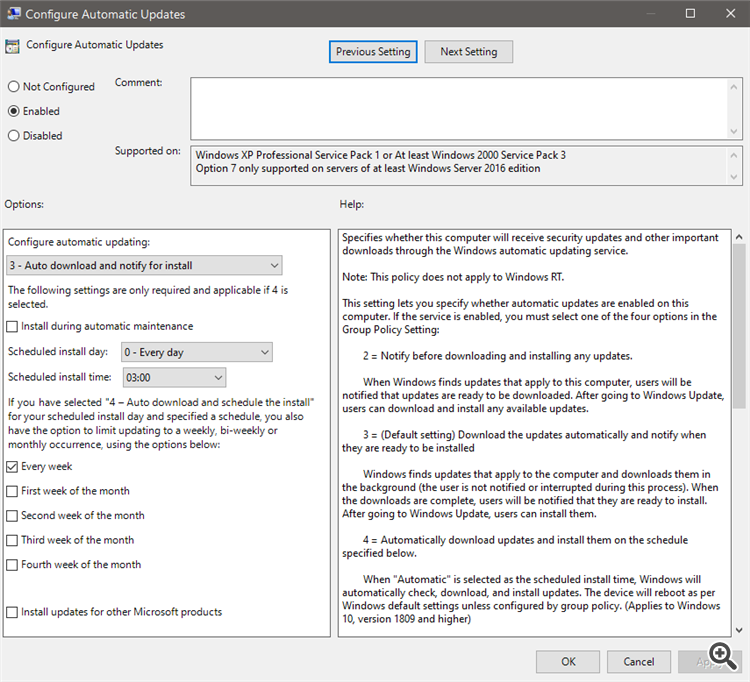- No connection on Win Server 2003??
- lost connection to trading server
- Connect failed [6]
Quick back story. I run automated systems through MT4. I use MT4 because my broker doesn't offer MT5. I have been used a PC with Windows 10. The Windows 10 OS has been force rebooting my system and subsequently aborting my automated systems in the middle of the night. I've tried to work around the forced windows OS updates and reboots with many registry edits, setting changes etc, but to no avail. Windows somehow finds a way to force reboot my PC. I've tried to get a PC system setup with Windows Server 2019 to avoid the forced rebooting. This seems to be a solution thus far. Although, I am having a problem with MT4 on Windows Server 2019 and not connecting to my LIVE brokerage account; on the same computer and MT4 I can successfully connect to my Demo accounts with the same broker. I have opened all the firewall ports, disabled anti-virus etc. I have had no success at getting MT4 to connect my live account to my Broker. Looking for any insight somebody may have as to why my LIVE accounts won't connect and my DEMO accounts would. Thanks-
- Windows 10 Home forces the updates, but on Windows 10 Pro, you can manually control that.
- On Windows 2019, since its a server setup, it has several other security measures activated by default, especially in the Firewall settings. You will have to see if the IP range of your broker is not being blocked for some reason.
- Do a check of which ports and IP addresses are being accessed by MetaTrader so you can check if any are being blocked.
- You can ping these addresses and connect to those external ports via Telnet client to check if they are being blocked.
- You can have a look at the DNS cache to see which hosts are being accessed.
- Please note that these are all Power user tools and skills, and unless you already know how to use them, it will be beyond the scope here for me to teach you how to use them.
- Windows 10 Home forces the updates, but on Windows 10 Pro, you can manually control that.
- On Windows 2019, since its a server setup, it has several other security measures activated by default, especially in the Firewall settings. You will have to see if the IP range of your broker is not being blocked for some reason.
- Do a check of which ports and IP addresses are being accessed by MetaTrader so you can check if any are being blocked.
- You can ping these addresses and connect to those external ports via Telnet client to check if they are being blocked.
- You can have a look at the DNS cache to see which hosts are being accessed.
- Please note that these are all Power user tools and skills, and unless you already know how to use them, it will be beyond the scope here for me to teach you how to use them.
Thank you for the reply. I have exhausted these suggestions and can't seem to find why MT4 won't connect with a live account at my broker. I disabled all the firewall and security measures. I also checked the ports being accessed by MT4 (terminal.exe) and they are 443 and 80. These ports are open as well as firewall disabled. Still stuck on this. I ran MT4 on a machine with Windows 10 Pro and microsoft is still force rebooting that machine; so I'm not convinced that Win 10 Pro is any better than Home.
Thank you for the reply. I have exhausted these suggestions and can't seem to find why MT4 won't connect with a live account at my broker. I disabled all the firewall and security measures. I also checked the ports being accessed by MT4 (terminal.exe) and they are 443 and 80. These ports are open as well as firewall disabled. Still stuck on this. I ran MT4 on a machine with Windows 10 Pro and microsoft is still force rebooting that machine; so I'm not convinced that Win 10 Pro is any better than Home.
As for your broker, have you manually Telnet connected to them to see if the connections goes through?
I run Windows 10 Pro, and I disabled the automatic updates with the Local Group Police Settings. It has NEVER forced an update on me. It has always just given a notification and I am the one that manually carries out the updates. https://docs.microsoft.com/en-us/answers/questions/285026/disable-windows-update-in-windows-10-pro-x64-1909.html
- 2021.02.23
- docs.microsoft.com
- Free trading apps
- Over 8,000 signals for copying
- Economic news for exploring financial markets
You agree to website policy and terms of use