Hello everyone! I've been looking for days here on the forum and I can't find anything! From the documentation I realized that it is possible to draw wingdings in the separate window through two paths ( Object create or draw arrow-via buffer). Could someone help me by showing how I can draw wingdings on the separate window in a row, candle after candle. thanks
Example:
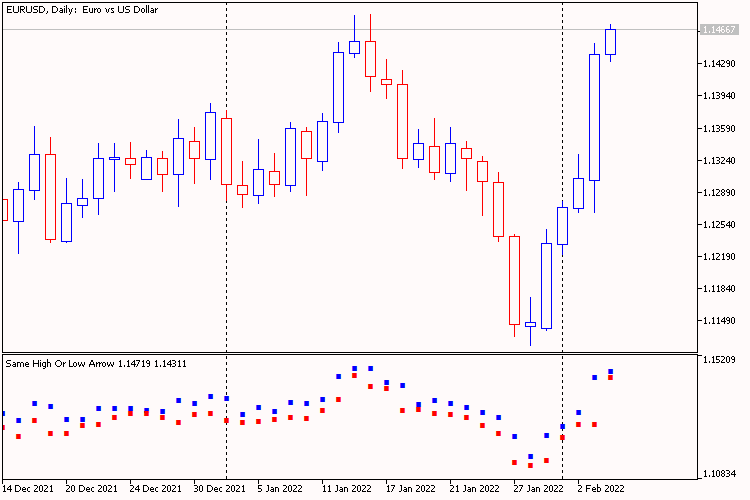
Dear Vladimir, I am very grateful for the help given so far. Below is the indicator that I am working on. Sometimes it plots empty spaces, sometimes when I change timeframes it plots wingdings of the same color. I would appreciate you taking a look
Dear Vladimir, I am very grateful for the help given so far. Below is the indicator that I am working on. Sometimes it plots empty spaces, sometimes when I change timeframes it plots wingdings of the same color. I would appreciate you taking a look
- Make one two colored buffer in a separate window.
- Assign always the same values to the buffer.
- According to your signals assign the the appropriate color to the color buffer.

- www.mql5.com
Dear Vladimir, I am very grateful for the help given so far. Below is the indicator that I am working on. Sometimes it plots empty spaces, sometimes when I change timeframes it plots wingdings of the same color. I would appreciate you taking a look
Your code is not compiling. Your code contains errors. Here is an example of a single line indicator: MA Color N Bars Different
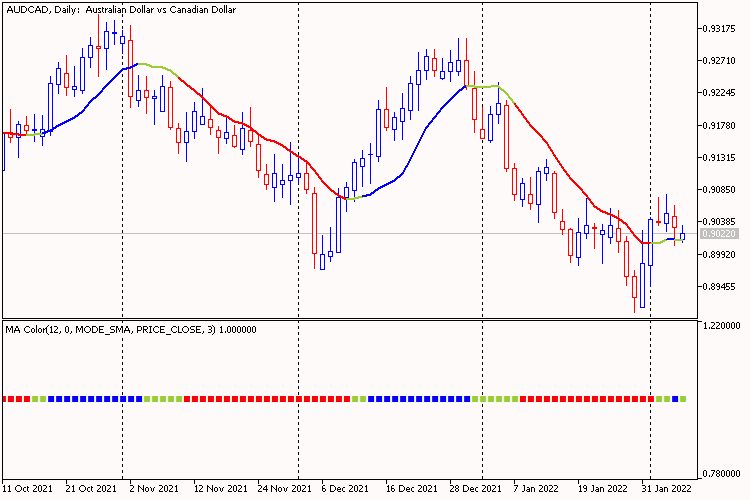
Pis. 1. MA Color N Bars Separate (the MA Color N Bars indicator has been manually added to the main chart - to compare the view)
Your code is not compiling. Your code contains errors. Here is an example of a single line indicator: MA Color N Bars Different
Pis. 1. MA Color N Bars Separate (the MA Color N Bars indicator has been manually added to the main chart - to compare the view)
Thank you very much, I will be inspired by this indicator to make mine. thanks again
- Make one two colored buffer in a separate window.
- Assign always the same values to the buffer.
- According to your signals assign the the appropriate color to the color buffer.
Thank you very much, I will take a look at the link provided.
- Free trading apps
- Over 8,000 signals for copying
- Economic news for exploring financial markets
You agree to website policy and terms of use
Hello everyone! I've been looking for days here on the forum and I can't find anything! From the documentation I realized that it is possible to draw wingdings in the separate window through two paths ( Object create or draw arrow-via buffer). Could someone help me by showing how I can draw wingdings on the separate window in a row, candle after candle. thanks