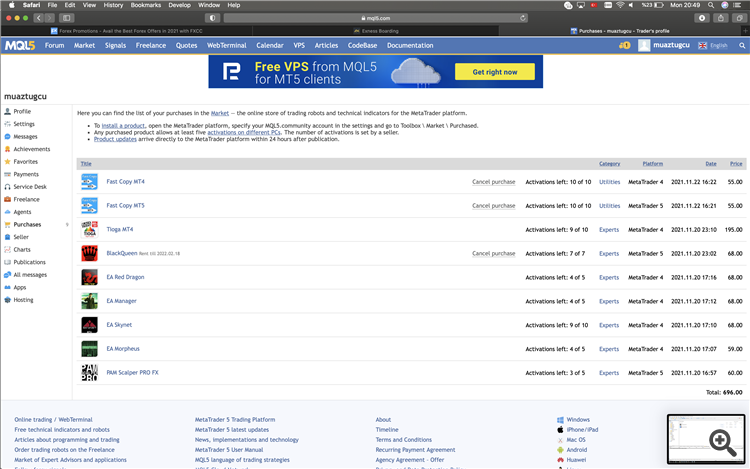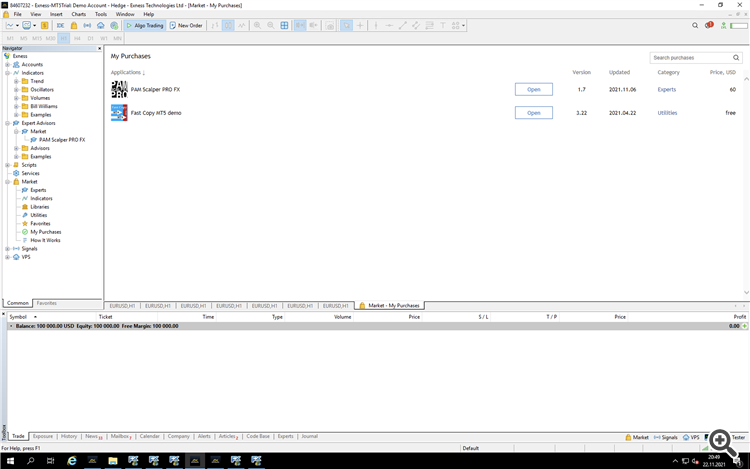Purchases for MT5 should be in MT5 terminal only.
And purchases for MT4 - in MT4 terminal.
This is the instruction from the service desk which I used when I install new Metatrader, for example:
Forum on trading, automated trading systems and testing trading strategies
The purchased tab is only showing the last two purchases
Alexey Petrov, 2021.01.19 11:17
Even if a Market product is removed from the showcase, those who already purchased it, can install it anytime from their MetaTrader terminal (Market \ Purchased section).
In case you don't see the product on the list of your purchases in the terminal, try the following:
- Close all your MetaTrader terminals
- Go to C:\Users\{user name}\AppData\Roaming\MetaQuotes\Terminal\Community
- Delete all files starting from mql4.market.* and mql5.market.*
- Open MetaTrader terminal
- Try to install product again
Hello,
Most of my EA purchases don't show in neither MT5 nor MT4 terminal.
It's really weird. All showed at first and I was able to download and start using some EAs. Then as I opened new terminals most of them stopped showing.
I restarted Windows, terminals and updated explorer to latest with no help at all. Still the same problem.
Please help.
Make sure you are logged into your MQL5 account in MT4/5 >> Tools >> Options >> Community tab, with your muaztugcu login and NOT your email or Facebook.
- Free trading apps
- Over 8,000 signals for copying
- Economic news for exploring financial markets
You agree to website policy and terms of use
Hello,
Most of my EA purchases don't show in neither MT5 nor MT4 terminal.
It's really weird. All showed at first and I was able to download and start using some EAs. Then as I opened new terminals most of them stopped showing.
I restarted Windows, terminals and updated explorer to latest with no help at all. Still the same problem.
Please help.