MT5 Build 3092 (26 Oct 2021) not open chart automatically after strategy tester is stopped by clicking the stop button?
I found my MT5 build 3092 not opening chart window anymore when I click the stop button in strategy tester after it runs for a while. It was working sometime ago with previous builds. I am not sure if this is a new bug imposed by this build. As MT5 not like MT4 has a Open Chart button in strategy tester. So if I uncheck 'visual mode with the display of chart' there is no way I can see the chart with partially tested data after I stop the test manually, which is very inconvenient. MetaQuotes team please help fix this in future release!!!
- Button Object in Strategy Tester
- MT4 Auto Loading Template after Backtesting
- Experts: VR---ZVER v.2
You have probably disabled the automatic opening of charts:
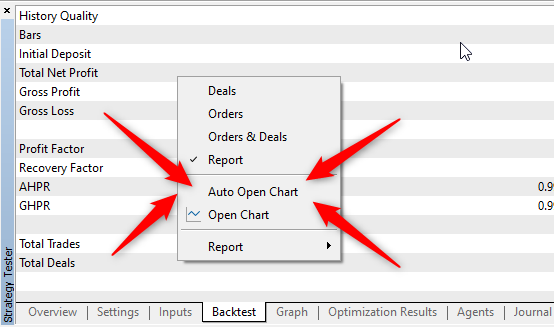
Thanks! I never noticed there is such an option...but it was already ticked. The chart opens automatically when the tests completed for the specified full period, but it doesn't open the chart automatically if I stop it before the completion. I will try if the lines and arrows are showing up in the chart when I click the open chart manually. I think it should resolve my issue. Thanks again!
You are missing trading opportunities:
- Free trading apps
- Over 8,000 signals for copying
- Economic news for exploring financial markets
Registration
Log in
You agree to website policy and terms of use
If you do not have an account, please register