The symbols, price on the symbol, name of the symbol, time of the price on the chart and all the charts are related to the broker.
If you can not find some particular symbol to trade so try to open trading account with the other broker which is proposing this symbol (it is less than 1 minute to open demo account with pre-selected broker directly from Metatrader for example).
Besides, look at the Market watch (right mouse click on the Market watch) and accept the symbol you want to trade or to see/monitor.
Example:
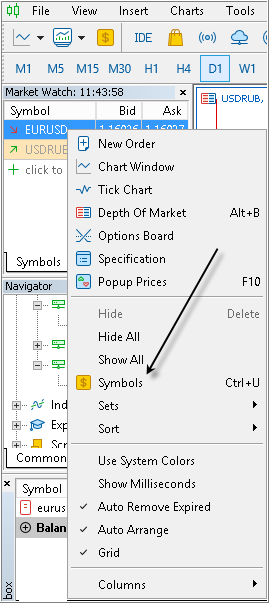
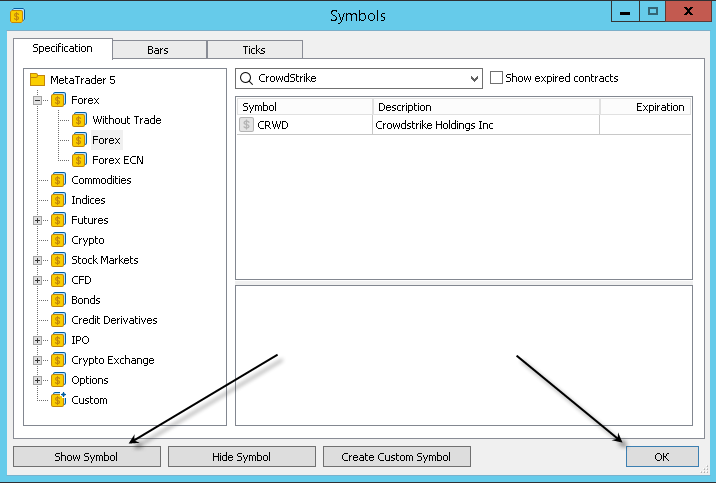
Hi all, I have had a good look through here and still can't find an answer to this question that has a solution I can work with.
I am missing the GBPJPY quote from my app. It is literally not there nor is it on my list. I have logged online via here and it shows it fine. Can someone please either tell me how to fix this or send a link through of how I download it? I'm using the Metatrader 4 app on android by the way.
Thanks in advance.
I did not found the tutorial for mobile Metatrader 4 for Adnroid so I found same for MT5:
https://www.metatrader5.com/en/mobile-trading/android/help/quotes (it is having the descriptions with screenshots about how to hide/add symbol to the list).

- www.metatrader5.com
- Free trading apps
- Over 8,000 signals for copying
- Economic news for exploring financial markets
You agree to website policy and terms of use
Hi all, I have had a good look through here and still can't find an answer to this question that has a solution I can work with.
I am missing the GBPJPY quote from my app. It is literally not there nor is it on my list. I have logged online via here and it shows it fine. Can someone please either tell me how to fix this or send a link through of how I download it? I'm using the Metatrader 4 app on android by the way.
Thanks in advance.