the process steps are clear, but the server migration fails.
There is a demo account with a running server. I want to migrate this vps to a live account, where an expired vps is still within the navigator, but has expired.
now everything is going well in the mql5 portal, only the already expired server can not be switched off or deleted.
what can I do to ensure that the migration still succeeds?
many thanks
- What do the logs say?
- Do you know this: https://www.mql5.com/en/forum/364577#comment_21225757?

- 2021.03.10
- www.mql5.com
Hello Carl,
sorry im a rooky.and thx for your fast answer
1. what do the logs say? --> where can i find it?
2. thats not a option for me.
--> in the subscriptions there is the server, standing in the live account, but its running out
You can move your MQL5 VPS to another trading account (demo or live) here: https://www.mql5.com/en/vps/subscriptions
Then restart your terminal and you will find your MQL5 VPS under the new assigned trading account.
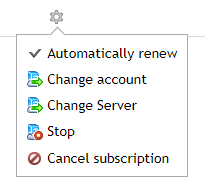
Hello Carl,
sorry im a rooky.and thx for your fast answer
1. what do the logs say? --> where can i find it?
2. thats not a option for me.
--> in the subscriptions there is the server, standing in the live account, but its running out
The logs are in the Toolbox (Ctrl+T) tab Experts and Journal. Right mouse click there and click on Open..
- Free trading apps
- Over 8,000 signals for copying
- Economic news for exploring financial markets
You agree to website policy and terms of use
the process steps are clear, but the server migration fails.
There is a demo account with a running server. I want to migrate this vps to a live account, where an expired vps is still within the navigator, but has expired.
now everything is going well in the mql5 portal, only the already expired server can not be switched off or deleted.
what can I do to ensure that the migration still succeeds?
many thanks