If you already attached this EA to the chart so you can find Data Folder and delete this thread with EA without openning MT4.
data Folder is located in C:\Users\...\AppData\Roaming\MetaQuotes\Terminal\...\profiles\default
and delete those files (those files = charts opened in Metatrader):
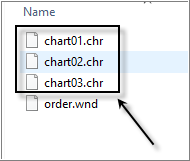
thanks but i have done it, mt4 still did not open, it only opens if i remove the msmg dll32 file i copied to the root terminal
You are missing trading opportunities:
- Free trading apps
- Over 8,000 signals for copying
- Economic news for exploring financial markets
Registration
Log in
You agree to website policy and terms of use
If you do not have an account, please register
HELLO friends, please help, after installing an EA which required that i copy a dll file to mt4 terminal which i did, then the mt4 refused to open, please how do i fix the problem?